Paxar 9474 User Manual
Page 176
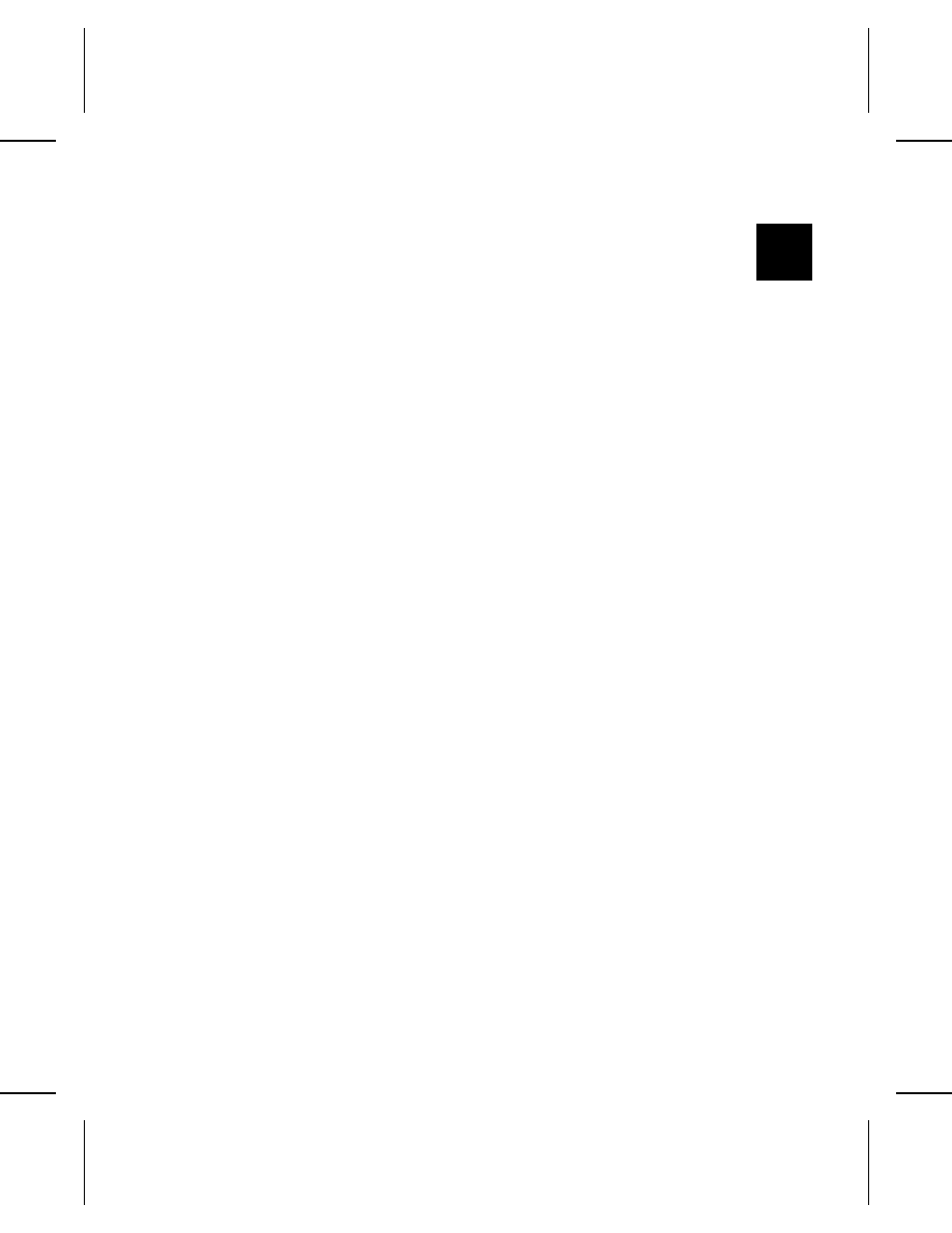
F O R M AT D E S I G N T O O L S
C
This appendix includes the supply layout, format record, and data entry
guide forms. Use these forms to create your format.
S u p p l y L a y o u t
Make a copy (or several copies) of the Supply Layout form to use when you
design formats. Sketch the fields in the locations you want them. Allow for
the font size and rotations you will use for each field.
When you have designed your format, print a sample tag. Then use the
Format Design Record to write down the format information.
F o r m a t R e c o r d
Photocopy the Format Record in this appendix and use the copy to record
all the information about a format design. Record the prompts for each field
on the back, then attach a sample of the printed tag to the form for a
complete record.
D a t a E n t r y G u i d e
This guide tells the operator what data to enter to print supplies. Here’s
how you fill out the form.
1.
Write the format name on the first line of the guide.
2.
Write the supply size on the second line of the guide. Include
anything else the operator needs to know about the supply.
3.
Write the format name in the blank space in step 4 of the
guide.
4.
Write the first prompt for the format in the box in step 5, tell
the operator how to respond to the prompt.
Format Design Tools C-1
