Paxar 9474 User Manual
Page 40
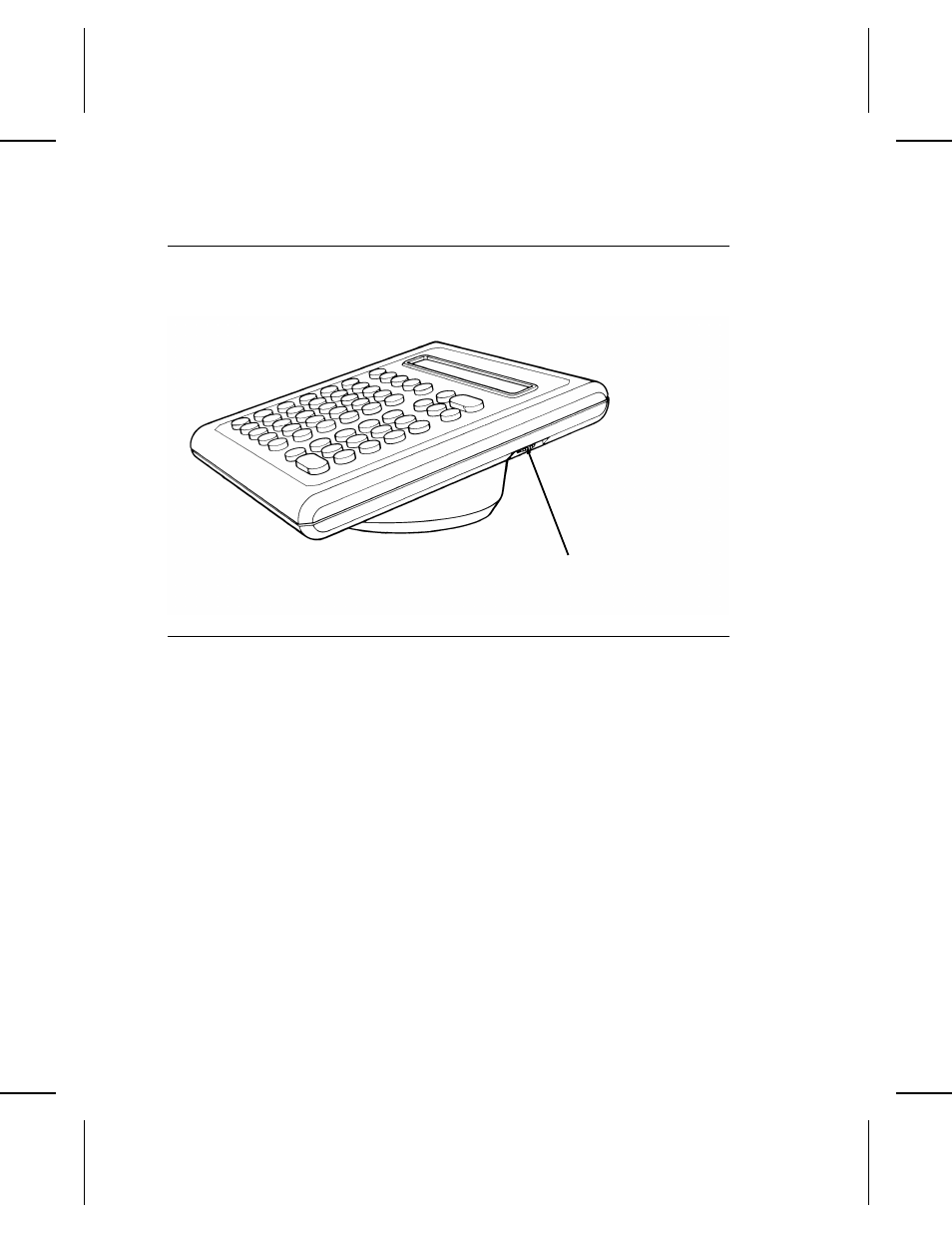
A d j u s t i n g t h e D i s p l a y
The intensity adjustment wheel is on the right side of the
keyboard. Rotate the wheel to lighten or darken the display.
A b o u t t h e P r i n t e r
The 9474 Thermal Printer lets you enter your own format image
for printing batches of data. A format is the arrangement of fields
on the supply. Each field is a group of data that prints in a
specific place on the tag or label. The printer uses both thermal
direct or ribbon printing on tags and labels.
The number of formats you store depends on how many fields you
design into each format. The number and size of your formats
may reduce the number of batches you can enter at one time.
You can operate this printer offline (manually) or online (with a
computer). The Online feature communicates with your computer
system for transferring data batches and formats to the printer.
For more information about Online, see Chapter 9, "Printing
Online."
Intensity Adjustment
Wheel
Getting Started 4-9
- Monarch 9855 (24 pages)
- Monarch 9860 (322 pages)
- 9855 RFID (24 pages)
- Monarch 9412 (184 pages)
- Sierra Sport2 9460 (62 pages)
- 9640 (12 pages)
- FreshMarx System Monarch 9416 (48 pages)
- Monarch Pathfinder Ultra Gold (216 pages)
- 4 (54 pages)
- Monarch 9433 (64 pages)
- 610 (63 pages)
- Mobile Work Station (MWS) Monarch 9878 (38 pages)
- 9430RX (55 pages)
- External Unwinder Monarch 945 (2 pages)
- MO 9742 (35 pages)
- Pathfinder Ultra Platinum 6039TM (2 pages)
- Pizza Hut TC941XPHSG (2 pages)
- Monarch TCMPCL2PR (217 pages)
- 6030 (58 pages)
- MPCL II (48 pages)
- TC6021OH (68 pages)
- Handi Print 6017 (30 pages)
- Wireless Ethernet Print Server Monarch 7411 (4 pages)
- Monarch 917 (82 pages)
- Monarch 9805 (20 pages)
- Model 9416 (30 pages)
- 9856 (51 pages)
- Freshmarx 9415 (38 pages)
- 9400 (60 pages)
- Mobile Work Station (MWS) Monarch 9876 (38 pages)
- Monarch 6015TM (2 pages)
- Monarch TC6039SA (64 pages)
- J640 (2 pages)
- 9430R (52 pages)
- Gold 6037EX (230 pages)
- Monarch DOS-based Pathfinder Ultra System 6035 (210 pages)
- Monarch Pathfinder Ultra Silver (26 pages)
- 656 / 636 (115 pages)
- Monarch AAFES (42 pages)
- 9844 (56 pages)
- Labelers 1159 Series (4 pages)
- 1140 Series (4 pages)
- Bar Code Ticketing System Monarch 9860 (2 pages)
- 9840CL (59 pages)
