Paxar 9474 User Manual
Page 154
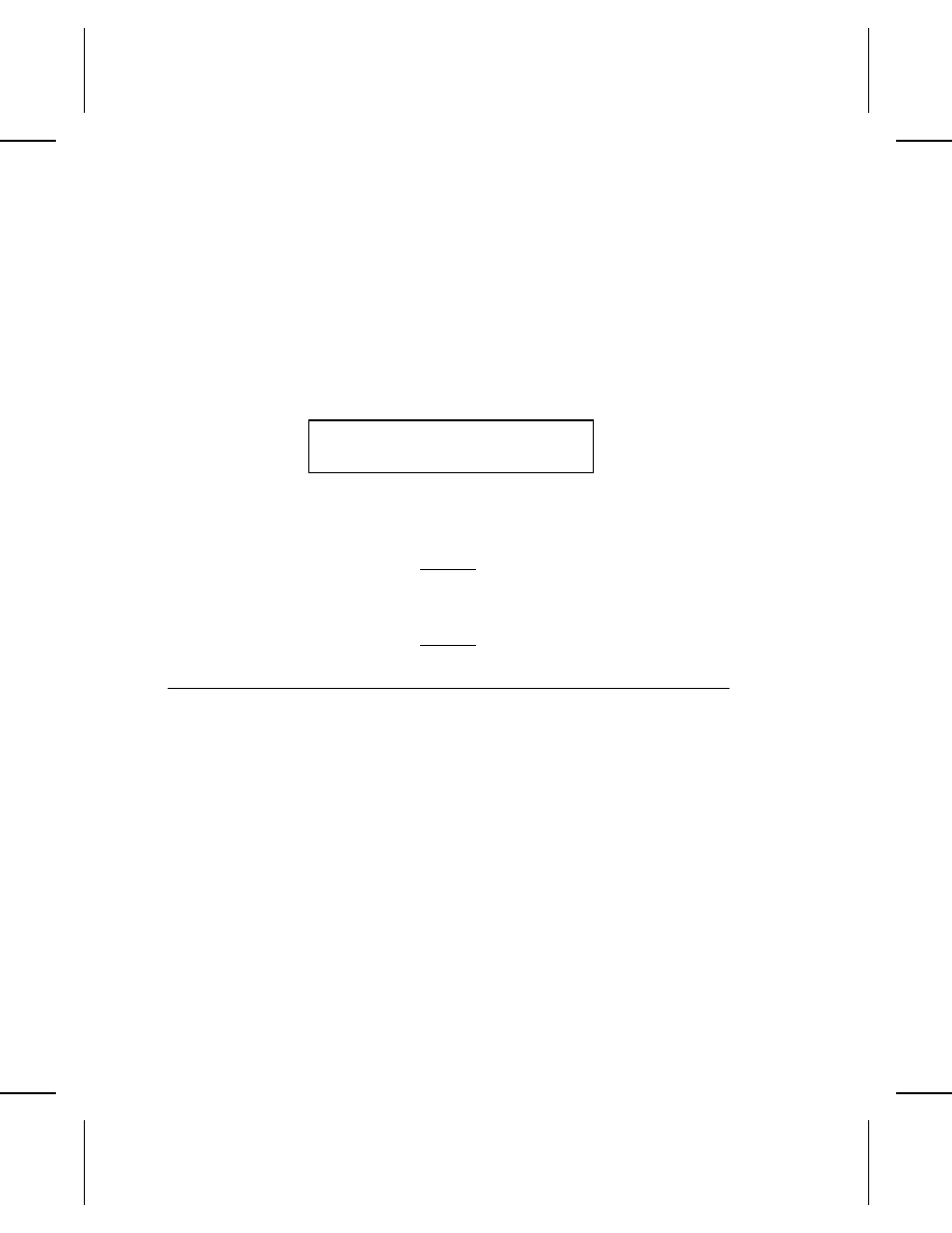
You must type the data again and press e . Two consecutive
entries of the data must match to complete data entry. Your
administrator can specify double entry for any field.
P r i o r i t i z i n g a B a t c h
You can print a batch right after the one that is printing, even if
other batches are waiting in queue. To prioritize a batch, give it a
batch name that begins with a decimal, as in the example below.
Format: TEST
Enter Batch Name: . BATCH _ _ _
The printer will insert this batch into the print queue immediately
after the current batch. When the prioritized batch is complete,
the remaining batches will print.
You cannot prioritize batches if the automatic
batch naming feature is active. Automatic
batch naming is selected in Printer Options.
B a t c h N a m i n g
As you print batches of tags, you must name each batch. You can
◆
name each batch manually
◆
use AUTO batch naming (the printer names the batches for
you).
You select manual batch naming or automatic batch naming in
Printer Options. You use manual batch naming or automatic
batch naming at Data Entry.
M a n u a l B a t c h N a m i n g
If you select Y at the Use Batch Names prompt (in Printer
Options), the printer operates as follows at data entry.
Printing Offline and Batches 8-11
