Paxar 9474 User Manual
Page 75
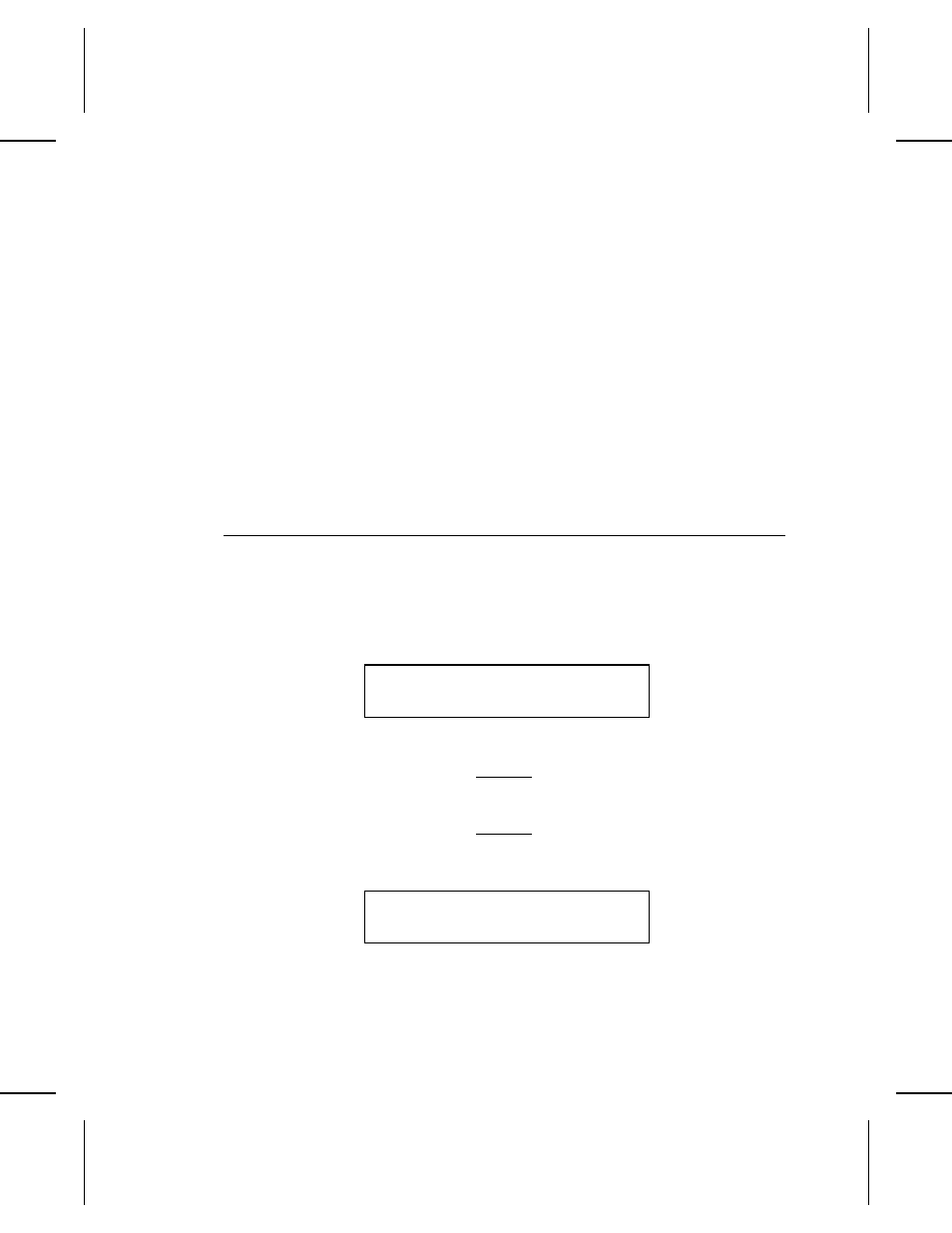
The time and date entered at daily startup (or set in Printer
Configuration) are used at data entry. If the time or date is a P
(prompt) field, the operator can change the data shown, or just
press e to accept it. If the time or date is an F (fixed) field,
no prompt appears and the operator cannot change the data.
If the operator enters the time and date at daily startup, the
printer displays the current time and date.
If time and date are not entered at daily startup, the printer uses
whatever time exists in memory at data entry. The operator can
change the date and time for each batch during data entry.
However, the data is not stored and must be re-entered for each
batch.
S e l e c t i n g t h e D a t e F o r m a t
The date format is preset at MMDDYY. This option lets you select
one of five formats.
1. From the main menu, press d to display Printer
Configuration. Press e . You’ll see
Enter password: _ _ _ _ _ _ _ _
Type the 1-8 character password and press e .
When you first receive the printer, the
password is MANAGER or ONLINE.
2. You’ll see the Configuration Options menu.
Select Config Option:
Define Check Digit Schemes
Press d until you see Select Date Format. Press e to
select this option.
5-30 Setting Printer Options
