Paxar 9474 User Manual
Page 124
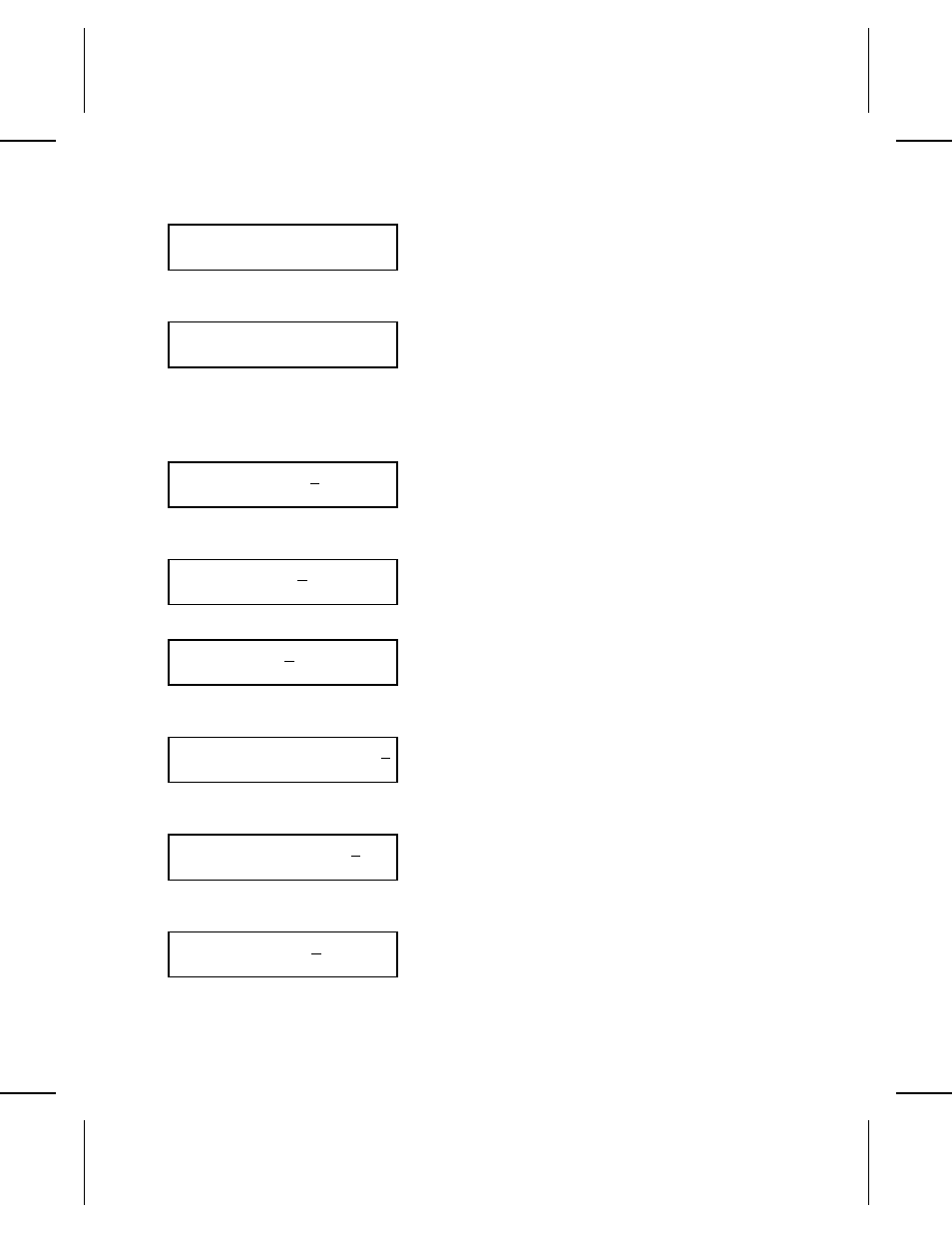
Data entry prompt: _ _ _ _ _ _ _
For ’Field 02’ press eNTER
Type DATE and press
e
.
The prompt you will see at data entry is:
DATE?
Enter location (inches) for
’Field 02’ H = 0.00 V = 0.00
Type 06 for .60 and press
e
; type
13 for 1.3 and press
e
.
The lower left corner of this field will be
located .60 inch from the left side of the
tag, and 1.3 inches from the bottom of
the tag.
Top of field towards: T
T)op, L)eft, B)ottom or R)ight
Press
e
.
The top of the field will point toward the
top of the supply.
Enter type of field: T
T)ext or B)arcode
Press
e
.
The field will be a text field.
Select field font: S
S)td, R)educed, B)old or O)CR
Type R and press
e
.
The date will be printed in the reduced
character font.
Select font magnification [1-10]:1
Press
e
.
The reduced font will be printed at its
normal size.
Top of characters towards: T
T)op or L)eft
Press
e
.
The top of the characters will point
toward the top of the field.
Enter the print color: B
B)lack or W)hite
Press
e
.
The characters will be black.
Entering a Format 7-5
- Monarch 9855 (24 pages)
- Monarch 9860 (322 pages)
- 9855 RFID (24 pages)
- Monarch 9412 (184 pages)
- Sierra Sport2 9460 (62 pages)
- 9640 (12 pages)
- FreshMarx System Monarch 9416 (48 pages)
- Monarch Pathfinder Ultra Gold (216 pages)
- 4 (54 pages)
- Monarch 9433 (64 pages)
- 610 (63 pages)
- Mobile Work Station (MWS) Monarch 9878 (38 pages)
- 9430RX (55 pages)
- External Unwinder Monarch 945 (2 pages)
- MO 9742 (35 pages)
- Pathfinder Ultra Platinum 6039TM (2 pages)
- Pizza Hut TC941XPHSG (2 pages)
- Monarch TCMPCL2PR (217 pages)
- 6030 (58 pages)
- MPCL II (48 pages)
- TC6021OH (68 pages)
- Handi Print 6017 (30 pages)
- Wireless Ethernet Print Server Monarch 7411 (4 pages)
- Monarch 917 (82 pages)
- Monarch 9805 (20 pages)
- Model 9416 (30 pages)
- 9856 (51 pages)
- Freshmarx 9415 (38 pages)
- 9400 (60 pages)
- Mobile Work Station (MWS) Monarch 9876 (38 pages)
- Monarch 6015TM (2 pages)
- Monarch TC6039SA (64 pages)
- J640 (2 pages)
- 9430R (52 pages)
- Gold 6037EX (230 pages)
- Monarch DOS-based Pathfinder Ultra System 6035 (210 pages)
- Monarch Pathfinder Ultra Silver (26 pages)
- 656 / 636 (115 pages)
- Monarch AAFES (42 pages)
- 9844 (56 pages)
- Labelers 1159 Series (4 pages)
- 1140 Series (4 pages)
- Bar Code Ticketing System Monarch 9860 (2 pages)
- 9840CL (59 pages)
