Paxar 9474 User Manual
Page 174
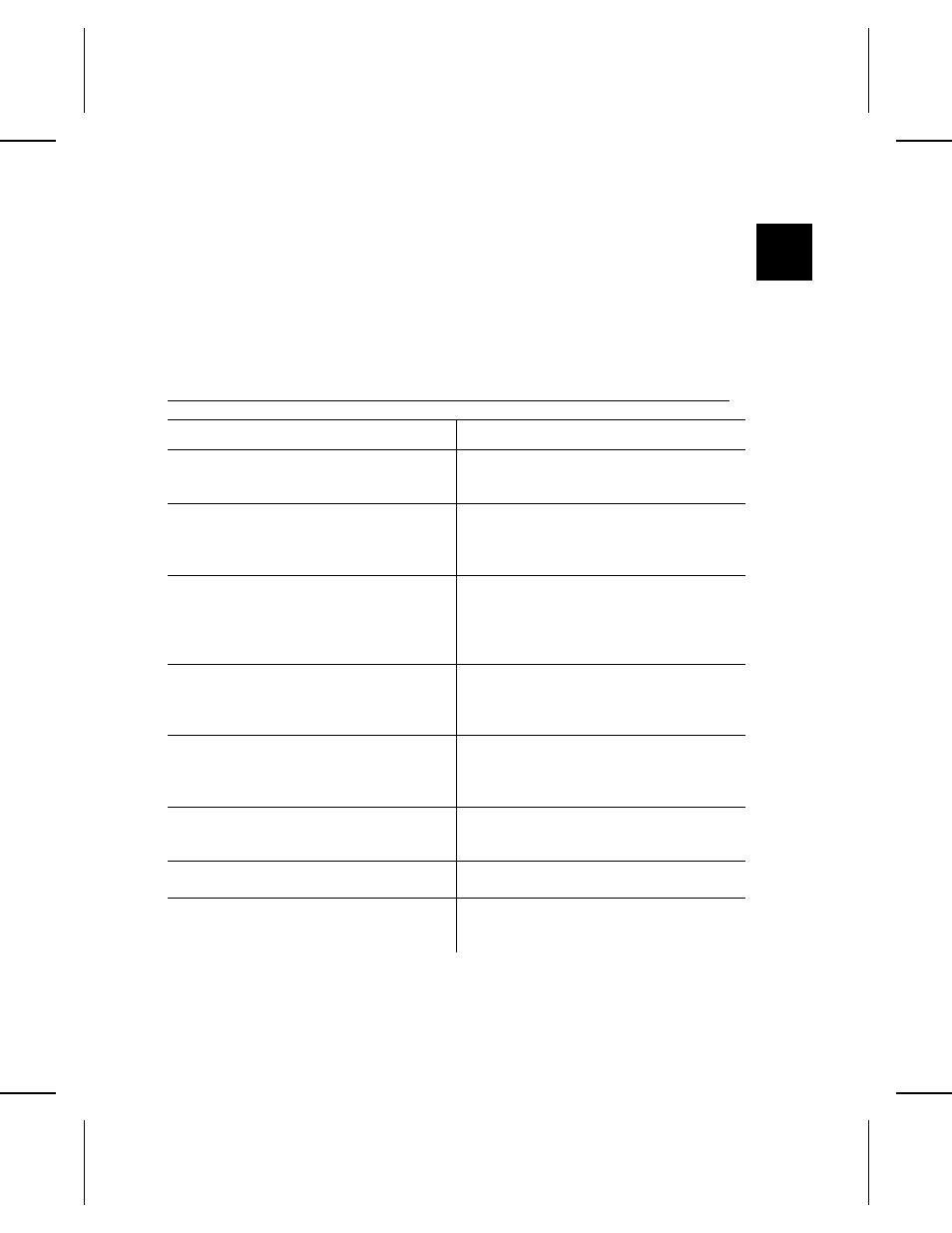
T R O U B L E S H O O T I N G
B
If you have a problem with the printer that you can’t correct, call
Monarch Service.
S t a r t U p a n d P r i n t i n g
Problem
Action
Error message appears during
startup.
Turn power off, then on and try
again. If an error message appears
again, call Monarch Service.
Printed data wraps around.
Change supply.
Correct the format in Format Entry
mode or send a corrected format
online.
Printed data becomes misaligned.
Recalibrate the printer. Select
Printer Options from the main
menu, then select Define Supply
Type. Select A)lign to recalibrate
the printer.
No print.
Change supply.
Correct the format in Format Entry
mode, or send a corrected format
online.
Partially printed data.
Change ribbon roll or cassette.
Correct the format in Format Entry
mode or send a corrected format
online.
Printing shadows or smears.
Clean the printhead.
Change supply.
Reload ribbon roll or cassette.
Light printing.
Change supply.
Reload ribbon roll or cassette.
Heavy printing.
Clean the printhead.
Change supply.
Reload ribbon roll or cassette.
Troubleshooting B-1
