Paxar 9474 User Manual
Page 146
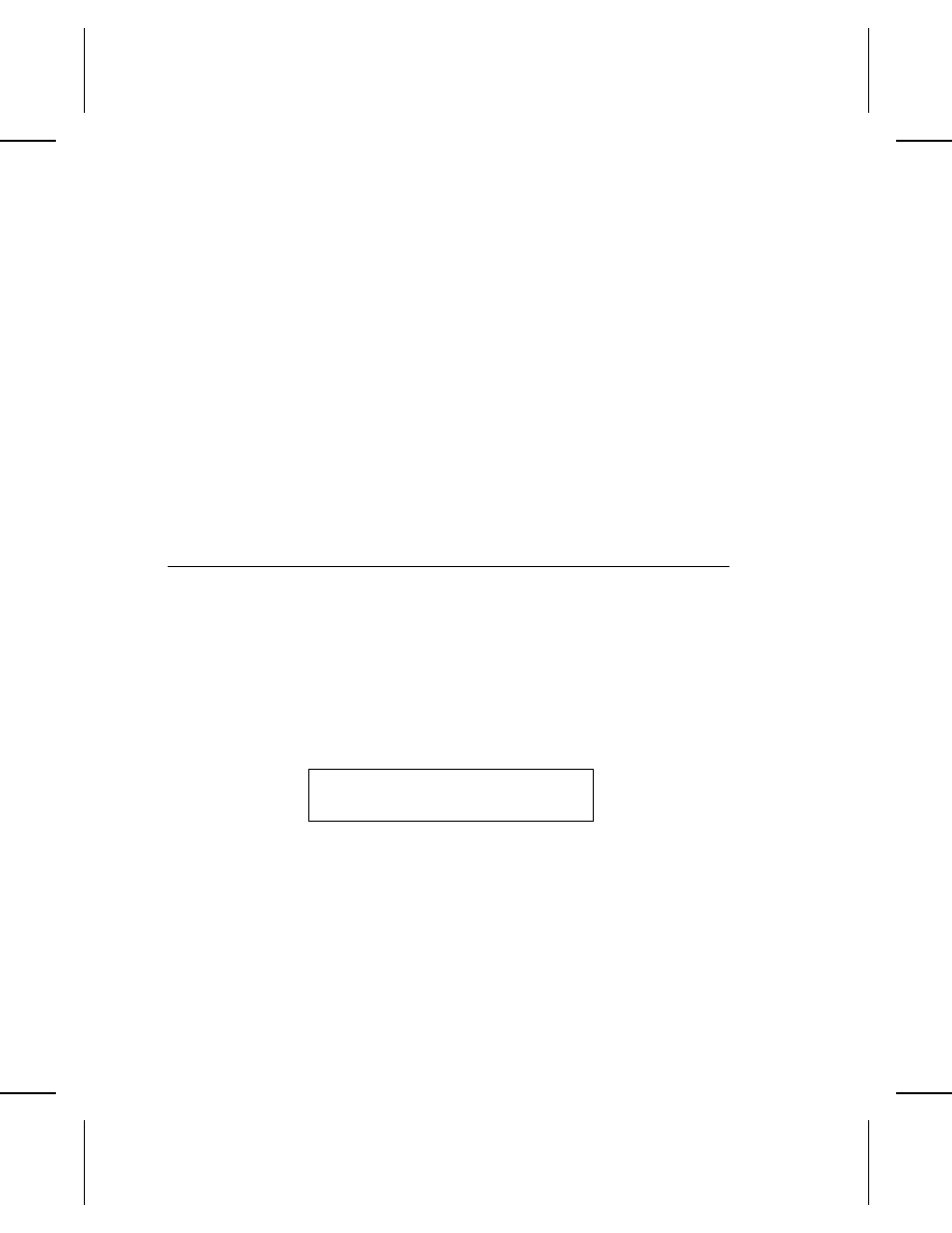
For feed apertures, turn the sensor adjustment knob
counterclockwise until it stops. Then turn the knob clockwise 36
complete turns for each inch (25.4 mm).
◆
Measure from the edge of the supply to the center of the
aperture.
◆
Subtract 1/8 inch (3.1 mm) from the measurement.
◆
Multiply the result by 36 (if you are measuring in millimeters,
multiply by 1.41).
For example, if the measurement to the aperture center is 3/8
inch (9.5 mm), turn the knob 9 complete turns to center the
sensor.
Close the cover.
E n t e r i n g a B a t c h
Before you enter batch data, you must assign a name to the
batch. You can enter a unique name for each batch or use the
AUTO feature.
The AUTO feature lets you enter multiple batches without naming
each batch. For more information, see "Automatic Batch Naming".
1. From the main menu, press u or d to display Data Entry
and press e . You’ll see
Data Entry Mode
Select Format: NAME
2. Select a format.
◆
Press e to use the format shown.
◆
Press u or d to display the format you want and
press e .
Printing Offline and Batches 8-3
