Paxar 9474 User Manual
Page 84
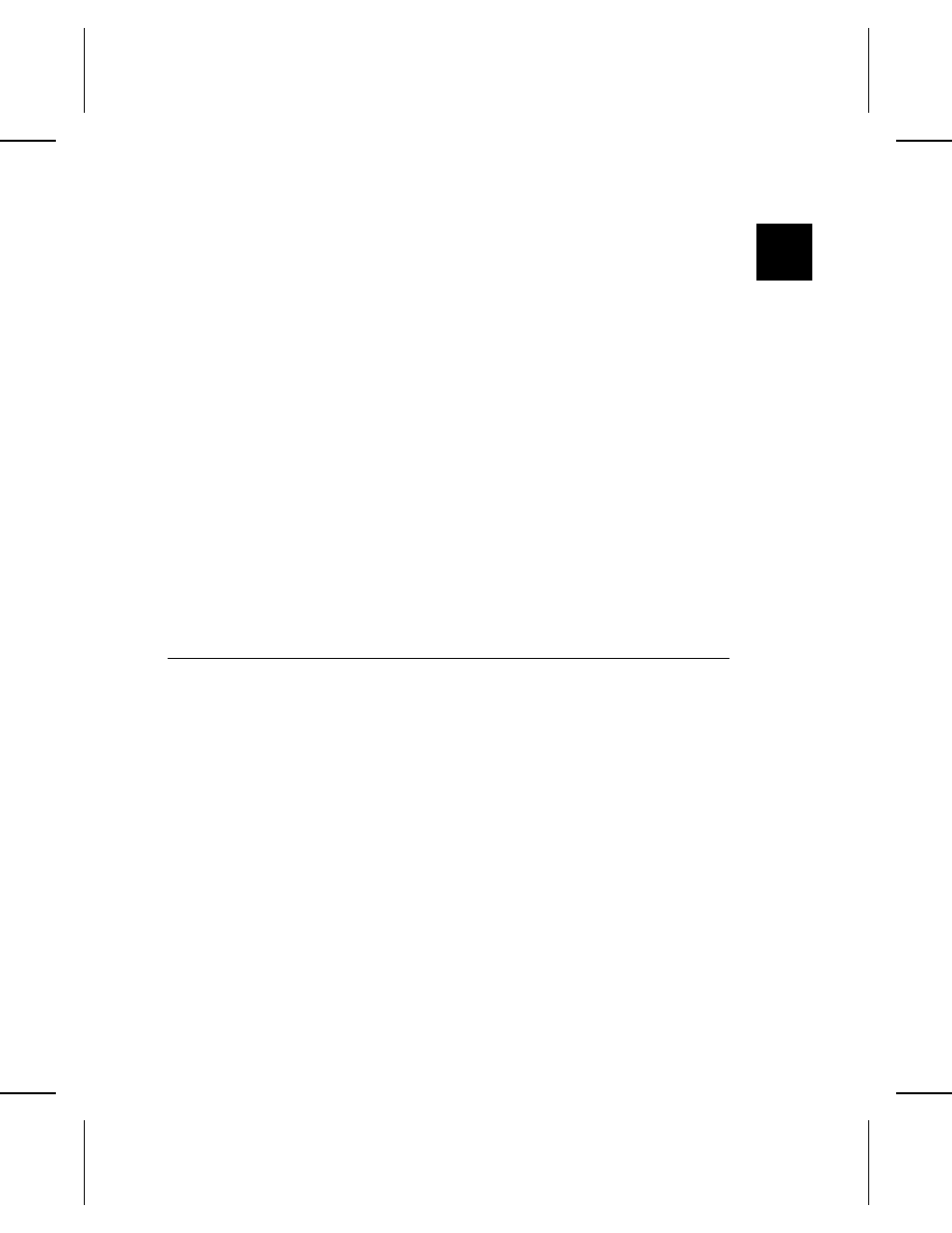
D E S I G N I N G A N D E N T E R I N G
A F O R M AT
6
This section shows you how to design and enter a format using the
steps below.
1.
Decide what information you want to print on your format.
2.
Sketch your format on a copy of the Supply Layout form.
3.
Make a copy of the Format Record.
4.
Plan the supply values and write them on the Format Record.
5.
Plan the field values and write them on the Format Record.
6.
Enter the values from the Format Record in Format Entry.
7.
Fill out a copy of the Data Entry Guide for the operator.
D e c i d i n g W h a t t o P r i n t
Information is arranged on a format in fields. You decide what
information will be in the field and where it will be located on the
tag or label. A field can be one of the following types.
Text
A text field prints alphabetic or numeric data,
such as a department name, item description,
a serial number, etc. You can also print
symbols such as &, #, etc.
Price
Automatically generates the monetary symbols
for printing prices; for example, the dollar sign
and decimal.
Designing and Entering a Format 6-1
