Paxar 9474 User Manual
Page 115
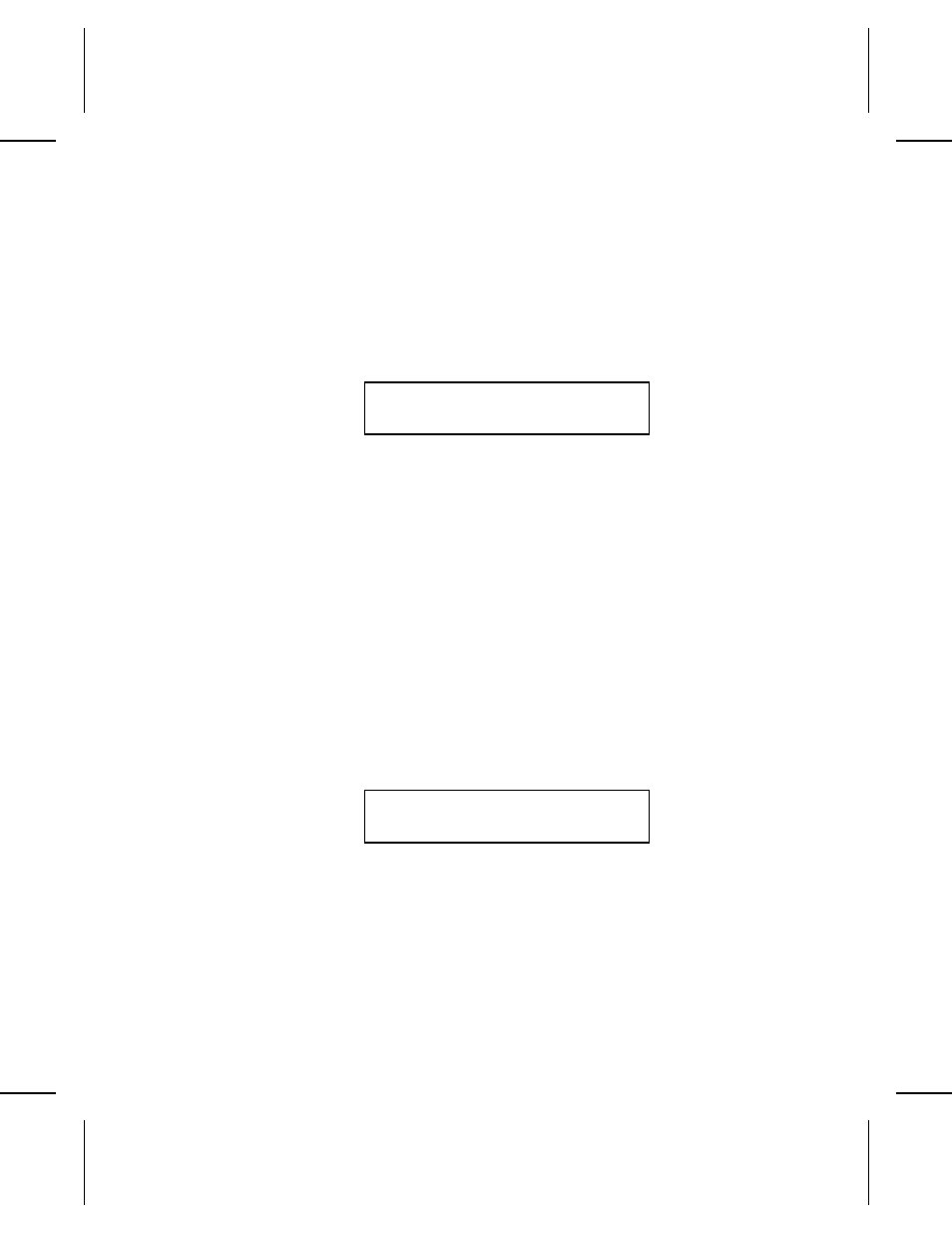
Pad characters fill unused space in the merged field. You can use
any character as the pad character. When using a pad character,
you can elect to pad to the left or right of the data.
S e l e c t i n g t h e D S T / S R C ( f o r M e r g e d F i e l d s )
Format Entry Prompt
SRC: ABCDEFGHIJKL
DST: _ _ _ _ _ _ _ _ _ _ _ _
The merge feature lets you merge up to 9 fields into one field.
The merged field can have a maximum of 26 characters.
The letters that appear on the SRC (source) line represent the
characters in the field you want to merge. The DST (destination)
line represents the merged field. Type the letters you want to use
in the SRC line in the positions you want them to appear in the
merged field.
If, for example
◆
You want to use the characters in positions 1, 3, and 5 (A, C,
and E) from the source field, and
◆
You want them to appear in positions 1, 2, and 3 in the merged
field
Type A, C, and E so that the screen looks like this
SRC: ABCDEFGHIJKL
DST: ACE _ _ _ _ _ _ _ _ _
6-32 Designing and Entering a Format
