Paxar 9474 User Manual
Page 89
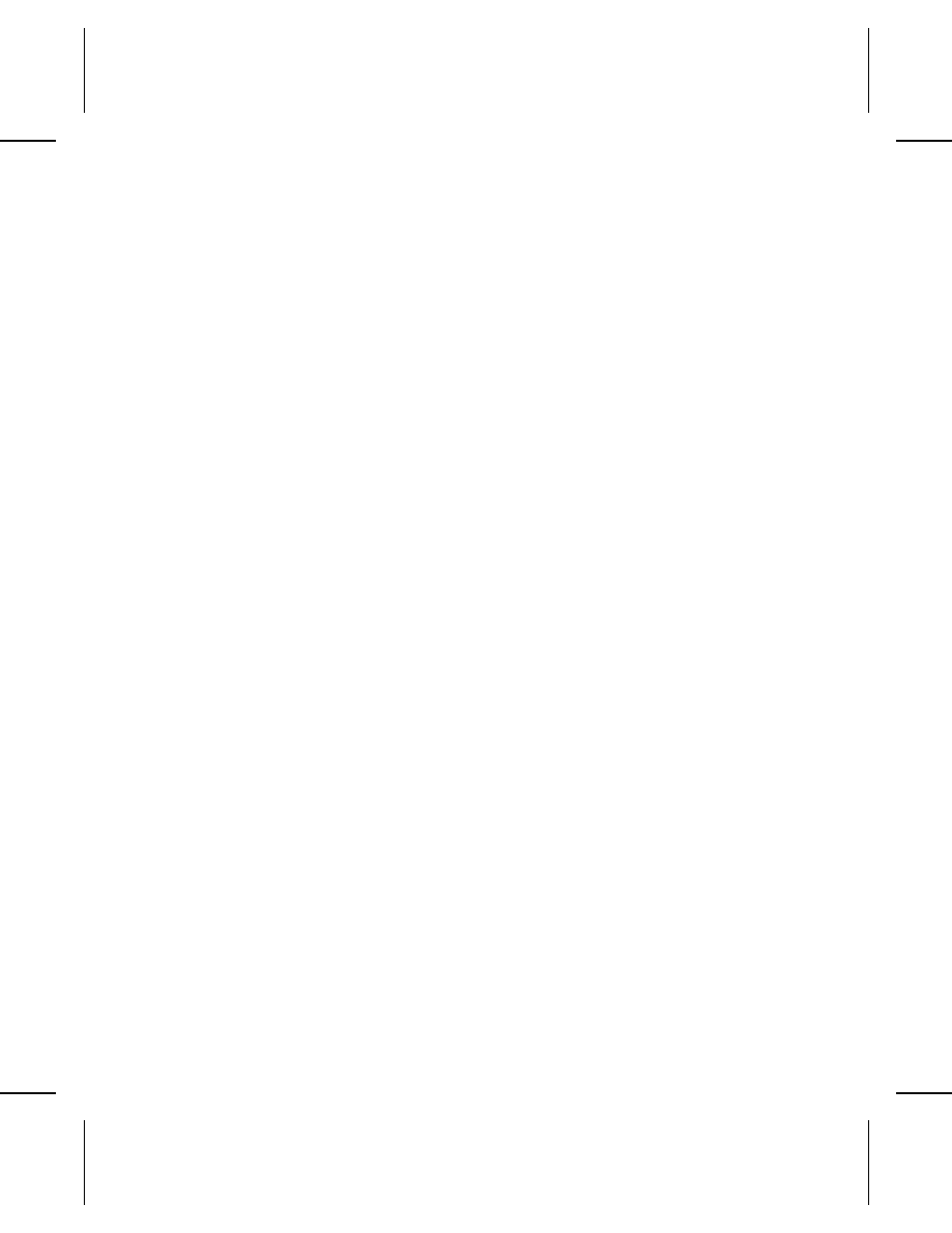
Values: Y (yes) or N (no)
Cut multiple
How many tags or labels do you want printed
between cuts as a set? For example, if you
want two copies of each tag, choose a cut
multiple of 2. You only see this prompt if you
answer "yes" to the Cutting prompt.
Values: 1-9999
Cut between
batches
Do you want the printer to cut between
batches? You only see this prompt if you
answer "no" to the Cutting prompt.
Values: Y (yes) or N (no)
Print multiple
How many copies do you want to print of
each tag as a set within a batch? For
example, if you want three copies of each tag,
choose a print multiple of 3. That is, there
are three tags per set. This prompt appears
only if you answered "no" to the Cutting
prompt.
Values: 1-9999
Print quantity
The number of tags or sets of tags printed in
a batch. If you specify a cut or print multiple
of 1 with a batch quantity of 30, you’ll get 30
tags. If you specify a cut or print multiple of 2
with a batch quantity of 30, you’ll print 60
tags (30 sets of tags with 2 tags per set).
Values: 1-9999
For all supply values, you can
1. Enter a value for any of these prompts when you enter the
format.
2. Press C , then e , to let the operator enter a value at
Data Entry.
To let the operator enter a value for the Print Quantity supply
definition, just press e at the prompt. You don’t need to
press C first.
6-6 Designing and Entering a Format
