Savin 3799nf User Manual
Page 91
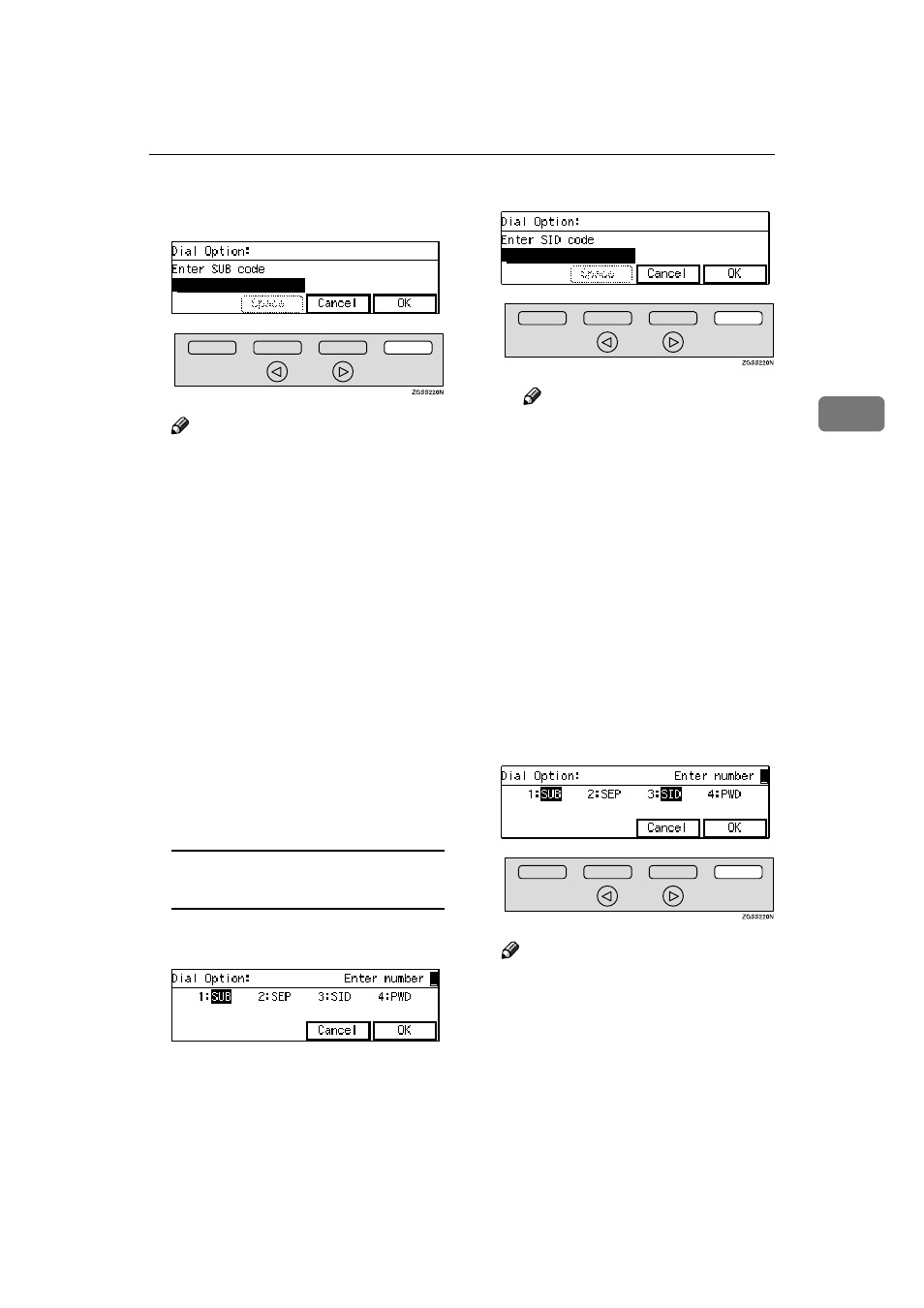
Handy Dialing Functions
79
3
EEEE
Enter the SUB code, then press
[OK]
.
Note
❒ Make sure to enter the same
SUB code that is stored in the
Personal Box, or the SUB code
of the Transfer Box of the other
parties'.
❒ You can enter up to 20 charac-
ters.
❒ You can enter digits 0-9, q, p
and spaces. To enter a space,
press [Space] (the first character
cannot be a space).
❒ If you incorrectly enter the code,
press the
{{{{Clear}}}} key or {{{{Stop}}}}
key and try again.
❒ Make sure that the ID you enter
conforms with the specifica-
tions of the other party's fax ma-
chine.
When entering the SID
(Password) is necessary
A Enter the code for "SID" with
the number key.
B Enter the SID, then press [OK].
Note
❒ You can enter up to 20 char-
acters.
❒ You can enter digits 0-9, q,
p and spaces. To enter a
space, press [Space] (the first
character cannot be a space).
❒ If you incorrectly enter the
code, press the
{{{{Clear}}}} key or
{{{{Stop}}}} key and try again.
❒ Make sure that the ID you
en ter c on forms with th e
specifications of the other
party's fax machine.
C Press [OK].
FFFF
Press [OK].
Note
❒ To cancel the operation, press
[Cancel]
and the display will re-
turn to standby mode menu.
