Ee p.247 “registering/editing personal boxes, Registering/editing personal boxes – Savin 3799nf User Manual
Page 259
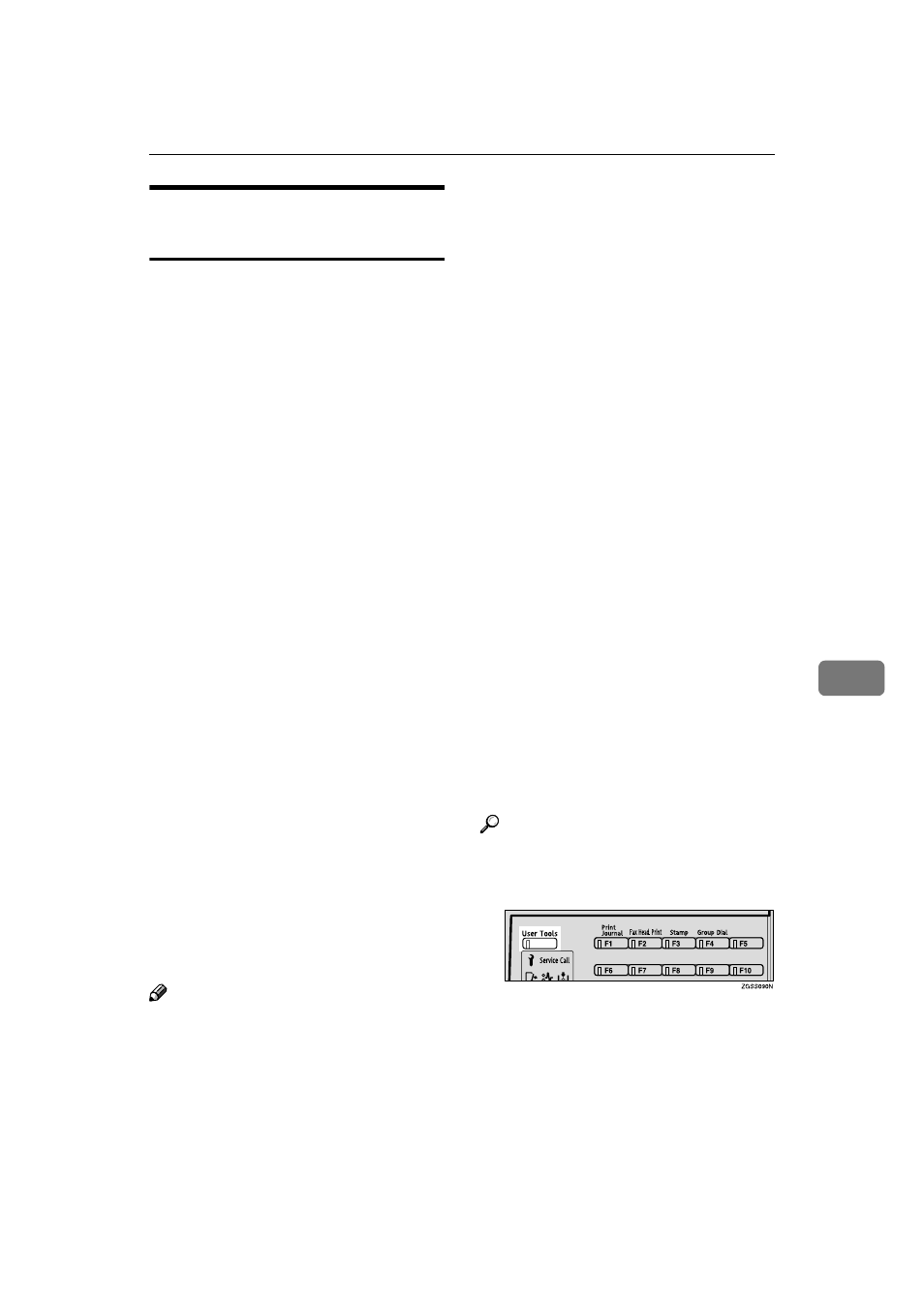
Box Settings
247
7
Registering/Editing Personal
Boxes
This section describes how to register
Personal Boxes.
You can store the following items:
• SUB Code (required)
Up to 20 characters long and can be
composed of digits 0-9, "
q", "p"
and spaces (the first character can-
not be a space).
• Name (required)
Up to 20 characters long.
• Password (optional)
Up to 20 characters long and can be
composed of digits 0-9, "
q", "p"
and spaces (the first character can-
not be a space). By programming
the password, no one without the
password can print out the re-
ceived messages in the Personal
Box. It is recommended to pro-
gram the password if you receive
confidential messages.
• Receiver (optional)
You can register one delivery des-
tination for each Personal Box.
Specify the Quick Dial key or
Speed Dial that the delivery desti-
nation is stored in.
• Quick Dial key (optional)
If you assign this SUB Code to a
Quick Dial key, press this key to
enter the associated User Code
(Personal Box SUB Code) with a
single key press.
Note
❒ When using the following func-
tions, you can use SUB codes regis-
tered in Personal Boxes in place of
User Codes.
• Restricted Access
See p.25 “Restricted Access”,
• User Code Transmission
See p.10 “User Code Transmis-
sion”.
• Printing the Journal
See p.50 “Printing the Journal”.
• Searching By User Code of
TX/RX File Save
See p.59 “Searching Memory for
Sent Faxes” and p.62 “Searching
Memory for Received Faxes”.
❒ The Fax Header is not printed on
delivered messages. See p.56 “Pro-
g r a m m i n g O w n N a m e / F a x
Header”,
❒ If a message cannot be delivered, a
Communication Failure Report is
printed and the message is saved
as a Confidential Reception docu-
ment.
❒ You can specify a Quick Dial key
or Speed Dial containing an e-mail
address as the receiver when the
NIC FAX Unit (Option for Type1)
is installed.
❒ You can edit boxes in the same
way as registering them. However,
to change the SUB Code itself, you
must delete it then register a new
SUB Code.
Reference
AAAA
Press the
{{{{User Tools}}}} key.
