Savin 3799nf User Manual
Page 189
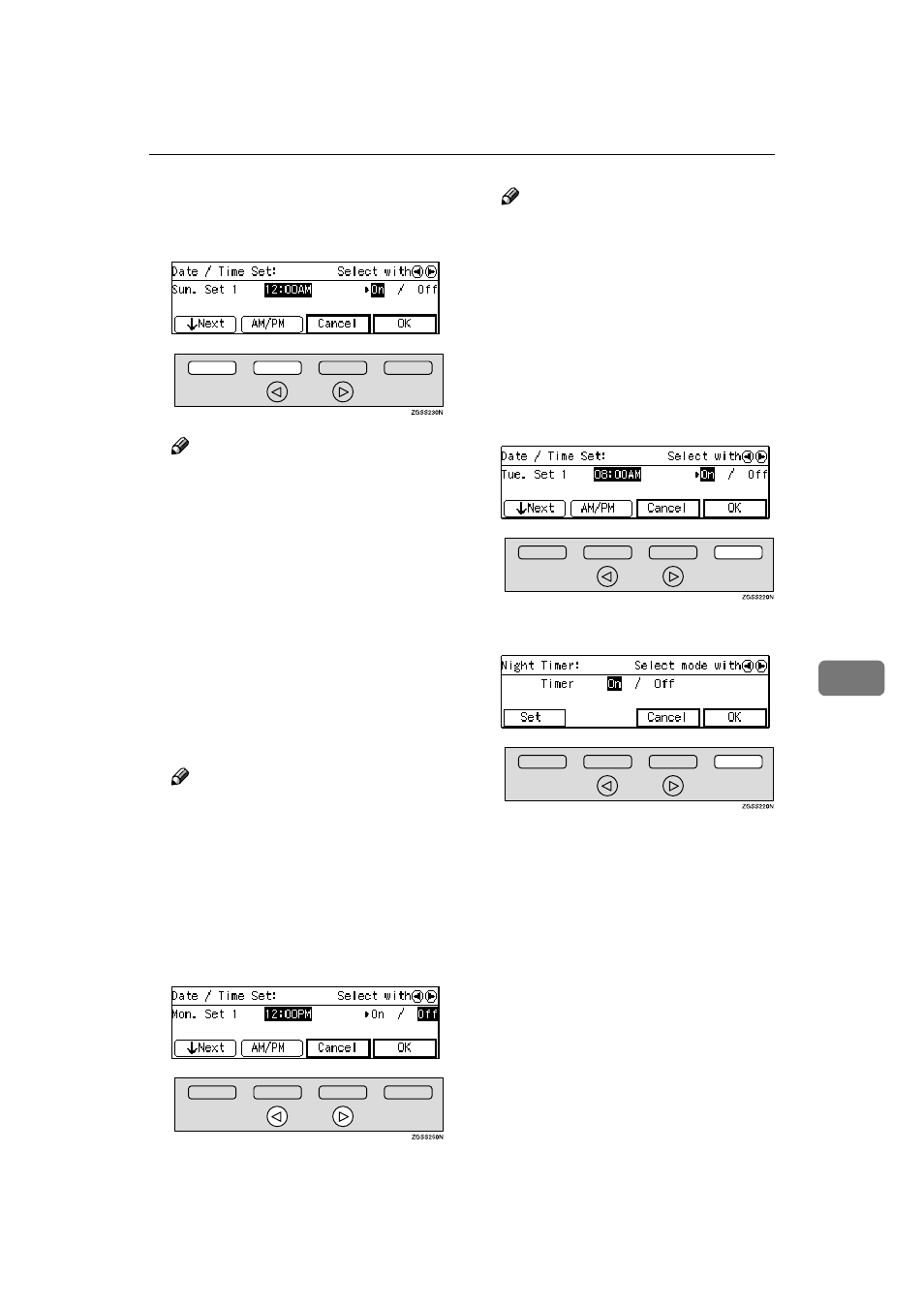
System Settings
177
7
GGGG
Press [
↓↓↓↓Next] to scroll through the
days of the week and timers (1 or
2).
Note
❒ The days of the week and timers
(1 or 2) are displayed in the fol-
lowing order: Sun. Set 1
→ Sun.
Set 2
→ Mon. Set 1 → Mon. Set 2
→ Tue. Set 1 → Tue. Set 2 →
Wed. Set 1
→ Wed. Set 2 → Thu.
Set 1
→ Thu. Set 2 → Fri. Set 1 →
Fri. Set 2
→ Sat. Set 1 → Sat. Set 2.
HHHH
Press the
{{{{Stop}}}} key to clear the
current timer setting.
IIII
Enter the time with the number
keys. To change AM/PM, press
[AM/PM]
Note
❒ You can enter any time between
01:00 and 12:59.
❒ If you make a mistake, press the
{{{{Clear}}}} key or {{{{Stop}}}} key and
enter the correct value.
JJJJ
Press
0
0
0
0 or 1
1
1
1 key to select wheth-
er to turn the heater on or off at
the set time.
Note
❒ If you are programming the oth-
er timer also for this day of the
week, press [
↓↓↓↓Next] to display
the other timer (for example,
"Set 2") and repeat this step.
❒ To set the other timer for anoth-
er day of the week, press [
↓↓↓↓Next]
to display the other timer and
select the day of the week.
KKKK
Press [OK].
LLLL
Press [OK].
MMMM
Press [PrevMenu] twice.
NNNN
Press [Exit] to return to the stand-
by mode.
