Savin 3799nf User Manual
Page 80
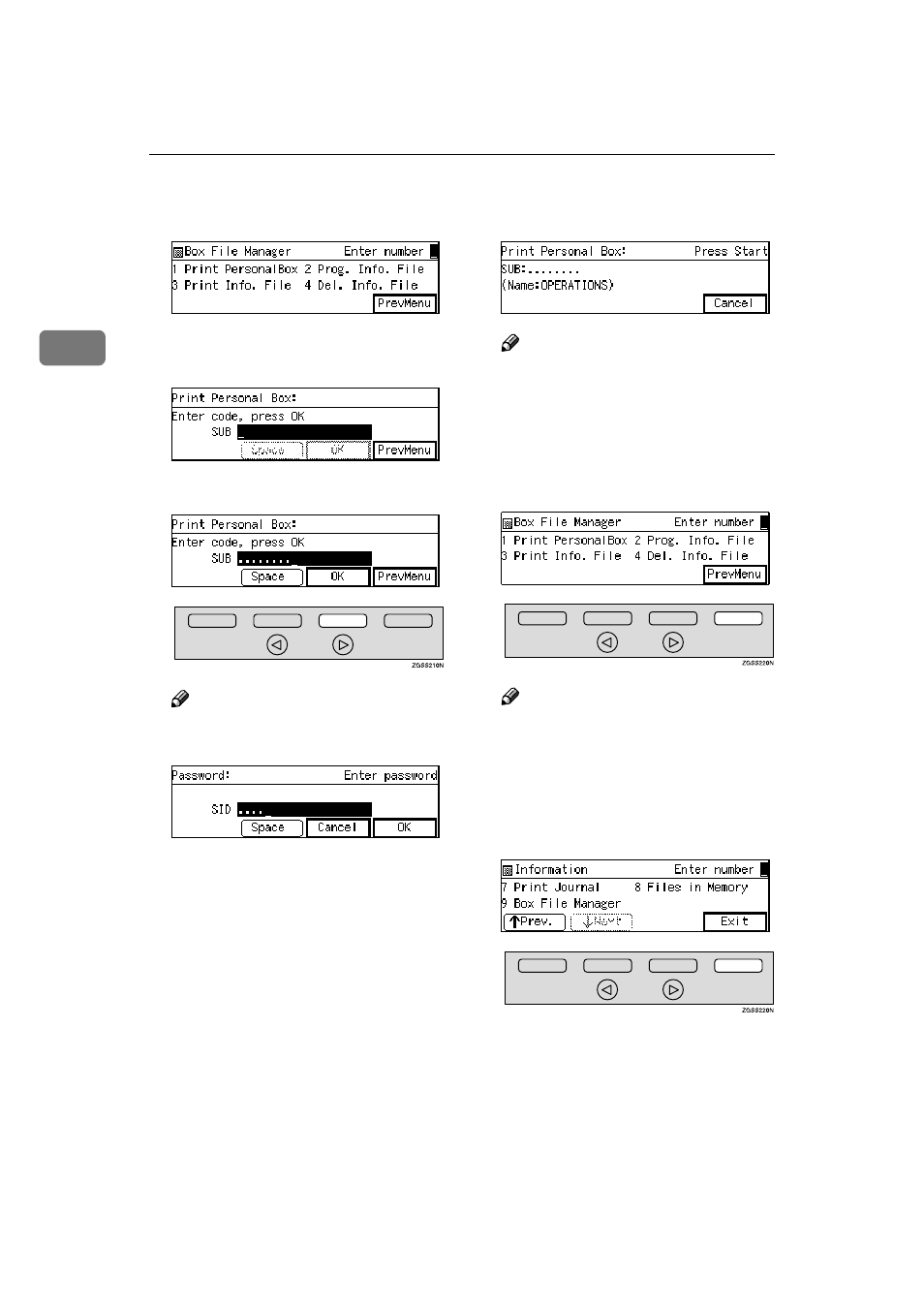
Communication Information
68
2
CCCC
Enter the code for "Print Personal-
Box" with the number keys.
DDDD
Enter the SUB code of the Person-
al Box you wish to print.
EEEE
Press [OK].
Note
❒ If a password is required, enter
the password then press [OK].
❒ If there are no received messag-
e s , "
N o m a t c h i n g f i l e
found.
" is displayed then the
screen in step
D reappears.
FFFF
Press the
{{{{Start}}}} key to print the
message.
Note
❒ Press [Cancel] to return to the
display in step
D.
❒ To stop printing, press the
{{{{Stop}}}} key. The display in step
D will reappear.
GGGG
Press [PrevMenu].
Note
❒ If there are messages in other
Personal Boxes, the display in
step
D will reappear, press [Pre-
vMenu]
twice.
HHHH
Press [Exit] to return to the stand-
by mode.
