Savin 3799nf User Manual
Page 252
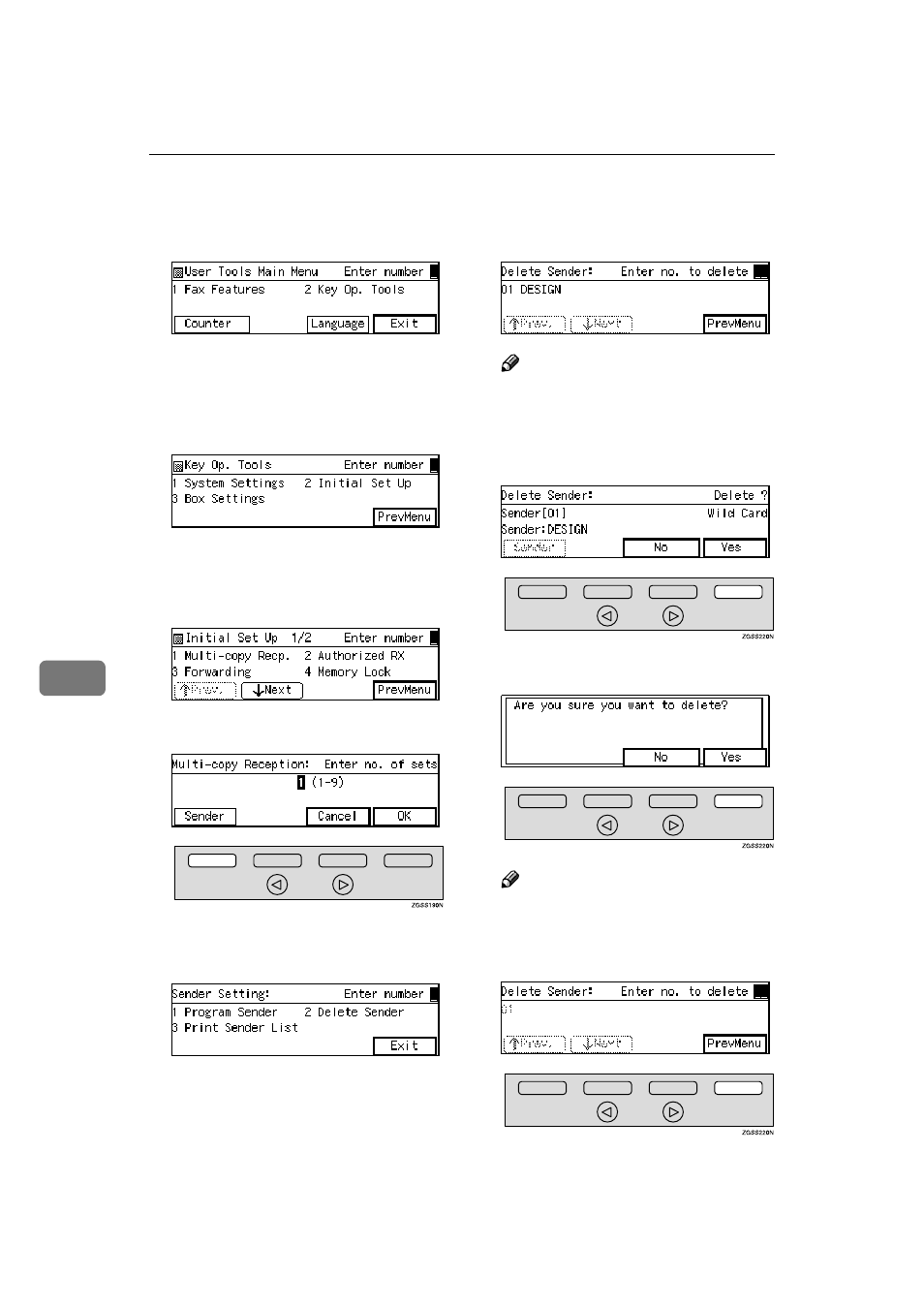
Key Operator Settings
240
7
BBBB
Enter the code for "Key Op.
Tools" with the number keys then
press the
{{{{q
q
q
q}}}} key.
The "Key Op. Tools" main menu
appears.
CCCC
Enter the code for "Initial Set Up"
with the number keys.
The "Initial Set Up" menu appears.
DDDD
Enter the code for "Multi-copy
Recp." with the number keys.
EEEE
Press [Sender].
FFFF
Enter the code for "Delete Sender"
with the number keys.
GGGG
Enter the 2-digit code of the Spec-
ified Sender you wish to delete
with the number keys.
Note
❒ If you enter the code incorrectly,
press the
{{{{Clear}}}} key and try
again.
HHHH
Press [Yes].
IIII
Press [Yes].
Note
❒ If you press [No], the display in
step
G reappears.
JJJJ
Press [PrevMenu].
