P.251 “informa- tion boxes, E p.251 “registering/editing in- formation boxes, Information boxes – Savin 3799nf User Manual
Page 263: Registering/editing information boxes
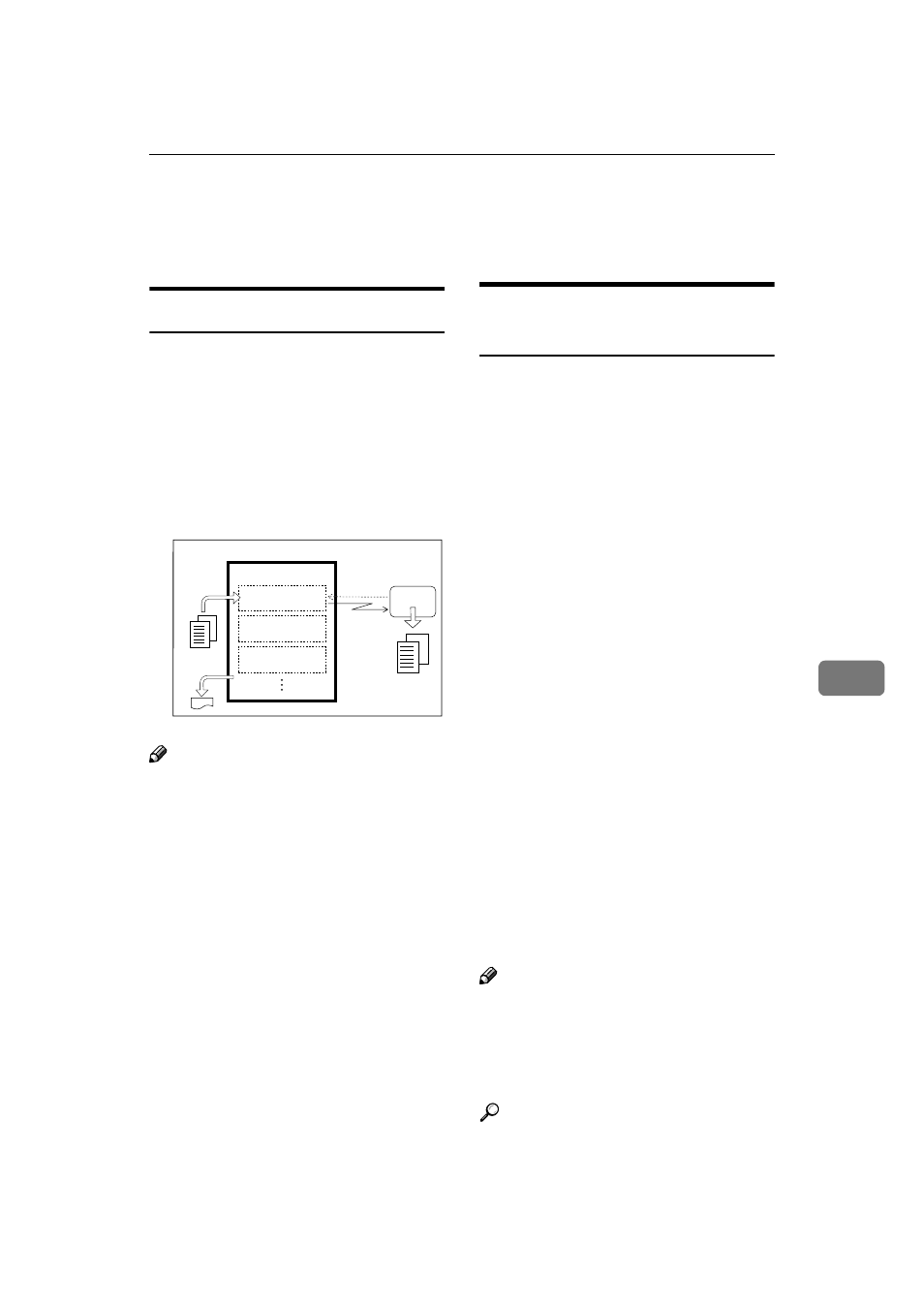
Box Settings
251
7
IIII
Press [PrevMenu] three times.
JJJJ
Press [Exit] to return to the stand-
by mode.
Information Boxes
Use the Information Box feature to set
up the machine as a fax information
service or document server. By scan-
ning documents into Information Box-
es, other parties can receive these
messages whenever they request them.
To check on the contents of Informa-
tion Boxes, use the Print Information
File function .
Note
❒ Register documents for this feature
using the Box File Manager func-
tion. See p.69 “Storing Messages in
Information Boxes”.
❒ For the other party to be able to re-
trieve a message registered in an
Information Box, you need to in-
form them of the SEP code as-
signed to that Information Box.
❒ When a SEP Code Polling Recep-
tion request is made by another
party, the SEP code they specify is
compared with the SEP code regis-
tered in that Information Box. If
the codes match, the message
stored in the Information Box is
sent to the other party automatical-
ly. See p.16 “SEP Code Polling Re-
ception” and p.80 “SEP/PWD
(SEP Code Polling Transmission)”.
❒ You can print and check the con-
tents of Information Boxes. See
p.70 “Printing Information Box
Messages” .
Registering/Editing
Information Boxes
This section describes how to set up
an Information Box.
You can store the following items:
• SEP Code (required)
Up to 20 characters long and can be
composed of digits 0-9, "
q", "p"
and spaces (the first character can-
not be a space).
• Password (optional)
Up to 20 characters long and can be
composed of digits 0-9, "
q", "p"
and spaces (the first character can-
not be a space). By programming
the password, you will required to
enter the password when register-
ing documents or printing the reg-
i s t e r e d d o c u m e n t s . S e e p . 6 9
“Storing Messages in Information
Boxes”, p.70 “Printing Information
B o x M e s s a g e s ” a n d p . 8 0
“SEP/PWD (SEP Code Polling
Transmission)”. However, when
in SEP Code Polling Reception, the
other party does not have to enter
the password. See p.16 “SEP Code
Polling Reception”.
• Name (required)
Up to 20 characters long.
Note
❒ You can edit boxes in the same
way as registering them. However,
to change the SEP Code itself, you
must delete it then register a new
SEP Code.
Reference
GFKEIB0N
Transmission
Request
This machine
Register
Documents
Receiver
SEP:2222
SEP Code : 4444
SEP Code : 5555
SEP Code : 6666
Information Box
