6fax on demand, Registering/editing fax on demand documents – Savin 3799nf User Manual
Page 172
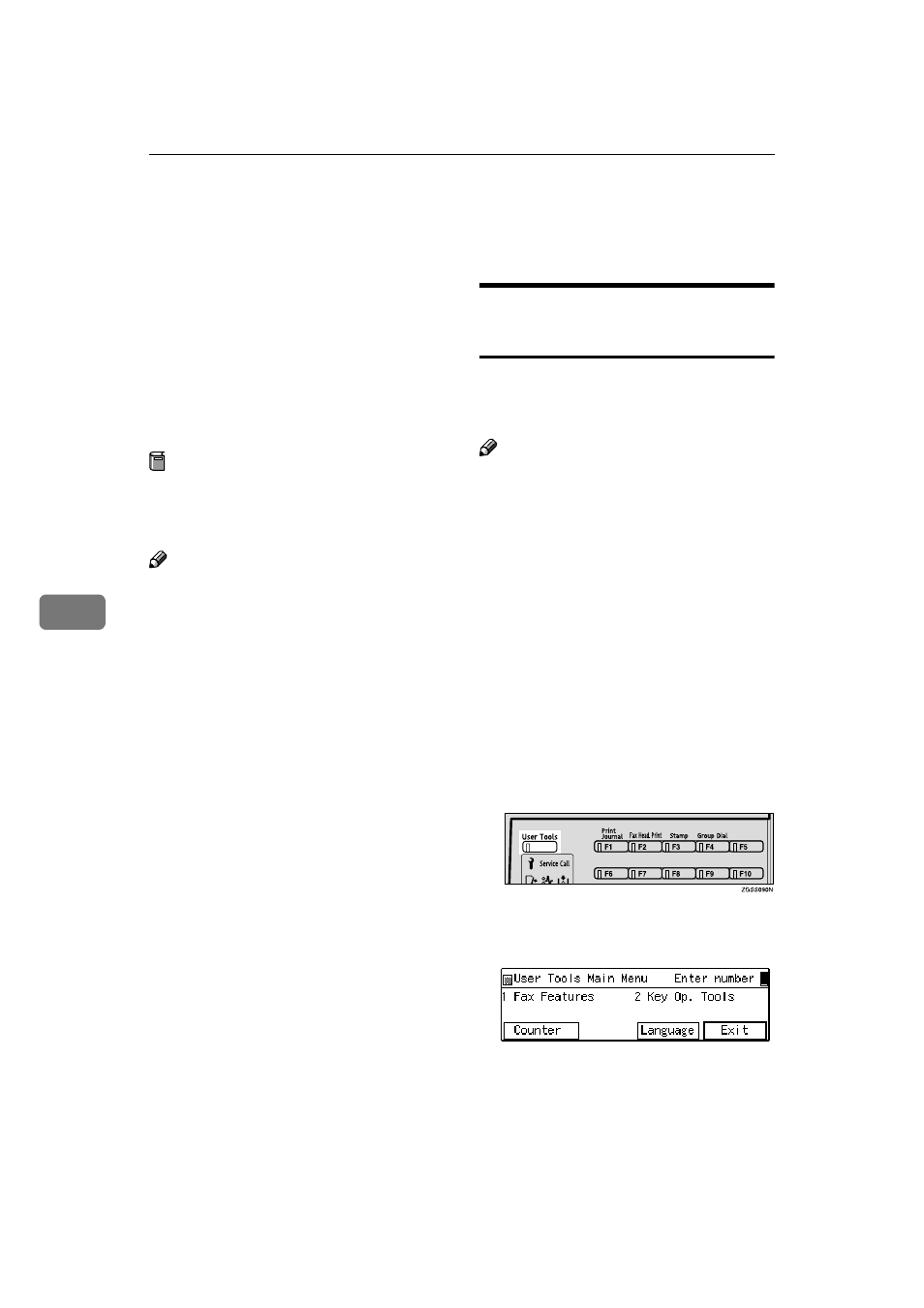
Facsimile User Tools
160
6
Fax On Demand
This feature requires the optional Fax On Demand unit.
Fax On Demand lets you store docu-
ments in memory with a number at-
tached (the box number). When
another party wishes to receive the
message, they make a transmission
request to your machine specifying
the box number containing the docu-
ment they wish to receive.
Preparation
You can turn this function on or
off. See p.197 “Fax On Demand Re-
ception”.
Note
❒ You can also choose whether the
requesting party has to specify a
password with User Parameters.
The password is the Remote ID.
See p.178 “User Parameters” and
p.199 “Registering ID Codes”.
Registering/Editing Fax On
Demand Documents
This procedure describes how to store
a document using Fax On Demand
and assign it a name.
Note
❒ After you have registered or edited
a document, we recommend that
you print the Fax On Demand List
to verify the stored contents. See
p.165 “Printing the Fax On De-
mand List”.
❒ You can register up to 99 docu-
ments with this feature.
❒ For how to edit a box name, see
step
G.
❒ If you wish to edit a document, de-
lete it, then register it again. See
p.162 “Deleting Fax On Demand
Documents”.
AAAA
Press the
{{{{User Tools}}}} key.
BBBB
Enter the code for "Fax Features"
with the number keys.
