Savin 3799nf User Manual
Page 314
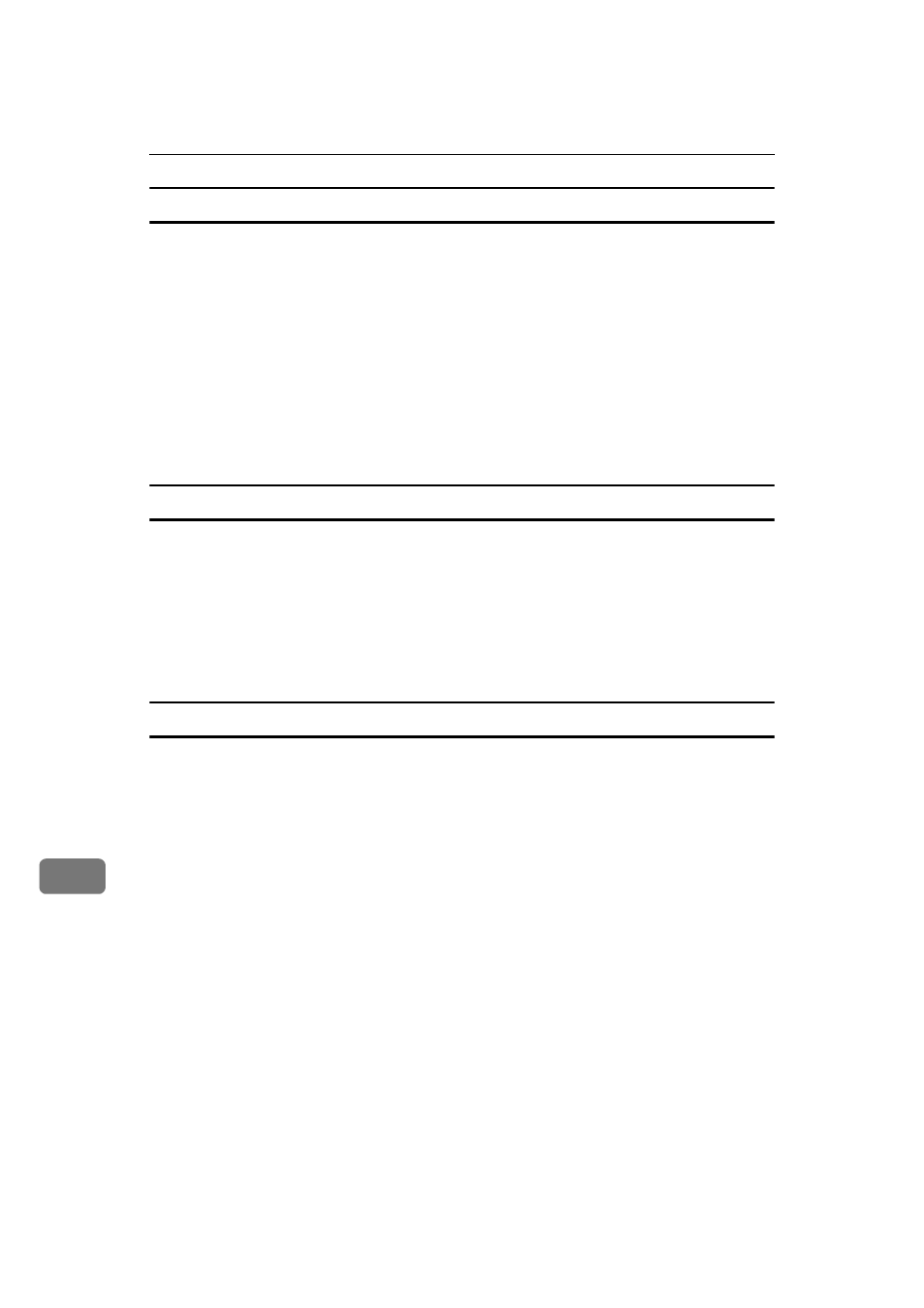
Appendix
302
10
Exiting Energy Saver Mode
Your machine exits Energy Saver Mode when a fax is received.
To exit Energy Saver Mode manually:
• In Energy Saving Standby mode, press the
{{{{Clear Modes/Energy Saver}}}} key.
• In Fax Standby mode, press any key.
• Place an original.
• Pick up the optional Handset.
• Pull out the main paper tray.
• Open the ADF unit or ADF cover.
• Open the side cover.
Selecting the Energy Saver Mode type
To select the Energy Saver Mode type, adjust the bit switch below with User Pa-
rameters. See p.178 “User Parameters” (switch 05 bit 6).
❖
❖
❖
❖ Switch 05 Bit 6
• Energy Saving Standby: To let the heating roller cool to room temperature,
set bit 6 to 0.
• Fax Standby: To let the heating roller cool halfway set bit 6 to 1.
Reception in Energy Saver Mode
Once in Energy Saver Mode, you can still receive messages. When a message is
received, the machine prints it and returns to Energy Saver Mode.
