P.206 “print po- sition, Print position – Savin 3799nf User Manual
Page 218
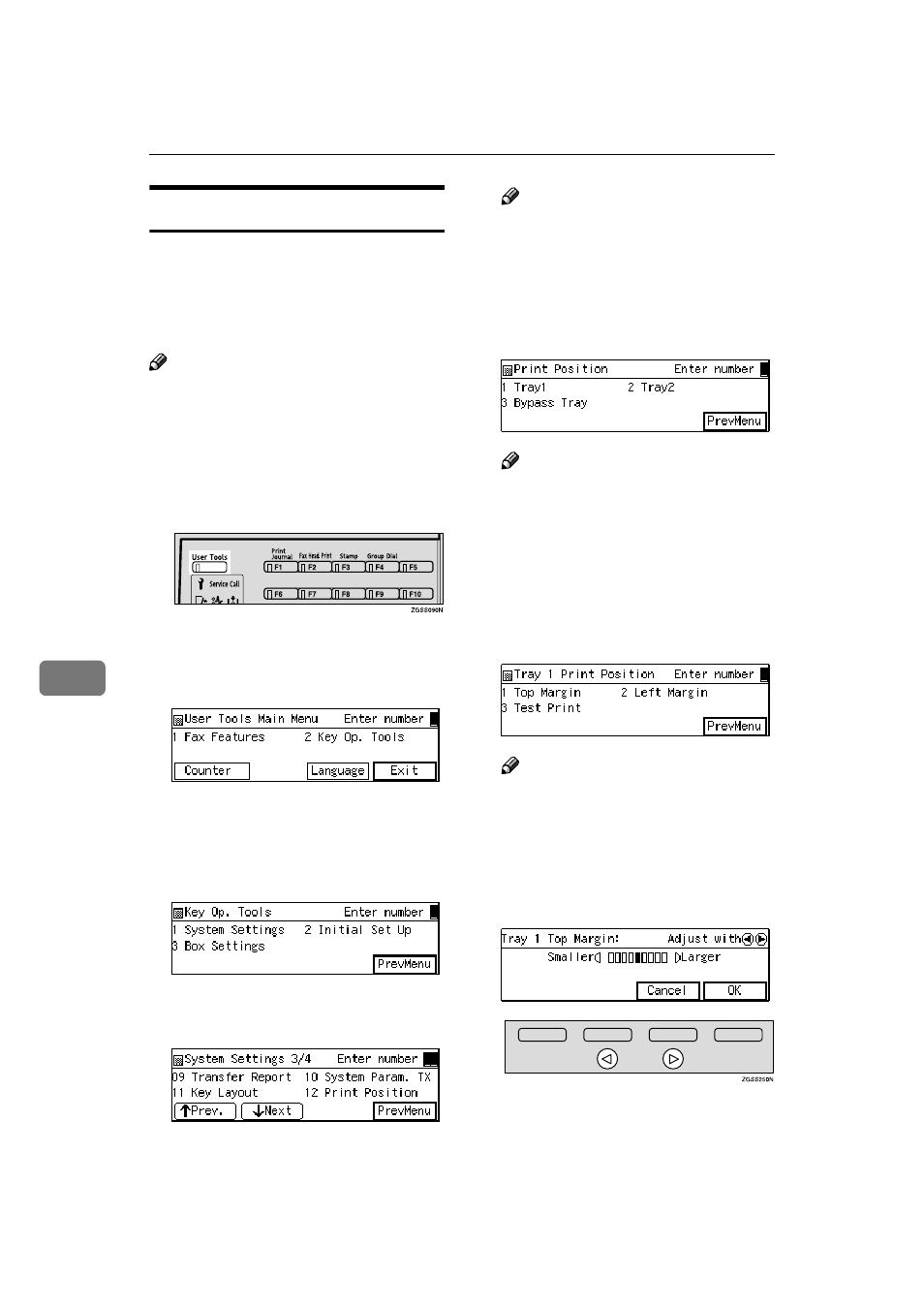
Key Operator Settings
206
7
Print Position
If image positioning needs to be ad-
justed slightly, adjust the margins for
the appropriate tray (the main paper
tray, the optional Paper Tray Units, or
the optional Bypass Tray Unit).
Note
❒ You can adjust the top and left
margins of paper in 9 increments.
❒ You can adjust the position of the
printed image in 0.5mm (0.02 in.)
increments.
AAAA
Press the
{{{{User Tools}}}} key.
BBBB
Enter the code for "Key Op.
Tools" with the number keys.
Then press the
{{{{q
q
q
q}}}} key.
The "Key Op. Tools" main menu
appears.
CCCC
Enter the code for "System Set-
tings" with the number keys.
DDDD
Enter the code for "Print Position"
with the number keys.
Note
❒ If "Print Position" is not dis-
played, press [
↑↑↑↑Prev.] or [↓↓↓↓Next]
until it is.
EEEE
Enter the code for the tray you
wish to adjust the margins for
with the number keys.
Note
❒ The main paper tray is dis-
played as "Tray1", the optional
Paper Tray Units as "Tray2–5",
and the optional Bypass Tray
Unit as "Bypass Tray".
FFFF
Enter the code for the margin you
wish to adjust with the number
keys.
Note
❒ You can view the margins by
entering the code for "Test
Print", then pressing the
{{{{Start}}}}
key.
GGGG
Press
0
0
0
0 or 1
1
1
1 key to adjust the
margin.
