Savin 3799nf User Manual
Page 283
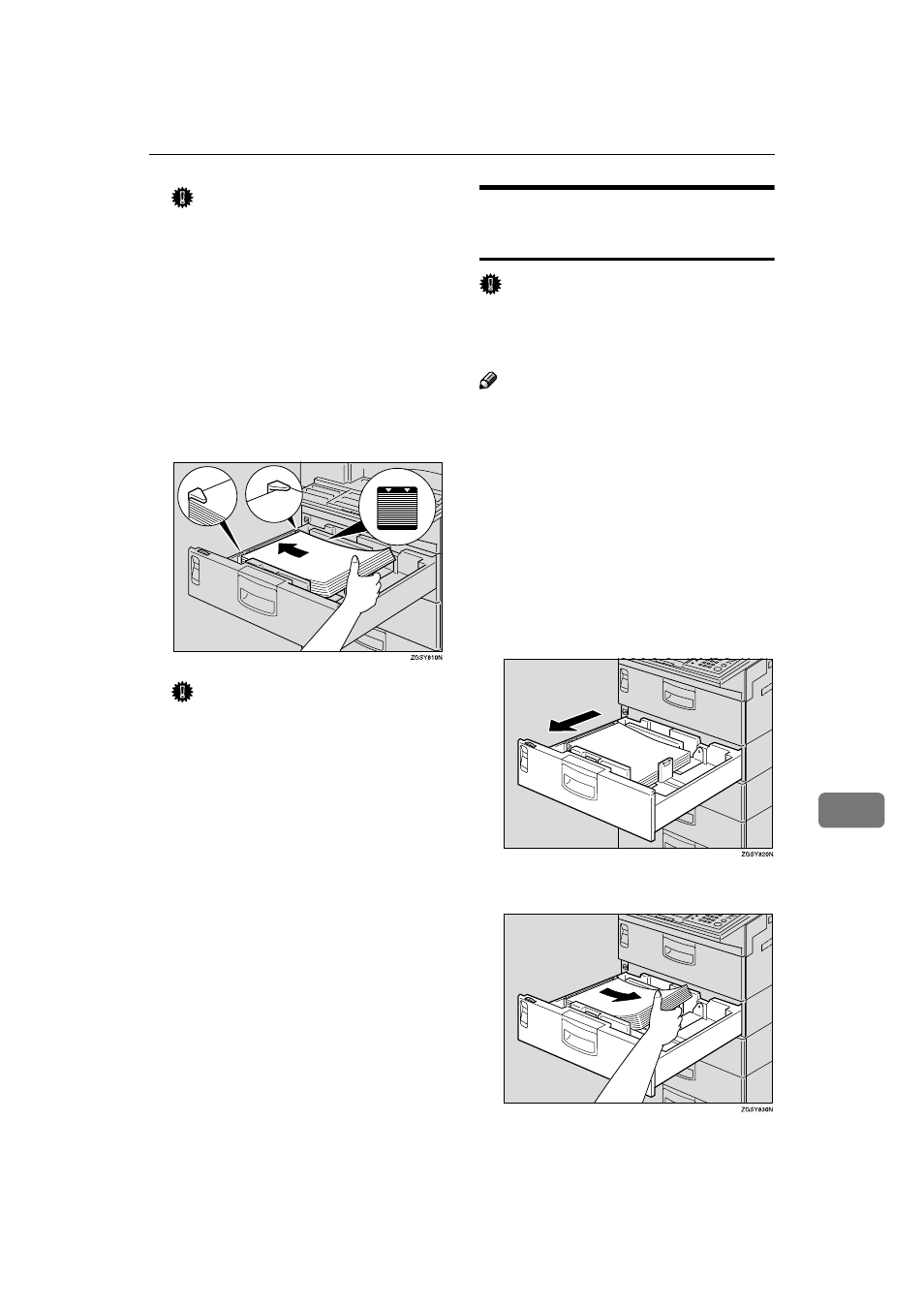
Changing the Paper Size
271
9
Important
❒ Make sure that the end plate is
properly inserted so that the
tabs at the lower end of the plate
are securely fastened to the bot-
tom plate of the tray.
HHHH
Fan a stack of paper and even the
edges, then load it in the main pa-
per tray with the printable surface
facing down. Make sure that the
top of the paper is under the
notches in the corner of the tray.
Important
❒ Make sure not to load paper
over the limit mark.
IIII
Replace the main paper tray care-
fully.
Changing the Paper Size in the
Optional Paper Tray Unit
Important
❒ Make sure that copying or printing
of received fax messages is not in
progress.
Note
❒ You can load up to 500 sheets of
copy paper in the optional Paper
Tray Unit.
❒ For information on the size and
orientation of copy paper that you
can load in the unit, see p.298 “Pa-
per”.
AAAA
Pull out the Paper Tray Unit until
it comes to a complete stop.
Make sure to keep the unit hori-
zontal when pulling it out.
BBBB
Remove any remaining paper.
