Savin 3799nf User Manual
Page 150
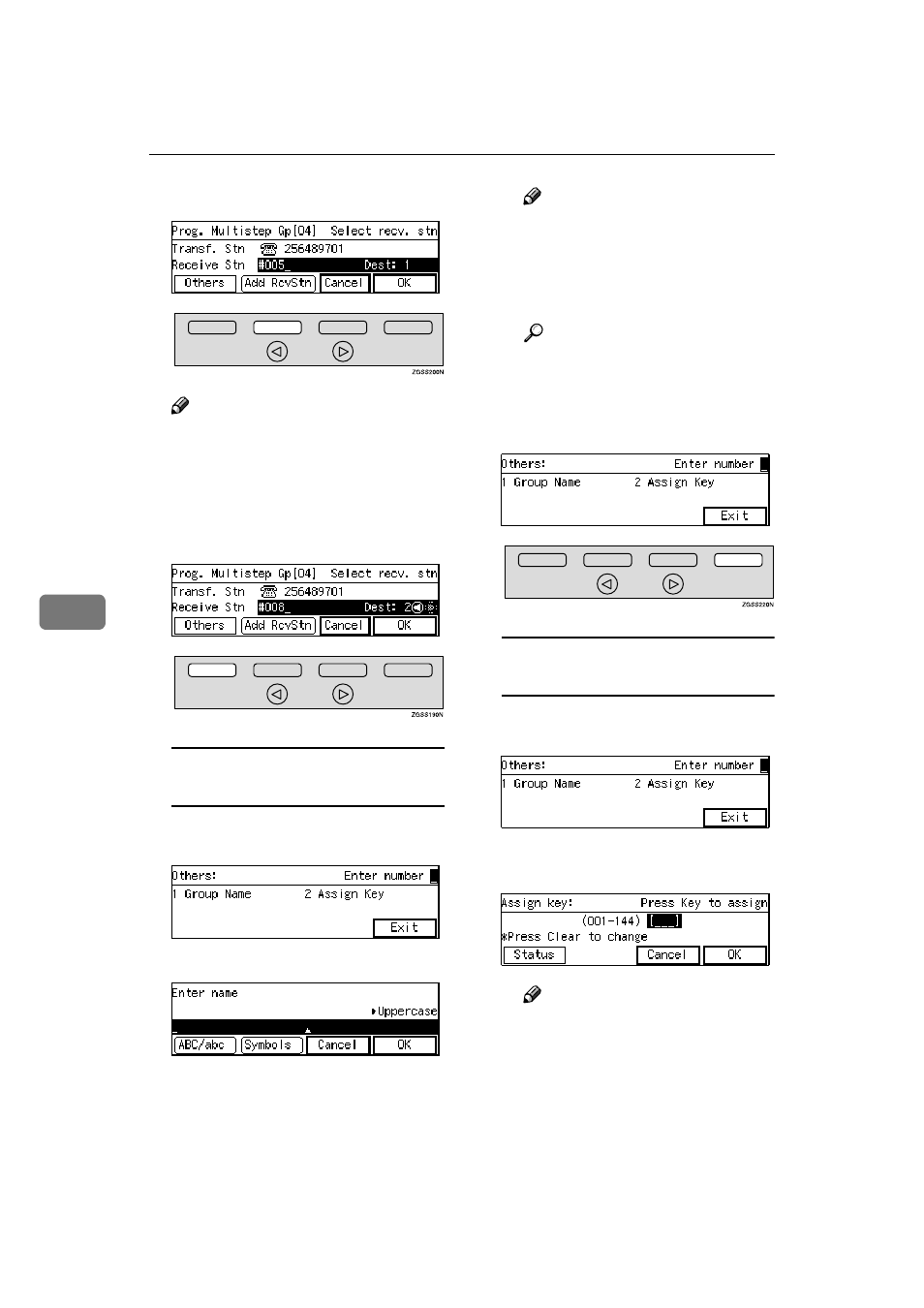
Facsimile User Tools
138
6
KKKK
Press [Add RcvStn].
Note
❒ If you do not add any end re-
ceivers, proceed to step
M.
LLLL
Specify the remaining end receiv-
ers in the same way.
MMMM
Press [Others].
Registering/Editing the Group
Name
A Enter the code for "Group
Name" with the number keys.
B Enter the Group name.
Note
❒ If the name is already stored,
it will be shown on the dis-
play. To change it, press
{{{{Clear}}}} and enter another
name.
Reference
p.98 “Entering Characters”,
C Press [OK].
D Press [Exit].
Storing the Group in a Quick Dial
Key
A Enter the code for "Assign
Key" with the number keys.
B Press the Quick Dial key you
wish to store the Group in.
Note
❒ To search for a free Quick
Dial key, press [Status].
❒ If you make a mistake, press
the
{{{{Clear}}}} key and try again.
C Press [OK].
