Savin 3799nf User Manual
Page 208
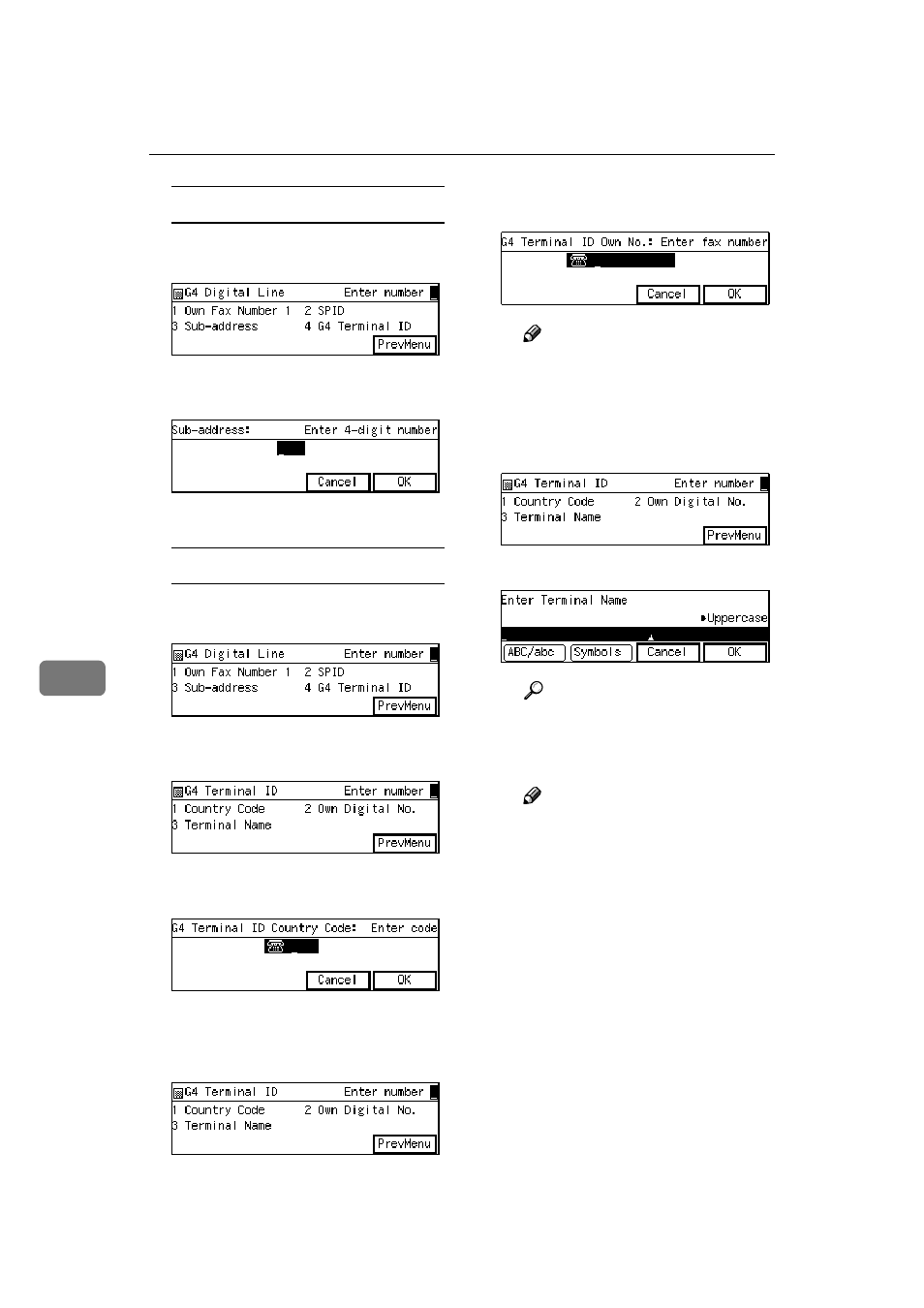
Key Operator Settings
196
7
Registering the Sub-address
A Enter the code for "Sub-ad-
dress" with the number keys.
B Enter the sub-address (4–digit
number).
C Press [OK].
Registering the G4 Terminal ID
A Enter the code for "G4 Termi-
nal ID" with the number keys.
B Enter the code for "Country
Code" with the number keys.
C Enter your country code with
the number keys.
D Press [OK].
E Enter the code for "Own Digi-
tal No." with the number keys.
F Enter the Own digital Number
with the number keys.
Note
❒ Make sure to store Own Dig-
ital Number.
G Press [OK].
H Enter the code for "Terminal
Name" with the number keys.
I Enter the Terminal Name.
Reference
p.98 “Entering Characters”,
J Press [OK].
Note
❒ If the entered TID's total
number of characters (coun-
try code + Own Digital Num-
b e r + T e r m i n a l N a m e )
exceeds 22, a message ap-
pears asking you to enter the
TID in 22 characters or less,
and then the screen shown in
step
I is displayed. Enter a
new Terminal Name, so that
your TID's total number of
characters is within the limit.
K Press [PrevMenu].
FFFF
Press [PrevMenu] three times.
GGGG
Press [Exit] to return to the stand-
by mode.
