P.214 “multi- copy recep- tion, P.214 “multi- copy reception, 7initial set up – Savin 3799nf User Manual
Page 226: Multi-copy reception
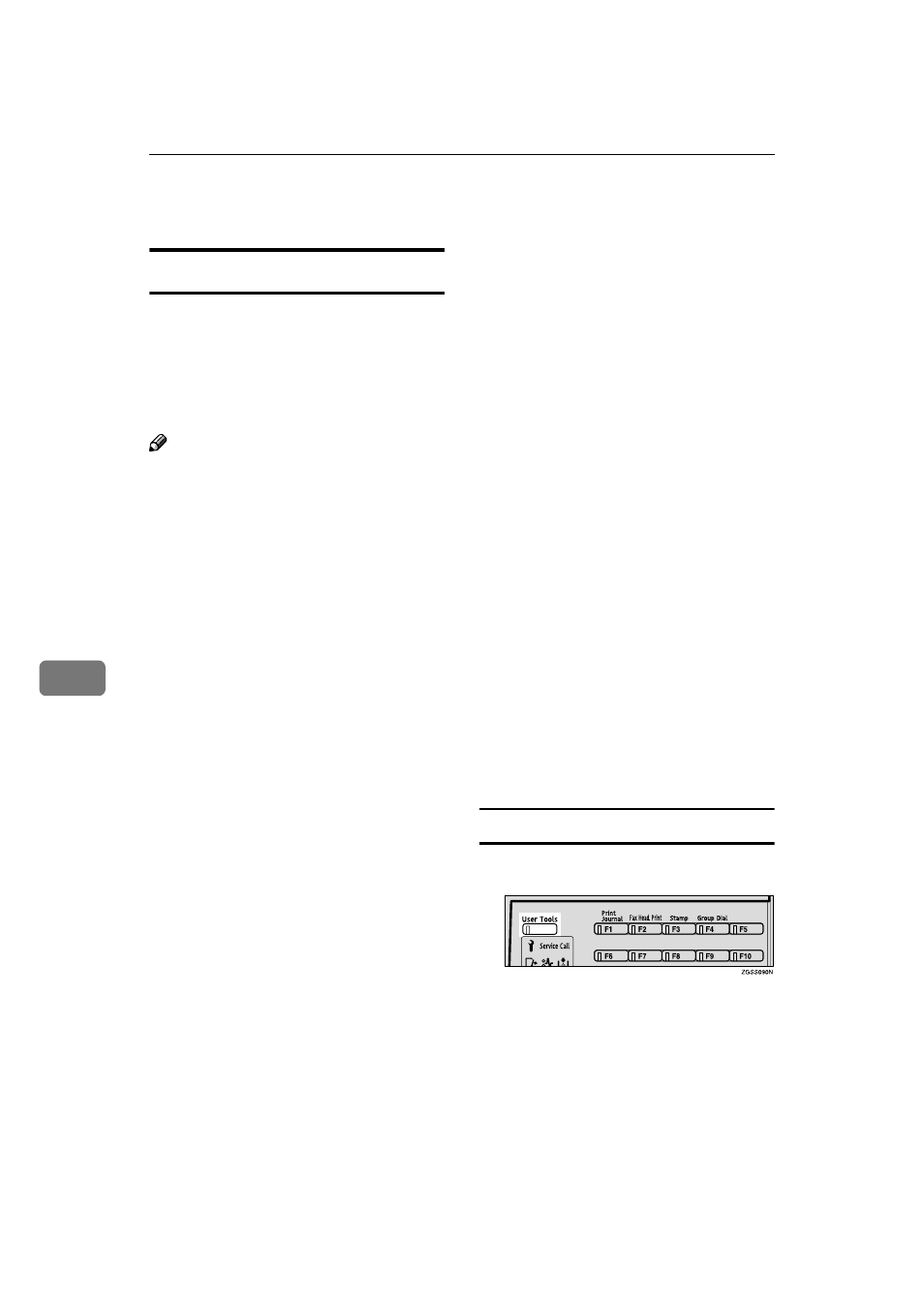
Key Operator Settings
214
7
Initial Set Up
Multi-copy Reception
Use this feature to have the machine
print multiple copies of messages
from Specified Senders. If no Speci-
fied Senders are registered, the ma-
chine prints multiple copies of all
messages, regardless of sender.
Note
❒ It is recommended that you print
the Specified Sender List and keep
it after registering or editing set-
tings for this function. See p.217
“Printing the Specified Sender
List”.
❒ Multiple copies cannot be made of
messages received using Polling
Reception and Free Polling Recep-
tion, as well as Confidential Mes-
s a g e s a n d M e m o r y - l o c k e d
Messages.
❒ You can specify the number of cop-
ies from 1 to 9.
❒ You can choose to print a specified
number of copies of messages
from Specified Senders, or to print
specified number of copies of mes-
sages from senders other than
Specified Senders with User Pa-
rameters. See p.178 “User Parame-
ters”(switch 08 bits 1,0).
❒ You can register the Specified
Senders for the following six func-
tions: Multi-copy Reception, Au-
thorized Reception, Specified
Tray, Forwarding, Memory Lock,
TX/RX File Save. The maximum
number of Specified Senders is 50
in total.
❒ You can use up to 20 characters
when registering one item of Spec-
ified Senders for the G3 communi-
cation, and 24 characters for the G4
communication. You can also
specify wildcards. See p.98 “Enter-
ing Characters”,
❒ If the Specified Sender's fax ma-
chine is of the same make as your
machine, register the sender's name
registered to their machine. If the
Specified Sender's fax machine is of
a different make, register the fax
number. See p.55 “Own Name/Fax
Header/Own Fax Number”,
❒ You can check the sender's name
or sender's fax number registered
to the fax machines of Specified
Senders on the Journal. See p.50
“Printing the Journal”.
❒ You can change the current setting
by following the same procedure
for making a new setting. Change
the values of settings according to
your needs.
Setting up Multi-copy Reception
AAAA
Press the
{{{{User Tools}}}} key.
