Selecting the display language – Savin 3799nf User Manual
Page 147
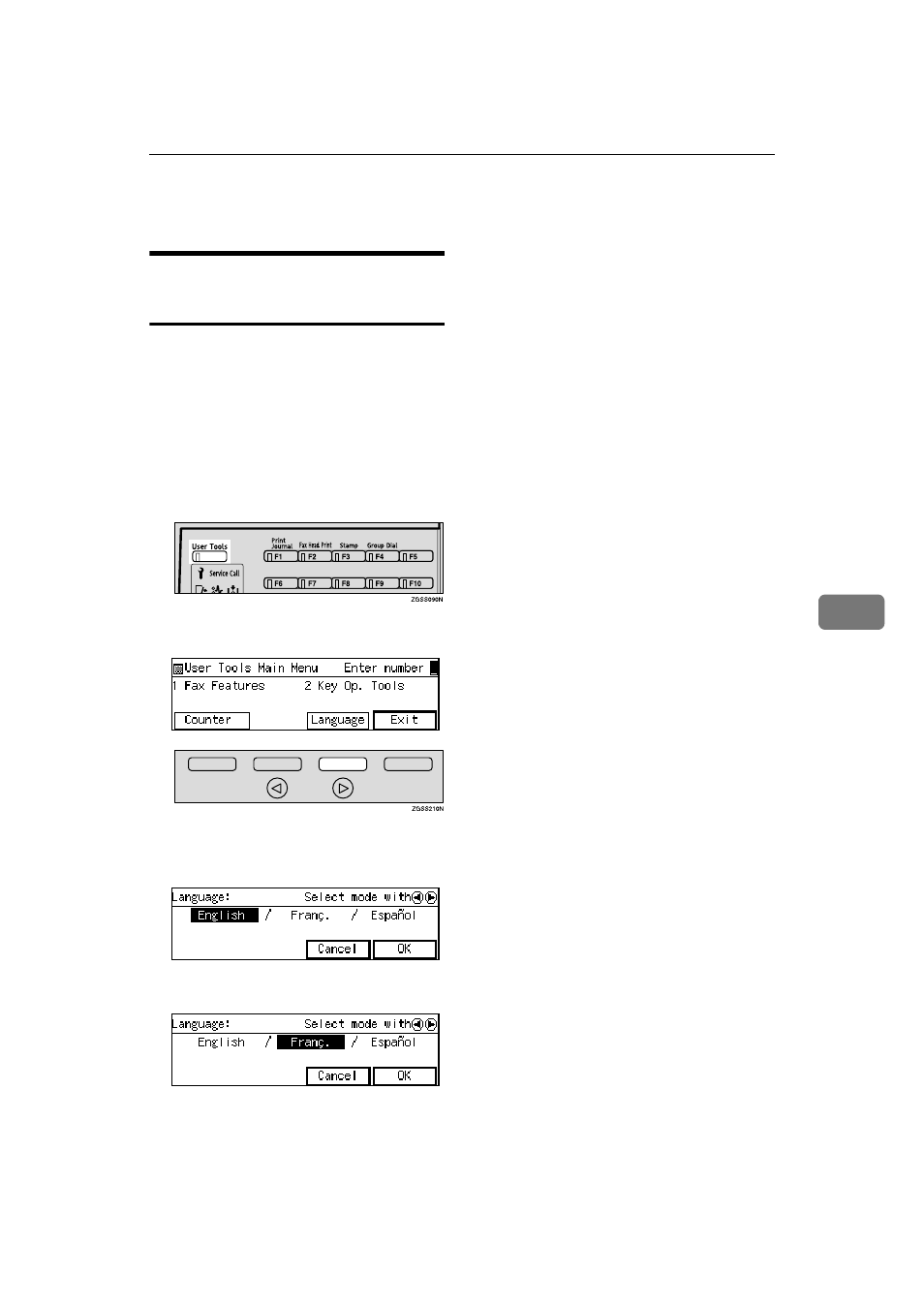
Accessing the User Tools
135
6
DDDD
Press [Exit] to return to the stand-
by mode.
Selecting the Display
Language
If your native language is Spanish or
French, you can have the messages
that appear on displays, lists and re-
ports shown in either of these lan-
guages instead of in English. Follow
the procedure below to change be-
tween the three languages.
AAAA
Press the
{{{{User Tools}}}} key.
BBBB
Press [Language].
CCCC
Press
0
0
0
0 or 1
1
1
1 key to select the lan-
guage you wish to use.
DDDD
Press [OK].
The language is changed.
