Savin 3799nf User Manual
Page 260
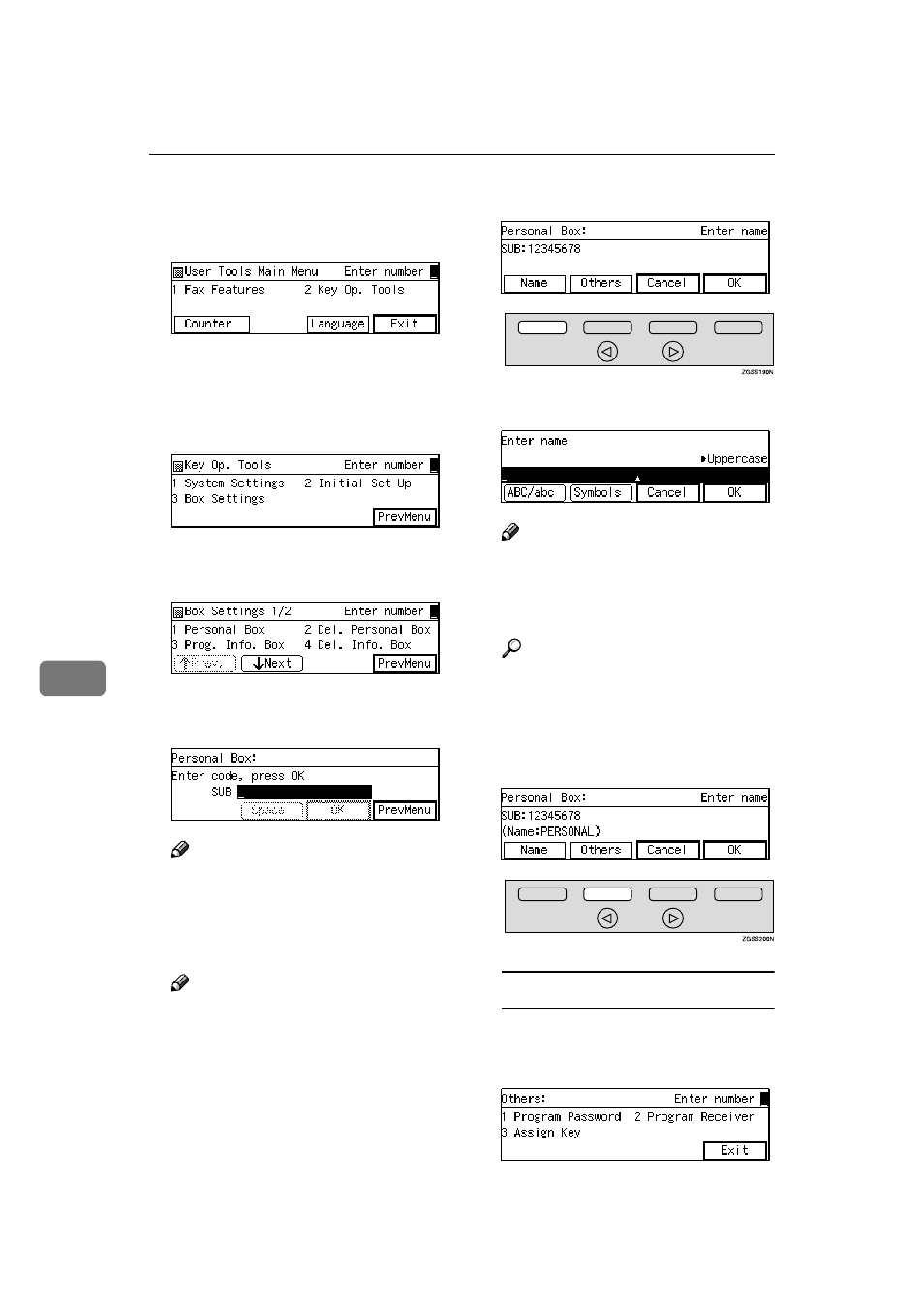
Key Operator Settings
248
7
BBBB
Enter the code for "Key Op.
Tools" with the number keys.
Then press the
{{{{q
q
q
q}}}} key.
The "Key Op. Tools" main menu
appears.
CCCC
Enter the code for "Box Settings"
with the number keys.
DDDD
Enter the code for "Personal Box"
with the number keys.
EEEE
Enter the SUB Code you wish to
register as a Personal Box.
Note
❒ If you enter the code incorrectly,
press the
{{{{Clear}}}} key or the
{{{{Stop}}}} key and try again.
FFFF
Press [OK].
Note
❒ If a password is already regis-
tered, enter the password, then
press [OK].
GGGG
Press [Name].
HHHH
Enter the name of the box.
Note
❒ To change a previously stored
name, press the
{{{{Clear}}}} key or
the
{{{{Stop}}}} key, then enter a new
one.
Reference
p.98 “Entering Characters”,
IIII
Press [OK].
JJJJ
Press [Others].
Registering a Password (SID)
A Enter the code for "Program
Password" with the number
keys.
