Savin 3799nf User Manual
Page 55
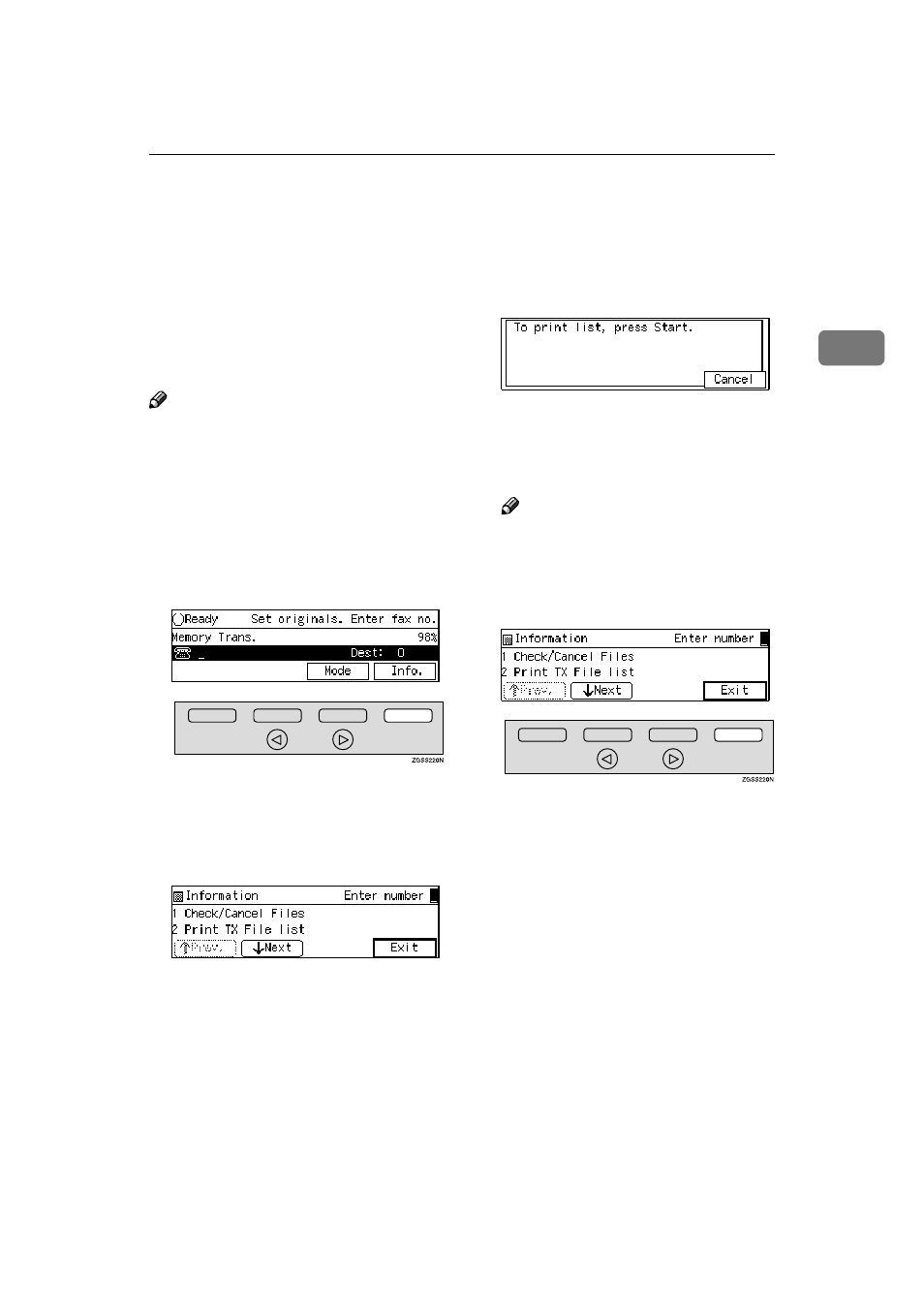
Printing a List of Files in Memory (Print TX File List)
43
2
Printing a List of Files in Memory (Print TX
File List)
Print this list if you wish to find out
which files are stored in memory and
what their file numbers are. Knowing
the file number can be useful (for ex-
ample, when erasing files).
Note
❒ You can also print this list with
Displaying the Files in Memory
function. See p.56 “Displaying the
Files in Memory”.
❒ The contents of a document stored
in memory can also be printed. See
p.37 “Printing a Stored Message” .
AAAA
Press [Info.].
The "Information" menu is dis-
played.
BBBB
Enter the code for "Print TX File
list" with the number keys.
CCCC
Press the
{{{{Start}}}} key.
The Transmission File List is print-
ed. When the printing is complet-
ed, the "Information" menu is
shown.
Note
❒ Press [Cancel] to stop printing
the file list and return to the "In-
formation" menu.
DDDD
Press [Exit].
The standby display is shown.
