Savin 3799nf User Manual
Page 180
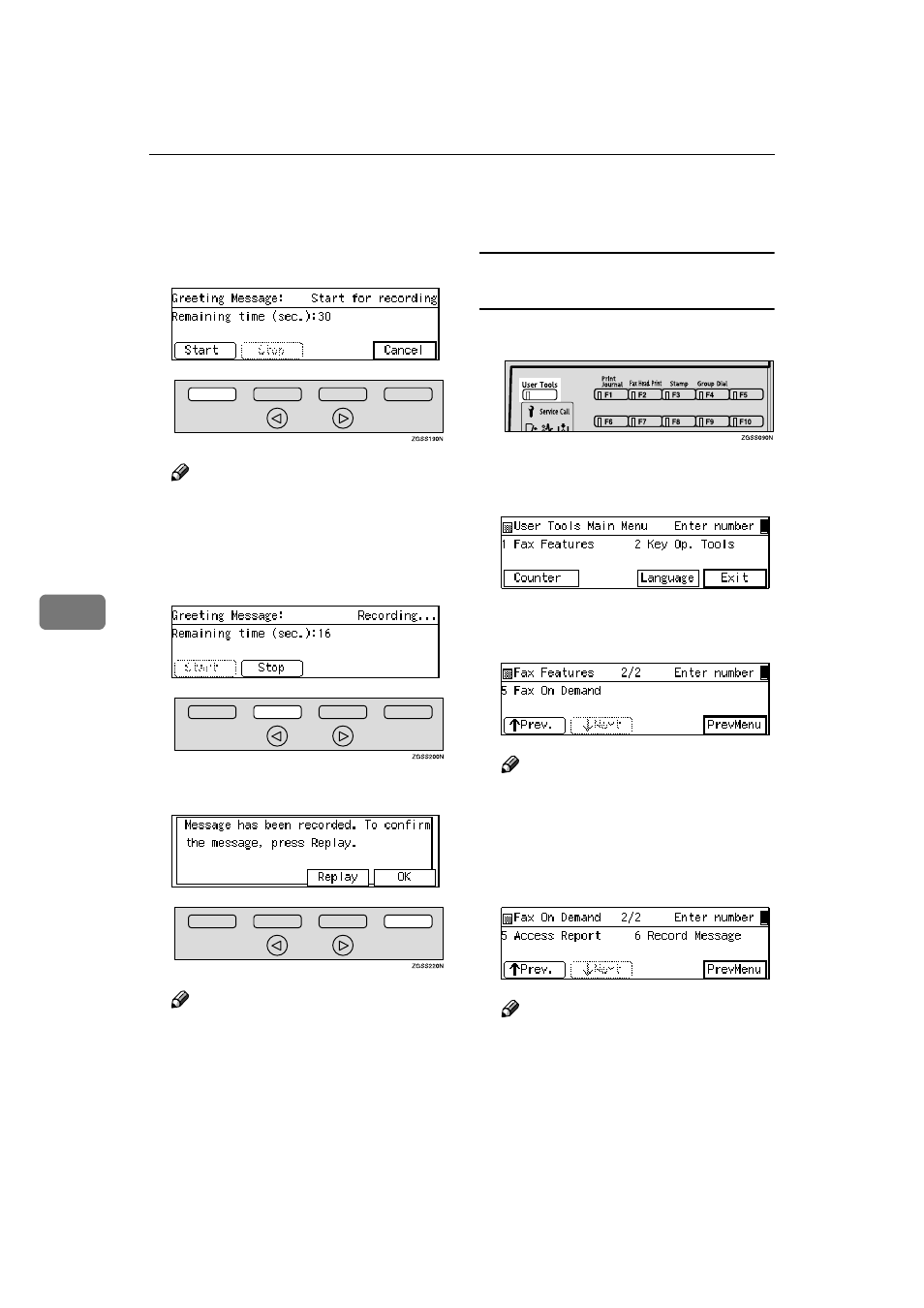
Facsimile User Tools
168
6
GGGG
Press [Start] then speak the mes-
sage into the microphone.
As you speak, the remaining time
available is shown on the display.
Note
❒ Each of the messages can be up
to 30 seconds long.
❒ If there is still time left when
you have finished your mes-
sage, press [Stop].
HHHH
Press [OK].
Note
❒ Press [Replay] to listen to the
message you have just record-
ed.
IIII
Press [PrevMenu] four times.
JJJJ
Press [Exit] to return to the stand-
by mode.
Checking the Fax On Demand Recorded
Messages
AAAA
Press the
{{{{User Tools}}}} key.
BBBB
Enter the code for "Fax Features"
with the number keys.
CCCC
Enter the code for "Fax On De-
mand" with the number keys.
Note
❒ If "Fax On Demand" is not dis-
played, press [
↑↑↑↑Prev.] or [↓↓↓↓Next]
until it is.
DDDD
Enter the code for "Record Mes-
sage" with the number keys.
Note
❒ If "Record Message" is not dis-
played, press [
↑↑↑↑Prev.] or [↓↓↓↓Next]
until it is.
