Remote transfer with uui – Savin 3799nf User Manual
Page 130
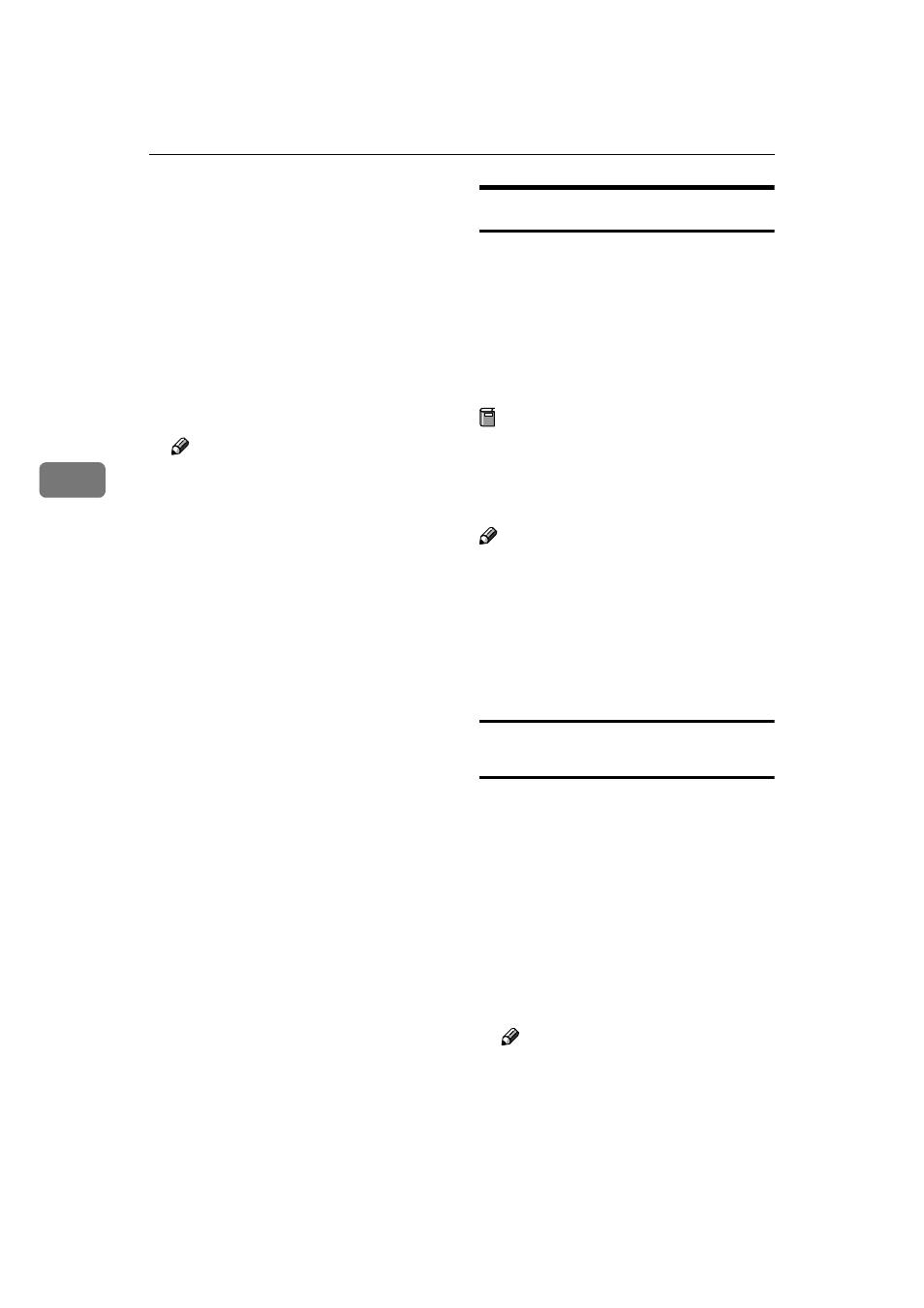
Reception Features
118
4
❒ If you keep on getting the er-
ror tone, the end receiver
may not be registered in the
Quick Dial key or Speed Dial
you are specifying.
❒ When the optional Function
Upgrade Unit is installed, en-
ter a Group number in the
range 01 to 30.
IIII
Repeat step
HHHH for all end receiv-
ers.
Note
❒ If you specify 30 end receivers,
the Transfer Request is accepted
and you will hear a "pee pee pee
pee" tone. In this case, proceed
to step
K.
JJJJ
Press the
{{{{q
q
q
q}}}} key twice.
The Transfer Request is accepted
and you will hear a "pee pee pee
pee" tone.
KKKK
When you hear the reception tone
again, press the
{{{{Start}}}} key.
Your document will be sent.
Remote Transfer with UUI
This function requires the optional ISDN
Unit.
It allows G4 faxes with the UUI fea-
ture to make Transfer Requests to this
machine using UUI instead of a push
signal with the same code. See p.83
“UUI”.
Preparation
You need to store the Tone (UUI)
function in a User Function key be-
forehand. See p.154 “User Func-
tion Keys”.
Note
❒ You can specify up to 30 end re-
ceivers with UUI.
❒ You can select whether or not the
machine accepts remote transfers
with User Parameters. See p.178
“User Parameters” (switch 11 bit
0).
How to make a Remote Transfer Request
(UUI)
This procedure describes how to
make a Transfer Request to this ma-
chine from the requesting party's ma-
chine.
AAAA
Set the original and select any
scan settings you require.
BBBB
Select G4 then enter the fax num-
ber of the Transfer Station.
CCCC
Specify the UUI.
Note
❒ On machines of this type, press
the
{{{{User Function}}}} key assigned
to Tone (UUI) then enter the
UUI.
