Savin 3799nf User Manual
Page 207
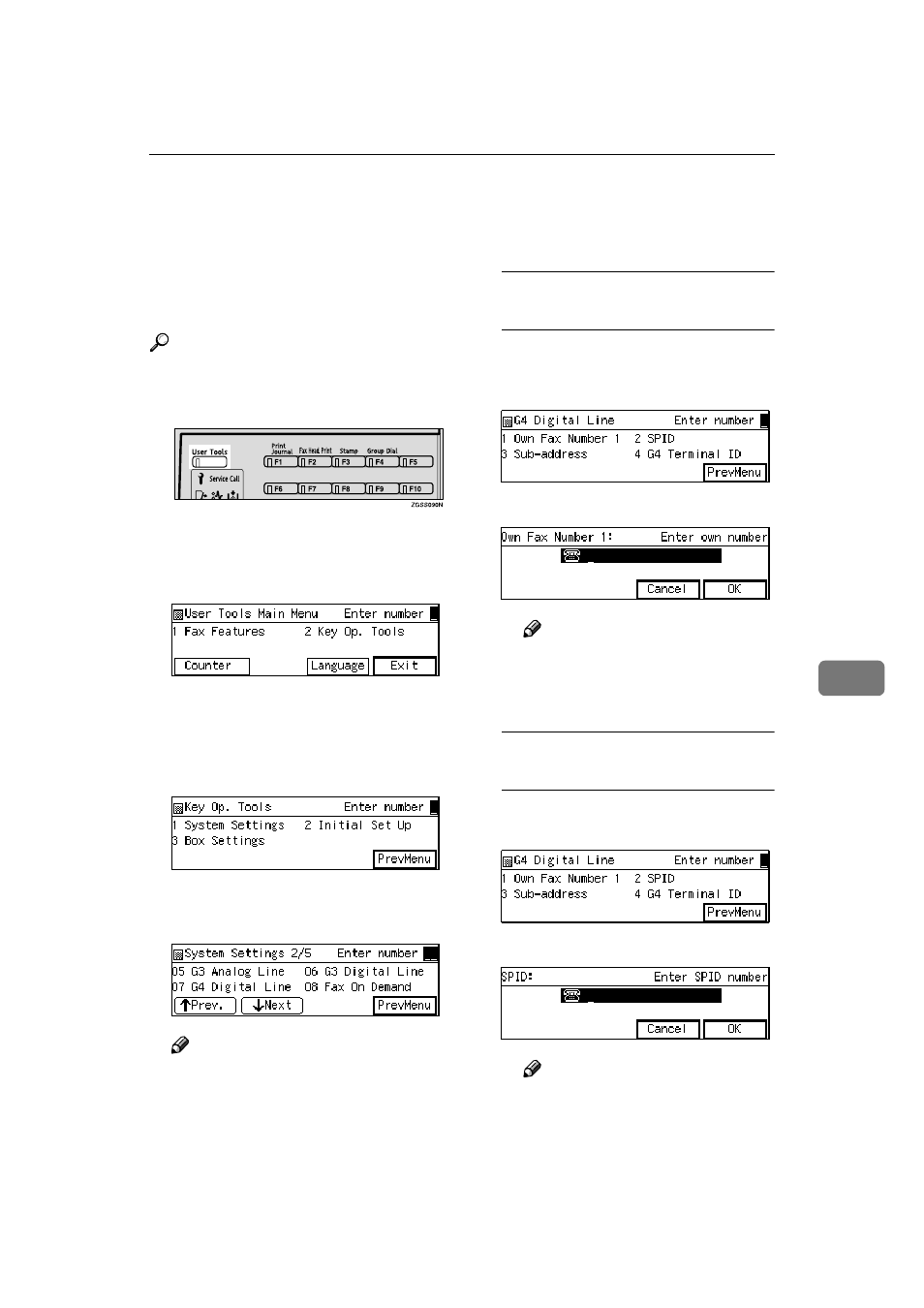
System Settings
195
7
❒ After registering Own Fax Num-
ber 1 or 2, you can make settings so
that the machine does not respond
to incoming faxes that do not send
their Own Fax Numbers with User
Parameters. See p.178 “User Pa-
rameters” (switch 13 bit 5).
Reference
p.89 “Selecting the Line”
AAAA
Press the
{{{{User Tools}}}} key.
BBBB
Enter the code for "Key Op.
Tools" with the number keys.
Then press the
{{{{q
q
q
q}}}} key.
The "Key Op. Tools" main menu
appears.
CCCC
Enter the code for "System Set-
tings" with the number keys.
DDDD
Enter the code for "G4 Digital
Line" with the number keys.
Note
❒ If "G4 Digital Line" is not dis-
played, press [
↑↑↑↑Prev.] or [↓↓↓↓Next]
until it is.
EEEE
Depending on the setting you
wish to register, use one of the
following procedures:
Registering your Own Fax
Number 1
A Enter the code for "Own Fax
Number 1" with the number
keys.
B Enter the fax number.
Note
❒ If your fax number is 123–
456–7890, enter "1234567890."
C Press [OK].
Registering Your SPID (Own Fax
Number 2)
A Enter the code for "SPID" with
the number keys.
B Enter the fax number.
Note
❒ If your fax number is 123–
456–7890, enter "1234567890."
C Press [OK].
