Savin 3799nf User Manual
Page 144
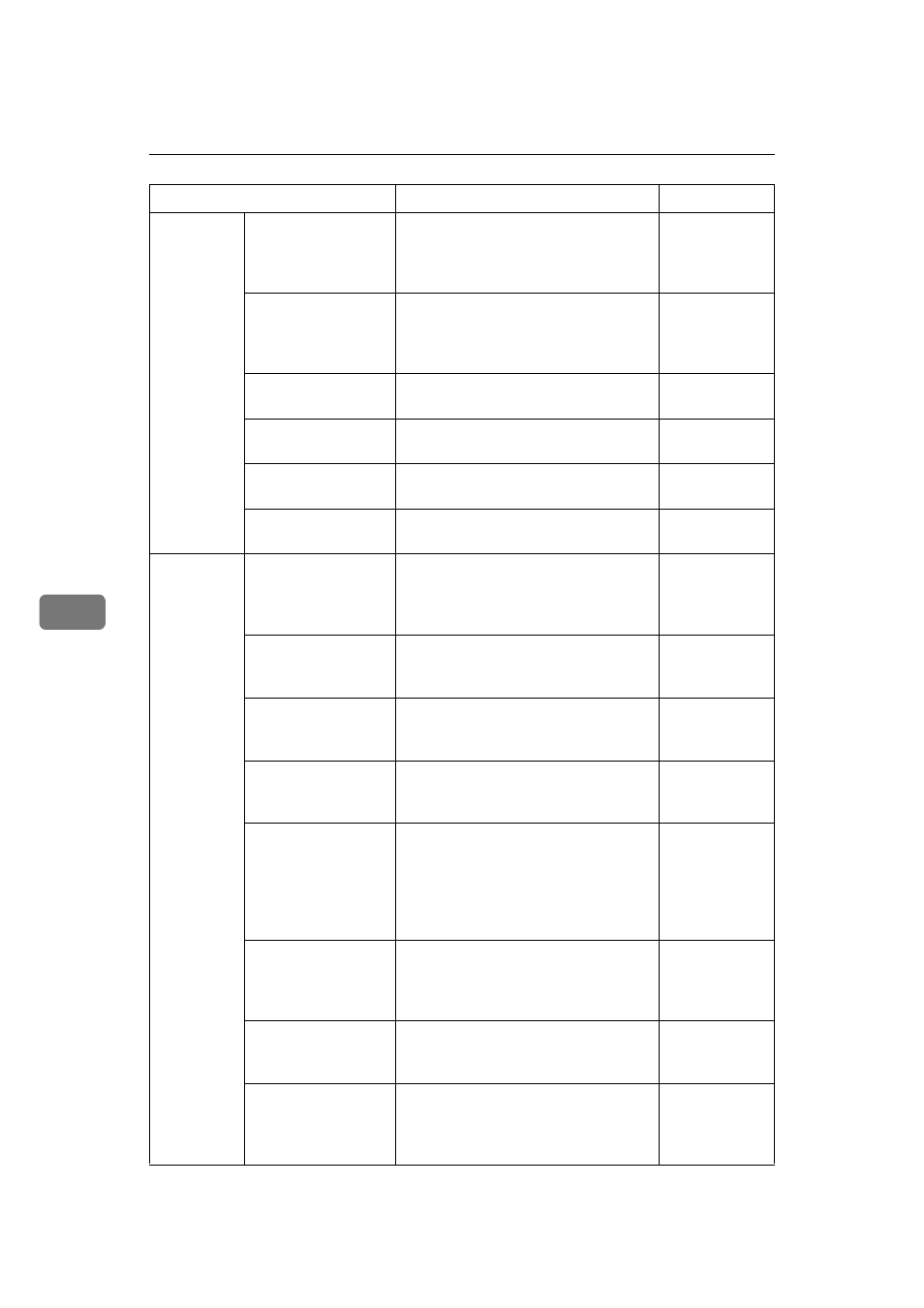
Facsimile User Tools
132
6
Reports/
Lists
Journal
Allows you to print the Journal manu-
ally. You can check information about
the recent 50 communications (recep-
tions + transmissions).
p.50 “Printing
the Journal”
Quick Dial
List/Quick Key Label
Allows you to print the fax numbers
programed into Quick Dial keys to
check the contents. You can also print
labels for Quick Dial keys.
p.73 “Quick
Dial Key Label
(Dial Label)”,
Group Dial List
Allows you to print and check destina-
tions registered in Groups.
Speed Dial List
Allows you to print and check destina-
tions programmed in Speed Dial.
Keystroke Program
List
Allows you to print and check contents
of Keystroke Programs.
Auto Document
Allows you to print and check docu-
ments stored in Auto Document.
Setup
Monitor Volume
Allows you to adjust the volume of
sounds emitted from the machine's in-
ternal speaker such as monitoring
sounds, the buzzer, or key sound.
p.104 “Adjust-
ing Volume”,
Adjusting the
Display Contrast
Allows you to adjust the contrast of the
control panel display.
p.151 “Adjust-
ing the Display
Contrast”
Date/Time
Allows you to set the machine's inter-
nal clock to the current time, which is
used for features such as Send Later.
Summer Time/DST
Allows you to advance the machine's
internal clock or set the clock back to
observe the Summer Time.
Registering Own
Name and Fax Head-
er
Allows you to register information dis-
played on the other party's machine or
printed on the header of every fax you
send. You can register one Own Name
(Receive Terminal Identification) and
two Fax Headers (TTI).
p.55 “Own
Name/Fax
Header/Own
Fax Number”,
Adjusting the
Scanner RGB
*1
Allows you to adjust the color balance
for scanning color originals using the
Network Scanner function.
Chapter 5,
"Scanner RGB"
in the NIC FAX
Unit manual
Fax Reset Timer
Allows you to set the duration of time
before the machine automatically re-
turns to standby mode.
On Hook Timer
Allows you to set the duration of time
before the On Hook status is cleared
when a fax message is sent using On
Hook Dial.
Function Name
Description
Reference
