Using a user function key, Deleting functions stored in user function keys – Savin 3799nf User Manual
Page 170
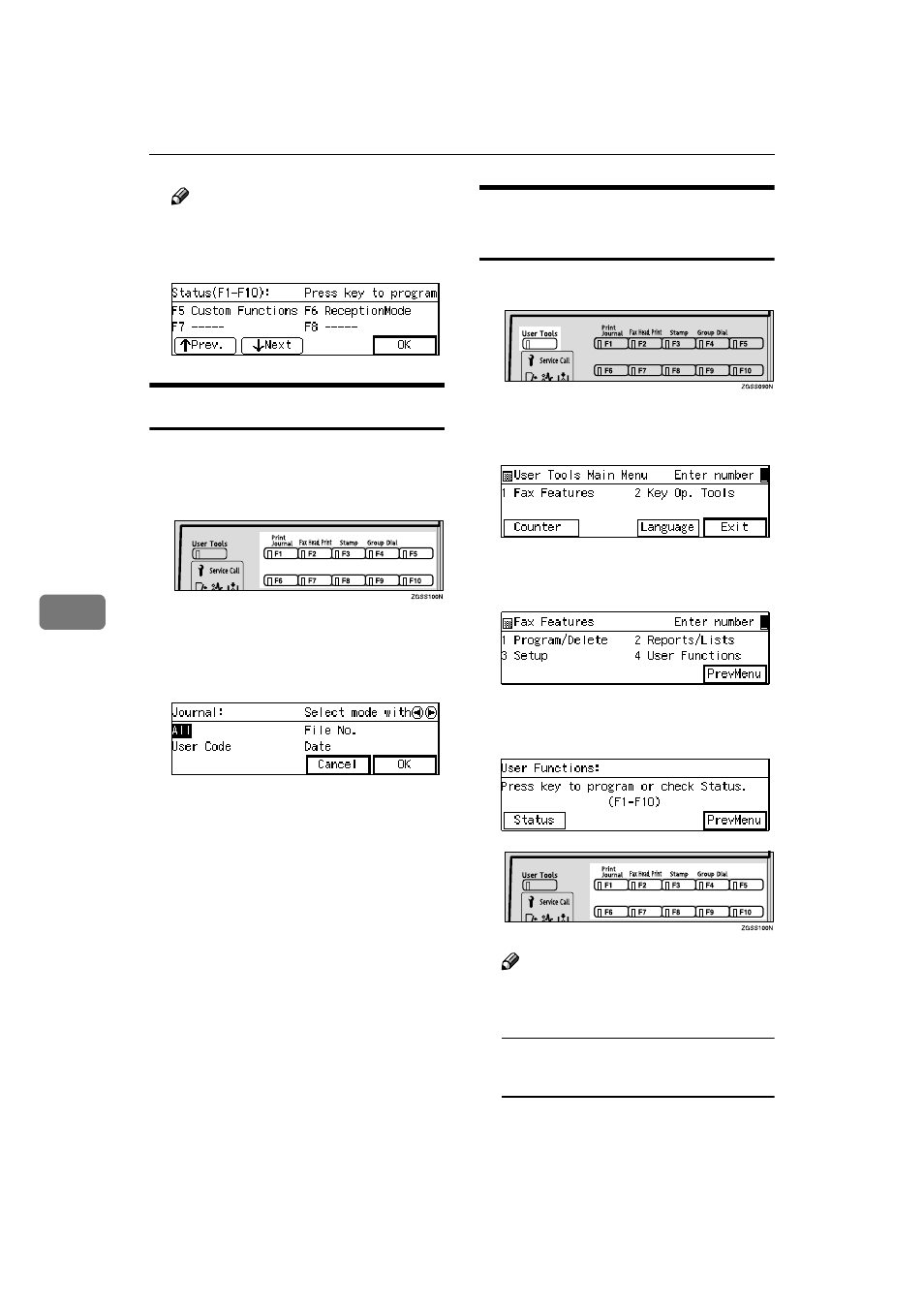
Facsimile User Tools
158
6
Note
❒ The operation you have stored
is shown as "Custom Functions"
on the display.
Using a User Function Key
AAAA
Press the User Function key (
{{{{F1}}}}
to
{{{{F10}}}}) in which the function
you wish to use is stored.
The stored function's display is
shown.
❖
❖
❖
❖ Example: "Journal Print"
Deleting Functions Stored in
User Function Keys
AAAA
Press the
{{{{User Tools}}}} key.
BBBB
Enter the code for "Fax Features"
with the number keys.
CCCC
Enter the code for "User Func-
tions" with the number keys.
DDDD
Press the User Function key (
{{{{F1}}}}
to
{{{{F10}}}}) that you wish to clear.
Note
❒ If you make a mistake, press
[Cancel]
and try again.
Checking the currently stored
function
A Press [Status].
