Savin 3799nf User Manual
Page 158
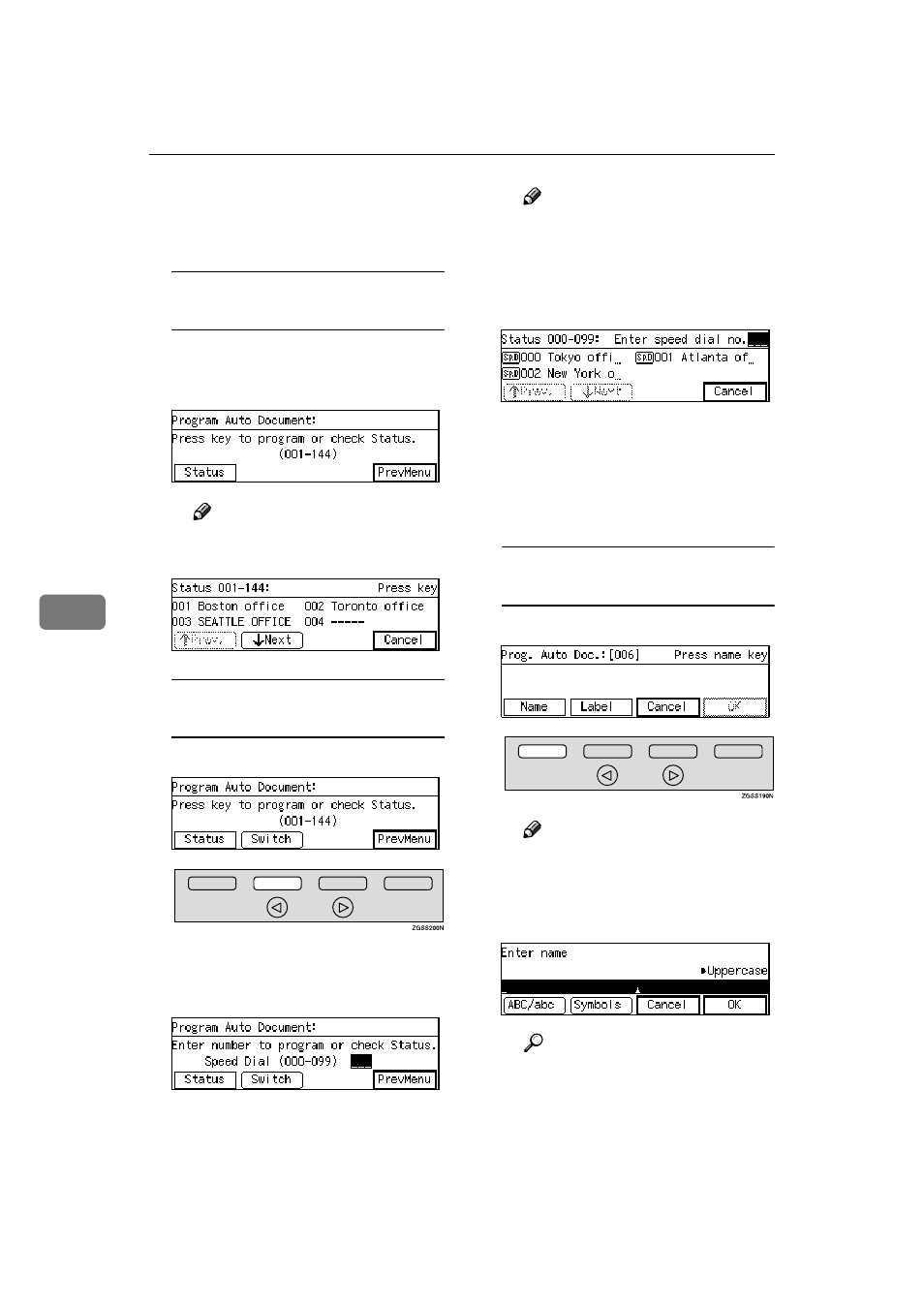
Facsimile User Tools
146
6
EEEE
Press a Quick Dial key or a Speed
Dial that the Auto Document you
wish to store in.
To store an Auto Document in a
Quick Dial key
A Press the Quick Dial key that
you wish to store the Auto
Document in.
Note
❒ Press [Status] to check the
documents currently stored.
To store an Auto Document in a
Speed Dial
A Press [Switch].
B Enter the code of the Speed
Dial you wish to store the Auto
Document in.
Note
❒ Press [Status] to check the
documents currently stored.
❒ You can also select the Speed
Dial to store the Auto Docu-
ment from the status screen.
FFFF
What you do next depends on
whether the Quick Dial key or
Speed Dial has a destination al-
ready registered. Choose one of
the following two procedures:
When the destination is not
registered
A Press [Name].
Note
❒ You can skip entering the
name of the Auto Document,
and proceed to step
D.
B Enter the name.
Reference
p.98 “Entering Characters”,
C Press [OK].
