Savin 3799nf User Manual
Page 64
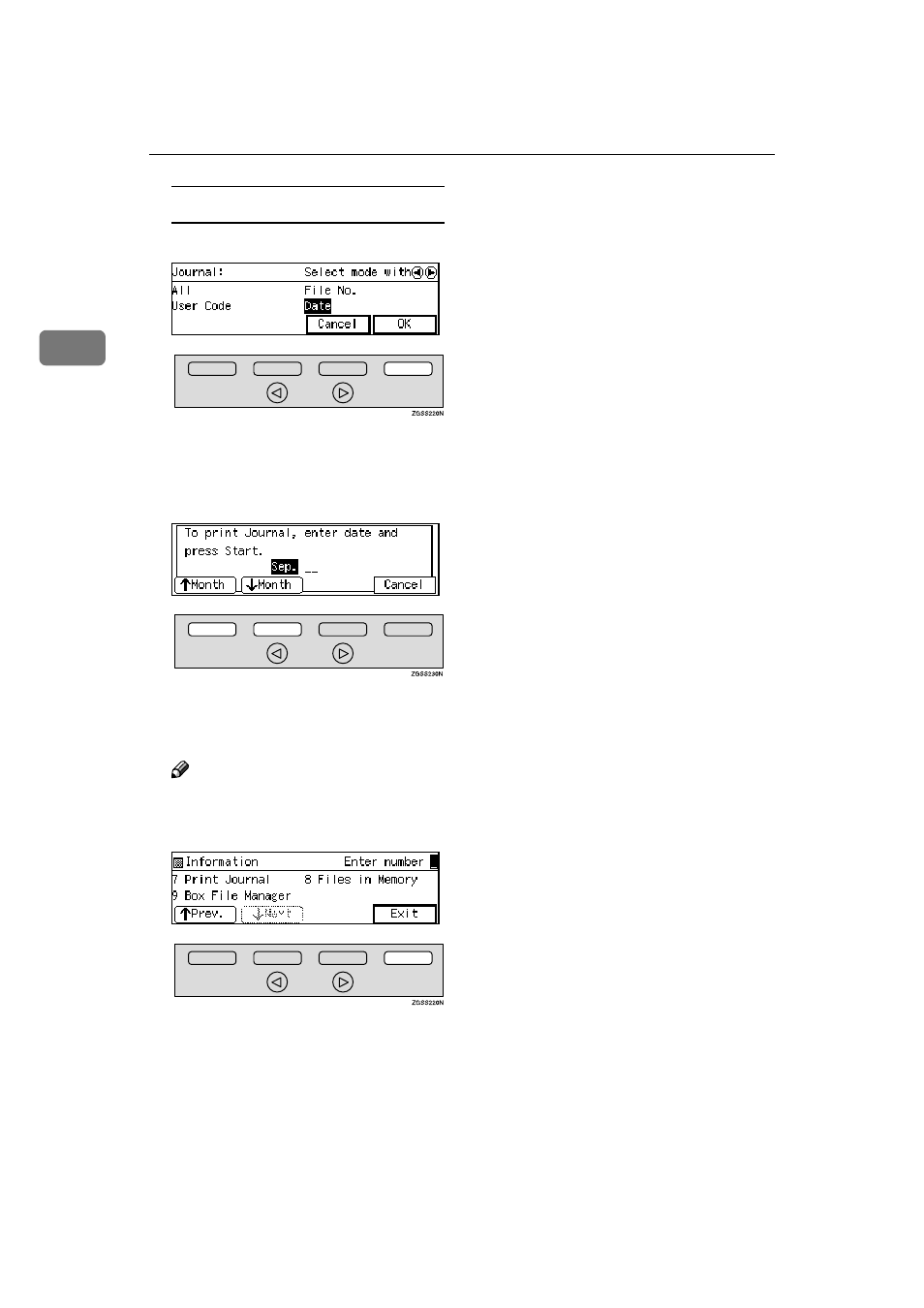
Communication Information
52
2
When choosing "Date"
A Press [OK].
B Select the month using the
[
↑↑↑↑Month ] and [↓↓↓↓Month ], press 1
1
1
1
key, and then enter the date us-
ing the number keys.
DDDD
Press the
{{{{Start}}}} key.
The Journal is printed.
Note
❒ Press [Cancel] to return to step C.
EEEE
Press [Exit].
The standby display is shown.
