Savin 3799nf User Manual
Page 256
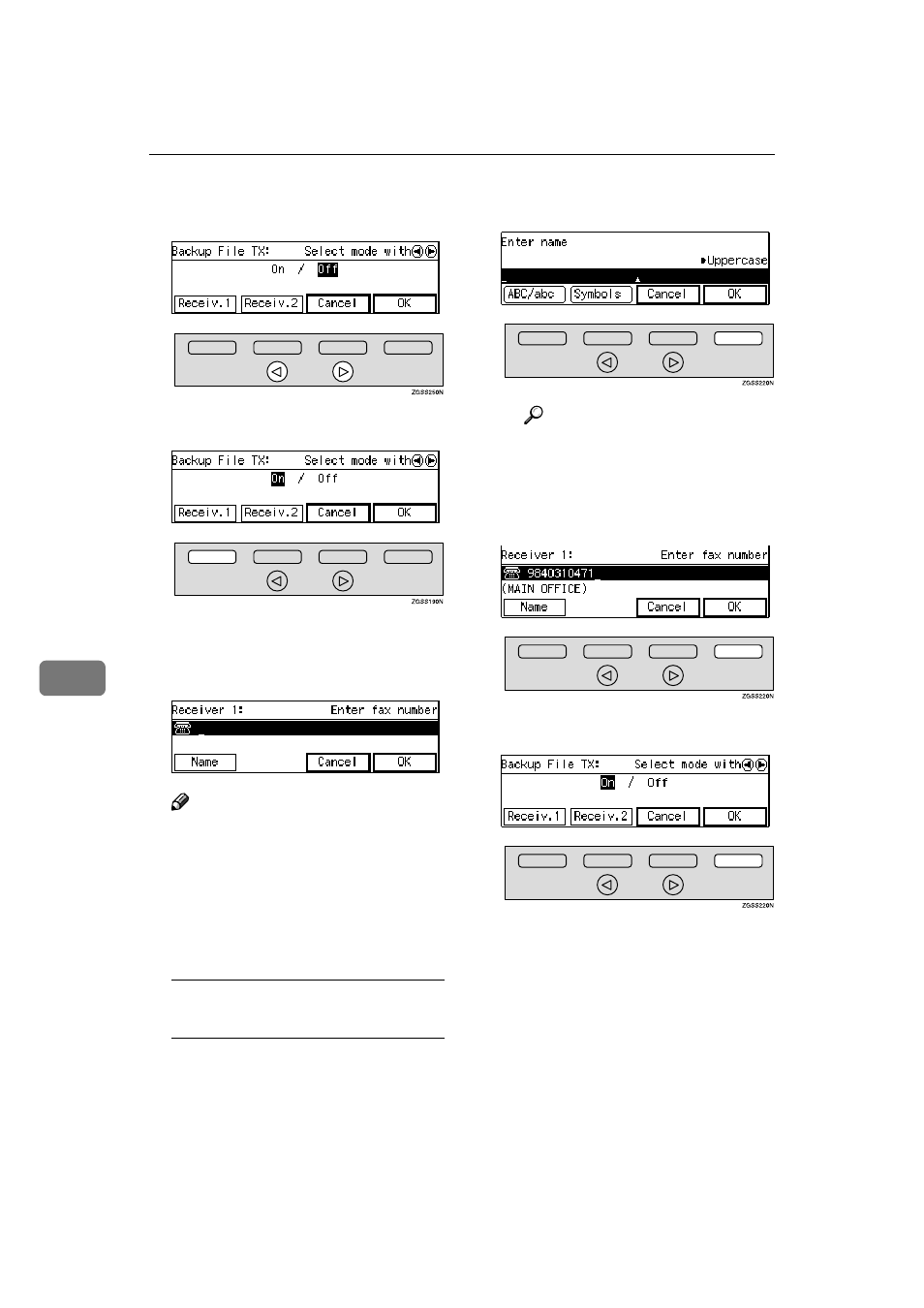
Key Operator Settings
244
7
EEEE
Press
0
0
0
0 or 1
1
1
1 key to turn this
function on or off.
FFFF
Press [Receiv.1] or [Receiv.2].
GGGG
Enter the fax number of the back-
up destination (Administrator
Address).
Note
❒ If the NIC FAX Unit (Option for
Type1) is installed, you can en-
ter an e-mail address by press-
ing the User Function key (
{{{{F1}}}}
to
{{{{F10}}}}) which the Internet Fax
function is assigned to. See NIC
FAX Unit manual.
Registering/Editing the
administrator name
A Press [Name].
B Enter a name for the adminis-
trator address.
Reference
p.98 “Entering Characters”,
C Press [OK].
HHHH
Press [OK].
IIII
Press [OK].
JJJJ
Press [PrevMenu] twice.
KKKK
Press [Exit] to return to the stand-
by mode.
