See p.70 “printing in- formation box messages, Printing information box messages – Savin 3799nf User Manual
Page 82
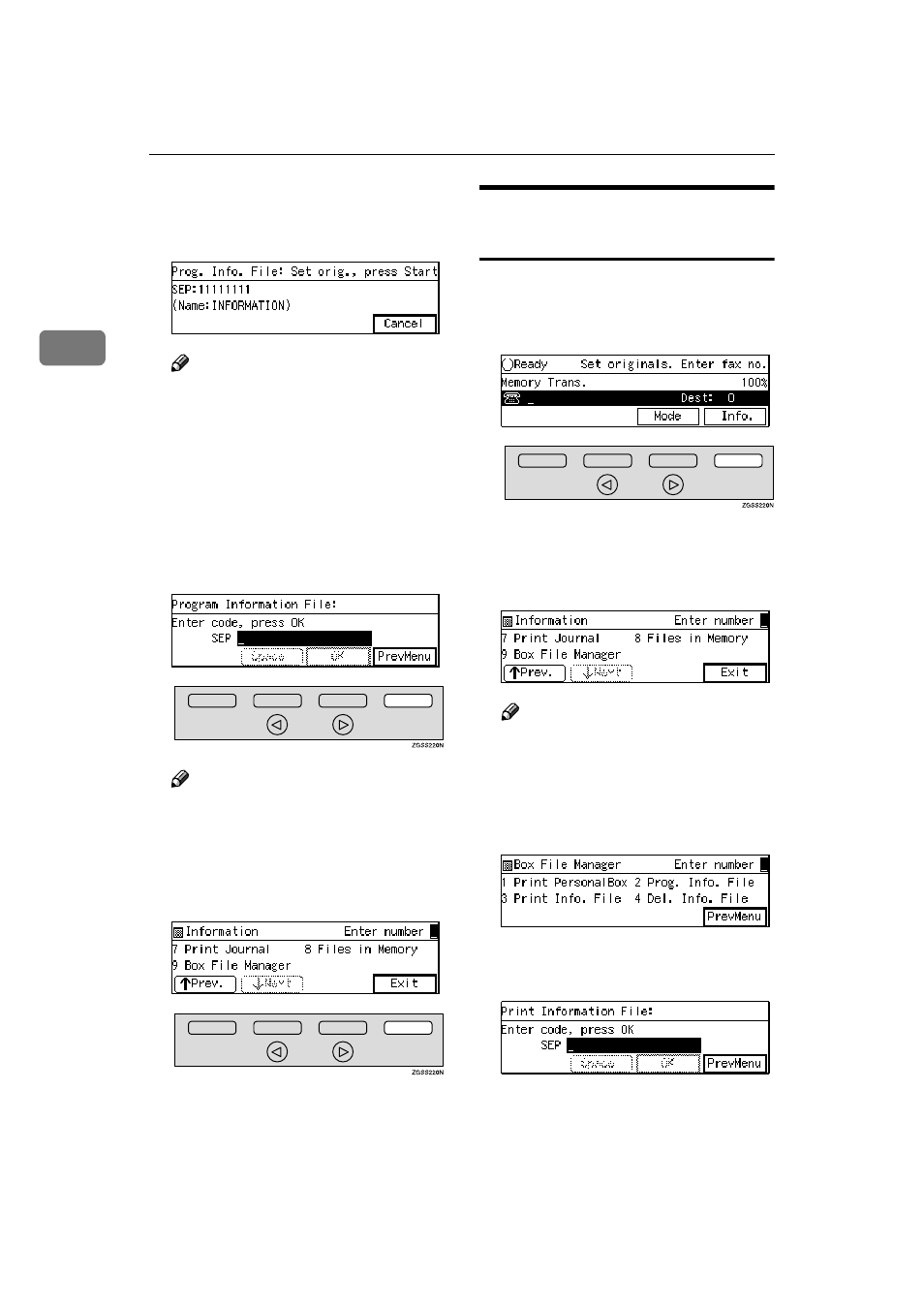
Communication Information
70
2
FFFF
Set the original you wish to store,
and select any scan settings as
necessary.
Note
❒ If you press [Cancel], the display
in step
D reappears.
GGGG
Press the
{{{{Start}}}} key.
Your document is scanned in.
To cancel scanning, press the
{{{{Stop}}}} key. The display in step D
reappears.
HHHH
Press [PrevMenu] twice.
Note
❒ If you wish to continue storing a
message in another Information
Box, repeat the steps from
D.
IIII
Press [Exit] to return to the stand-
by mode.
Printing Information Box
Messages
Follow these steps to print a message
stored in an Information Box.
AAAA
Press [Info.].
The "Information" menu is shown.
BBBB
Enter the code for "Box File Man-
ager" with the number keys.
Note
❒ If "Box File Manager" is not dis-
played, press [
↑↑↑↑Prev.] or [↓↓↓↓Next]
until it is.
CCCC
Enter the code for "Print Info.
File" with the number keys.
DDDD
Enter the SEP code stored for the
Information Box.
