P.175 “econo- my transmis- sion, 7system settings, Economy transmission – Savin 3799nf User Manual
Page 187
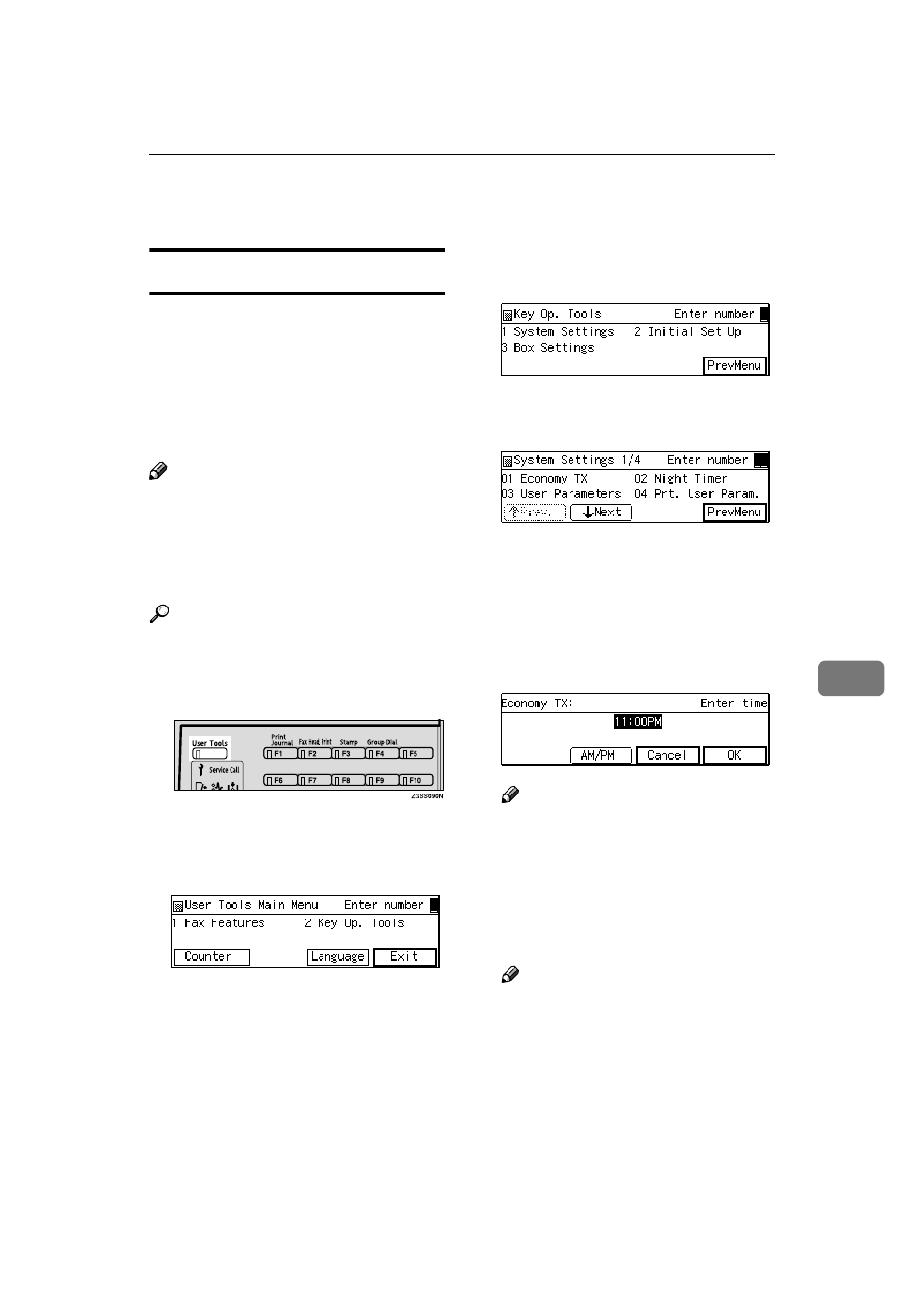
System Settings
175
7
System Settings
Economy Transmission
Economy Transmission allows you to
take advantage of off-peak rates by
delaying transmission of messages
until a specified time.
Follow the procedure below to speci-
fy the Economy Transmission Time
when the phone rates are lower.
Note
❒ You can specify only one Economy
Transmission Time.
❒ You can change the time setting by
entering the new value in step
E of
the procedure described below.
Reference
p.5 “Sending at a Specific Time
(Send Later)”
AAAA
Press the
{{{{User Tools}}}} key.
BBBB
Enter the code for "Key Op.
Tools" with the number keys.
Then press the
{{{{q
q
q
q}}}} key.
The "Key Op. Tools" main menu
appears.
CCCC
Enter the code for "System Set-
tings" with the number keys.
DDDD
Enter the code for "Economy TX"
with the number keys.
EEEE
Press the
{{{{Stop}}}} key or the {{{{Clear}}}}
key to clear the current timer set-
ting.
FFFF
Enter the Economy Transmission
Time with the number keys. To
change AM/PM, press [AM/PM].
Note
❒ You can enter any time between
01:00 and 12:59.
❒ If you make a mistake, press the
{{{{Clear}}}} key or {{{{Stop}}}} key and
enter the correct value.
GGGG
Press [OK].
Note
❒ If you press [Cancel] , the en-
tered time is canceled and the
display shown in step
D appears
again.
HHHH
Press [PrevMenu] twice.
IIII
Press [Exit] to return to the stand-
by mode.
