Deleting an auto document – Savin 3799nf User Manual
Page 159
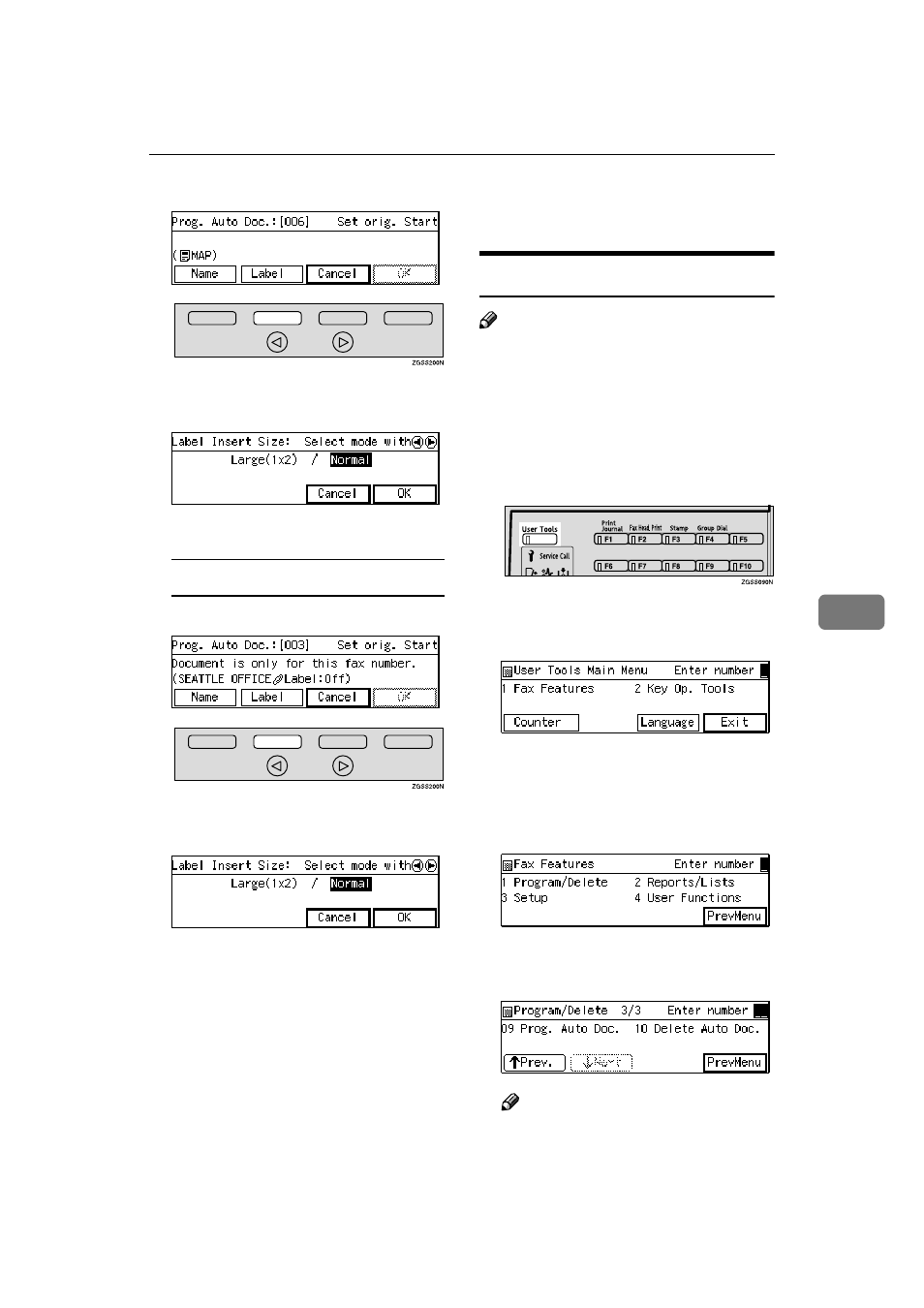
Program/Delete Menu
147
6
D Press [Label].
E Press 0
0
0
0 or 1
1
1
1 key to select
"Large(1x2)" or "Normal".
F Press [OK].
When the destination is registered
A Press [Label].
B Press 0
0
0
0 or 1
1
1
1 key to select
"Large(1x2)" or "Normal".
C Press [OK].
GGGG
Set the original.
HHHH
Press the
{{{{Start}}}} key to scan in the
original.
When scanning has finished, the
Auto Document is stored.
IIII
Press [PrevMenu] three times.
JJJJ
Press [Exit] to return to standby
mode.
Deleting an Auto Document
Note
❒ You cannot delete an Auto Docu-
ment waiting to be transmitted.
Delete it after the transmission, or
delete the Auto Document after
deleting the file waiting to be
transmitted.
AAAA
Press the
{{{{User Tools}}}} key.
BBBB
Enter the code for "Fax Features"
using the number keys.
The "Fax Features" main menu ap-
pears.
CCCC
Enter the code for "Program/De-
lete" with the number keys.
DDDD
Enter the code for "Delete Auto
Doc." with the number keys.
Note
❒ If "Delete Auto Doc." is not dis-
played, press [
↑↑↑↑Prev.] or [↓↓↓↓Next]
until it is.
