Savin 4700WD User Manual
System settings, Operating instructions
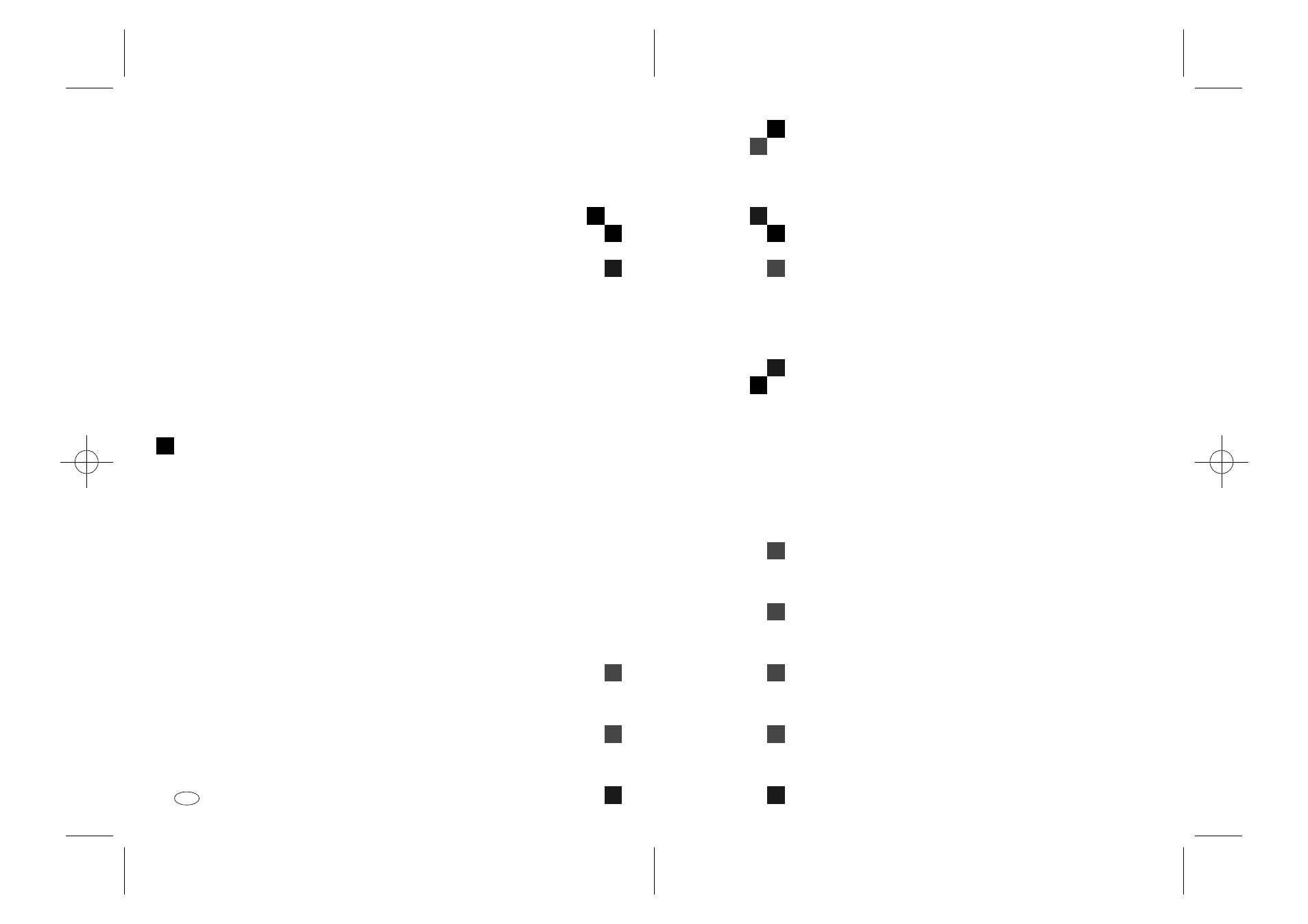
Paper type: Joushitsu 55kg , paper thickness=80
µm // Pages in book=36 // Print scale=81%
Gap (when printed at 81% scale) = Pages in book
× Paper thickness = 0 mm
4
700W
O
p
erati
n
g
In
str
u
ctio
n
s
S
ystem
Setti
n
gs
Operating Instructions
System Settings
Read this manual carefully before you use this product and keep it handy for future
reference.
For safety, please follow the instructions in this manual.
Printed in The Netherlands
EE
GB
B010-8700
Table of contents
Document Outline
- Copy Reference
- Safety Information
- How to Read this Manual
- Terms in this Manual
- What You Can Do With This Machine (Copy Mode)
- TABLE OF CONTENTS
- Guide to Components
- Operation Panel
- Panel Screen
- Basics
- Starting The Machine
- Originals
- Copy Paper
- Toner
- Copying
- Before Copying
- Basic Procedure
- Setting Originals
- Repeat Copy
- Restart Copy
- Additional Copy
- Job Preset
- Interrupt Copy
- Basic Functions
- Copying from the Bypass Tray
- Setting the Length of Copy Paper Cut
- Program
- Other Functions
- Sample Copy
- Partial Copy
- Preset Reduce/Enlarge
- Zoom
- Fine Magnification
- Size Magnification
- Directional Magnification (%)
- Directional Size Magnification (mm)
- Margin Adjustment
- Shift
- Border Erase
- Delete Inside
- Delete Outside
- Double Copies
- Image Repeat
- Positive/Negative
- Mirror Image
- Image Overlay
- Format Overlay
- Background Numbering
- User Stamp Repeat
- Preset Stamp
- User Stamp
- Date Stamp
- Page Numbering
- Combination Chart
- Chart of Scan Sizes for Each Function
- Troubleshooting
- If Your Machine Does Not Operate As You Want
- If You Cannot Make Clear Copies
- If You Cannot Make Copies As You Want
- Changing The Roll Paper Size
- Loading Roll Paper
- Addng Toner
- Clearing Misfeeds
- User Tools (Copier Features)
- Accessing The User Tools (Copier Features)
- User Tools Menu (Copier Features)
- Settings You Can Change with the User Tools
- Remarks
- Do's and Don'ts
- Where To Put Your Machine
- Maintaining Your Machine
- Specification
- Mainframe
- Options
- Settings Record Sheet
- INDEX
- System Settings
