Savin 3799nf User Manual
Page 140
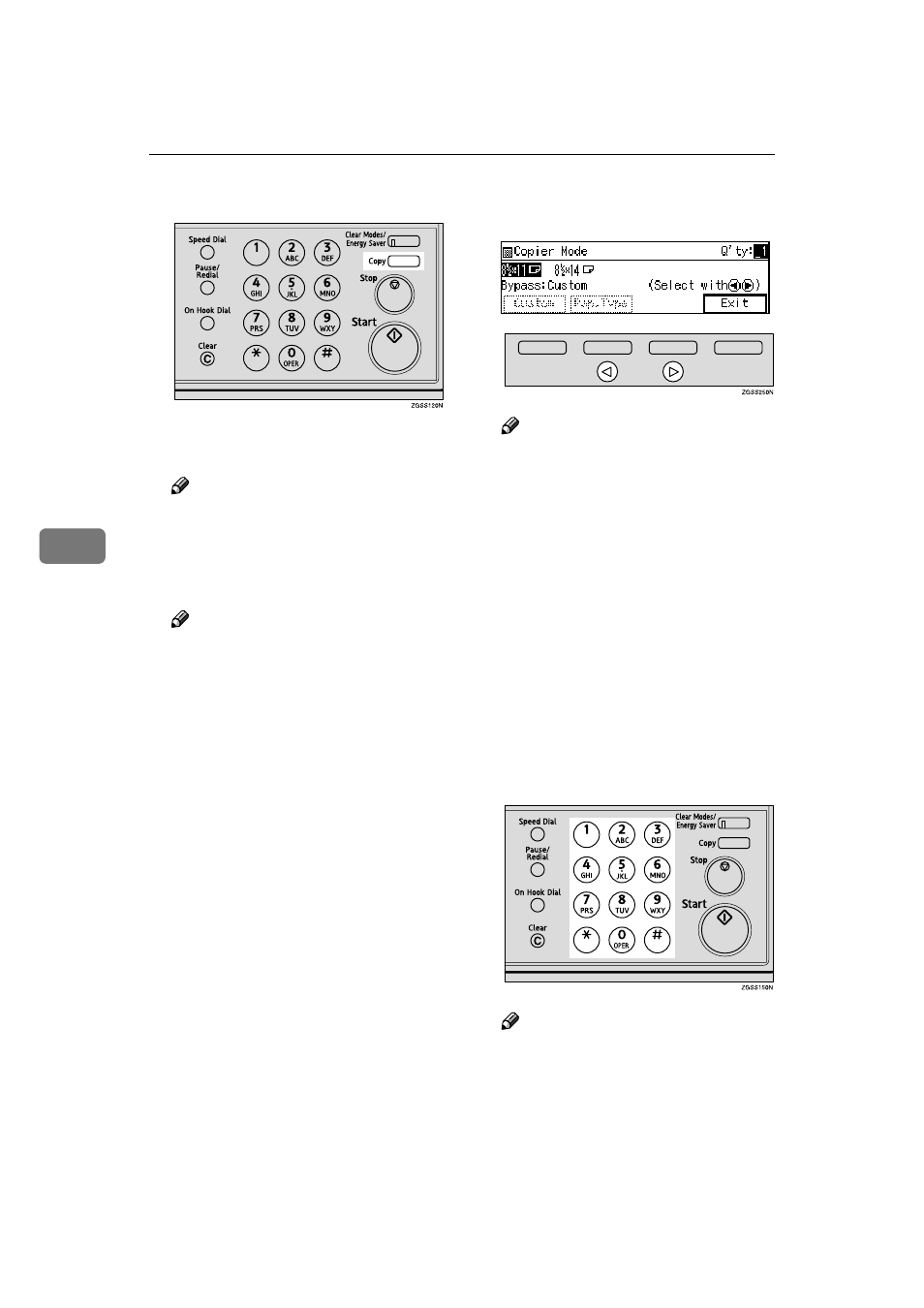
Copying
128
5
AAAA
Press the
{{{{Copy}}}} key.
The Resolution automatically
changes to Super Fine.
Note
❒ If you press the {{{{Copy}}}} key
again, the machine returns to
standby mode.
BBBB
Set the original.
Note
❒ If the optional Paper Tray
Unit(s) is installed, the machine
searches the paper sources for
copy paper that has the same
width as your original in the fol-
lowing order, and selects the
paper source: main paper tray,
optional Paper Tray Unit(s), op-
tional Bypass Tray Unit. You
can also select which paper
source to be searched first with
User Parameters. See p.178 “Us-
er Parameters”(switch 19 bits
7,6,5).
CCCC
Select any scan settings as neces-
sary.
DDDD
Press
0
0
0
0 or 1
1
1
1 key to select the
copy paper size.
Note
❒ You cannot select the paper size
i f t h e o p ti o n al Pa p er T ray
Unit(s) or optional Bypass Tray
Unit is not installed.
❒ If you choose copy paper small-
er than the originals in width,
copied images will be reduced
in size.
❒ If your original is larger in
length than the copy paper you
select, the excess part of the
original image will not be cop-
ied.
EEEE
If you are making multiple cop-
ies, enter the number of copies
with the number keys.
Note
❒ You can specify between 1 and
99 copies.
❒ If you incorrectly enter the
number, press the
{{{{Clear}}}} key or
{{{{Stop}}}} key and try again.
