P.243 “backup file transmis- sion settings, Backup file transmission settings – Savin 3799nf User Manual
Page 255
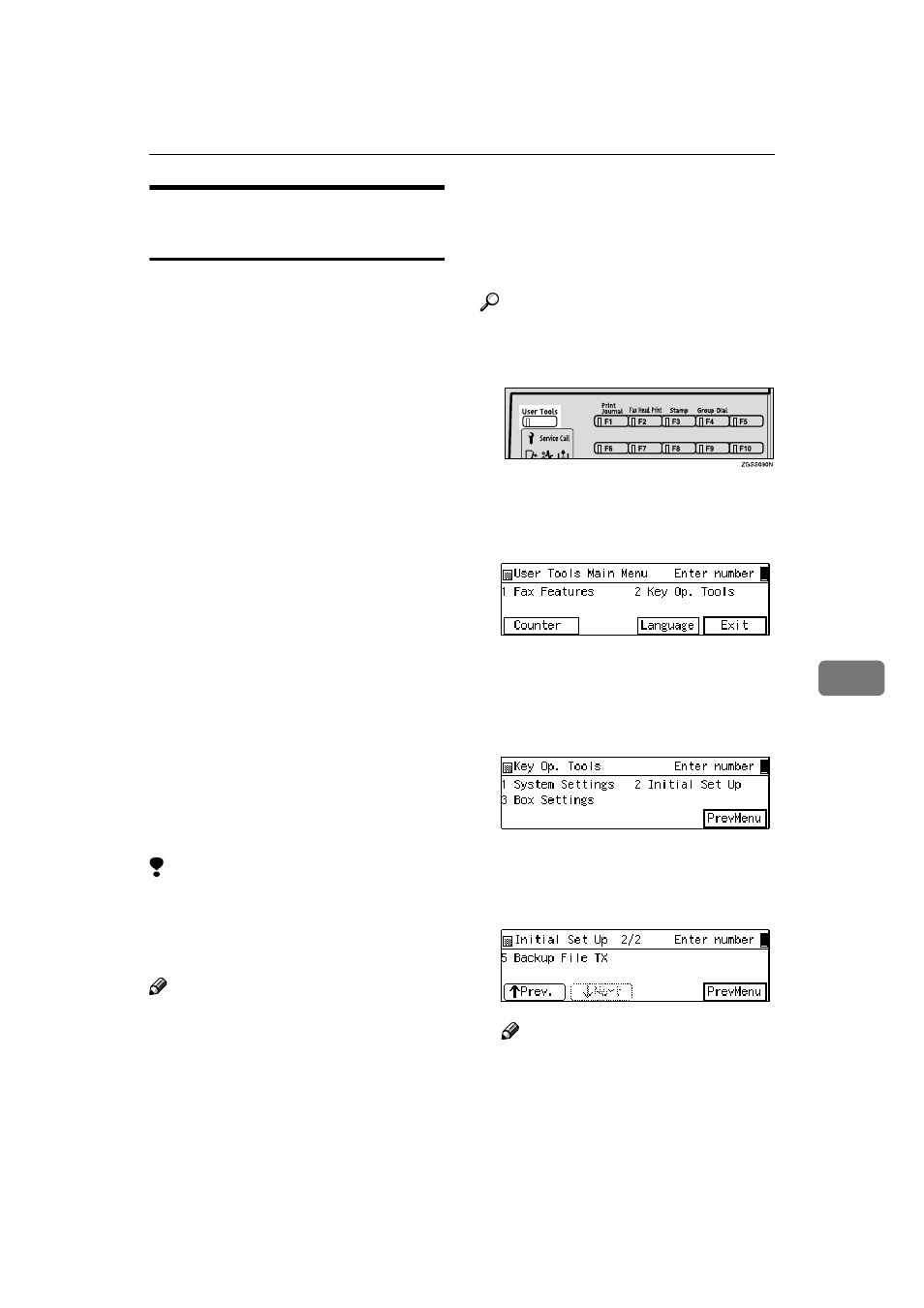
Initial Set Up
243
7
Backup File Transmission
Settings
By registering a destination for ad-
ministrative use, you can automati-
cally have backups made of all sent
faxes.
You can register the following items:
• Administrator's Address (2 desti-
nations can be registered).
Store a single fax number, or an e-
mail address (NIC FAX Unit (Op-
tion for Type1) required).
• Administrator Name
Backup File Transmission applies to
the following features:
• Memory Transmission
p.34 “Memory Transmission”,
• Transfer Request Transmission
p.28 “Transfer Request”
• Confidential Transmission
p.7 “Sending Confidential Messag-
es”
• SUB Code Transmission
p.13 “SUB Code Transmission
with the Mode Key”
• E-mail Transmission (NIC FAX
Unit (Option for Type1) required)
Limitation
❒ If memory runs out due to keeping
too many standby messages or
failed messages, transmission can-
not take place.
Note
❒ You cannot register the adminis-
trator's address to a Quick Dial key
or Speed Dial.
❒ Immediate Transmission is not
available when Backup File Trans-
mission is turned on.
❒ You can check the result of a Back-
up File Transmission by reading
the Memory Communication Re-
sult Report (Memory Transmis-
sion).
Reference
p.102 “Backup File Transmission”
AAAA
Press the
{{{{User Tools}}}} key.
BBBB
Enter the code for "Key Op.
Tools" with the number keys then
press the
{{{{q
q
q
q}}}} key.
The "Key Op. Tools" main menu
appears.
CCCC
Enter the code for "Initial Set Up"
with the number keys.
The "Initial Set Up" menu appears.
DDDD
Enter the code for "Backup File
TX" with the number keys.
Note
❒ If "Backup File TX" is not
shown, press [
↑↑↑↑Prev.] or [↓↓↓↓Next]
until it is.
