Remote transfer – Savin 3799nf User Manual
Page 128
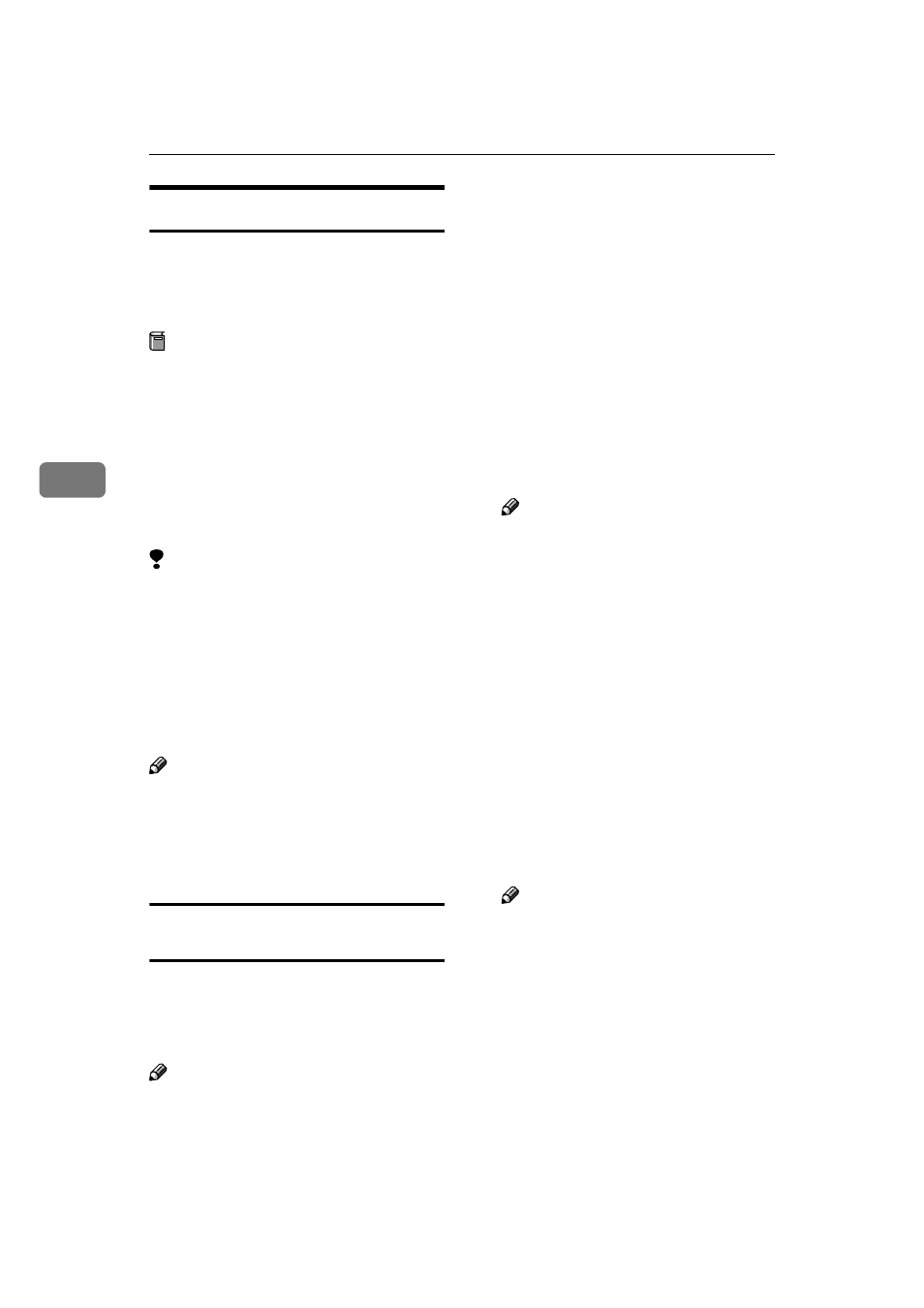
Reception Features
116
4
Remote Transfer
This feature allows same make or oth-
er make fax machines without the
Transfer Request function to perform
transfer requests to this machine.
Preparation
In order for this machine to per-
form this function, you need to
register the Remote ID, and the
Transfer Result Report return ad-
dress in the Quick Dial key or
Speed Dial. See p.199 “Registering
ID Codes”, p.63 “Quick Dial”,
Dial”,
Limitation
❒ The requesting party's fax machine
must be able to send out a push
signal.
❒ The Remote Transfer function only
works with the standard and op-
tional G3 line. The optional ISDN
Unit and NIC FAX Unit (Option
for Type1) are not supported.
Note
❒ You can select whether the ma-
chine accepts remote transfers or
not with User Parameters. See
p.178 “User Parameters” (switch
11 bit 0).
How to make a Remote Transfer Request
(push signal)
This procedure describes how to
make a Transfer Request to this ma-
chine from the requesting party's ma-
chine.
Note
❒ To cancel the operation in
progress, press the
{{{{q
q
q
q}}}} key twice.
AAAA
Set the original and select any
scan settings you require.
BBBB
Dial using On Hook Dial, or lift
the handset and dial.
CCCC
When the connected line is a dial
line, the machine switches over so
it can send a push signal.
DDDD
When you hear the reception
tone, press the
{{{{q
q
q
q}}}} key.
When the remote transfer is ac-
cepted, you will hear a confirma-
tion "peeee" tone.
Note
❒ If remote transfer is turned off
on the machine at the other end,
you will not hear a confirmation
tone and the tone mentioned in
step
D will continue.
❒ If the Transfer Request is not ac-
cepted, for example if memory
is full or the Remote ID has been
wrongly entered 5 times, you
will hear five "pee-po" tones
and the line will be cut off.
EEEE
Enter the 4-digit Remote ID
stored in the Transfer Station,
then press the
{{{{q
q
q
q}}}} key.
When you enter the correct ID, you
will hear a "peeee" tone.
Note
❒ If you do not carry out steps E to
J within 30 seconds, the line
will be cut off.
❒ Enter the next tone within 5 sec-
onds. If you wait too long, you
will hear a "pee pee pee" tone
and you must start the whole
procedure again.
