Transmission mode, Sending at a specific time (send later) – Savin 3799nf User Manual
Page 17
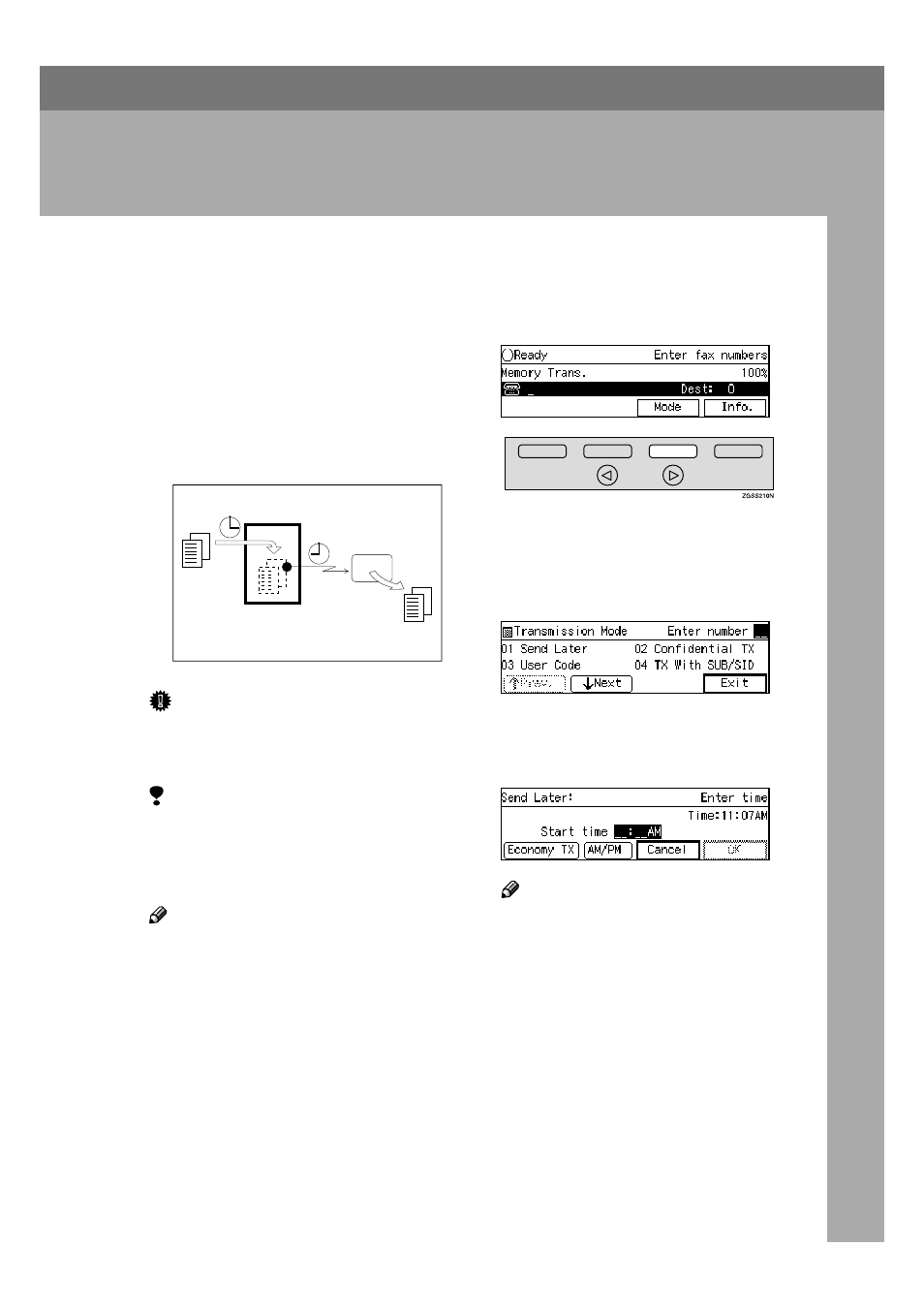
5
1. Transmission Mode
Sending at a Specific Time (Send Later)
Using the Send Later function, you
can delay transmission of your fax
message until a specified time. This
allows you to take advantage of off-
peak telephone line charges without
having to be by the machine at the
time of transmission.
Important
❒ If the Power switch is off for 12
hours or longer, all the stored mes-
sages are deleted.
Limitation
❒ This feature is not available with
Immediate Transmission. Specify
Memory Transmission before-
hand.
Note
❒ You cannot specify a time more
than 24 hours into the future.
❒ If you wish to use Economy Trans-
mission, program the time when
your phone charges get cheaper.
See p.175 “Economy Transmis-
sion”.
AAAA
Set the original and select any
scan settings you require.
BBBB
Press [Mode].
The Transmission Mode menu ap-
pears.
CCCC
Enter the code for "Send Later"
with the number keys.
DDDD
Enter the time with the number
keys. To change AM/PM, press
[AM/PM]
or press [Economy TX].
Note
❒ If the current time shown on the
display is not correct, adjust it.
See p.151 “Date/Time” .
❒ The current time appears on the
right side of the display.
❒ When entering numbers small-
er than 10, add a leading zero.
❒ If you make a mistake, press the
{{{{Clear}}}} key or {{{{Stop}}}} key and
try again.
GFTIME0N
Transmitter
Send Later
at 21:00(9:00PM)
Receiver
