Savin 3799nf User Manual
Page 61
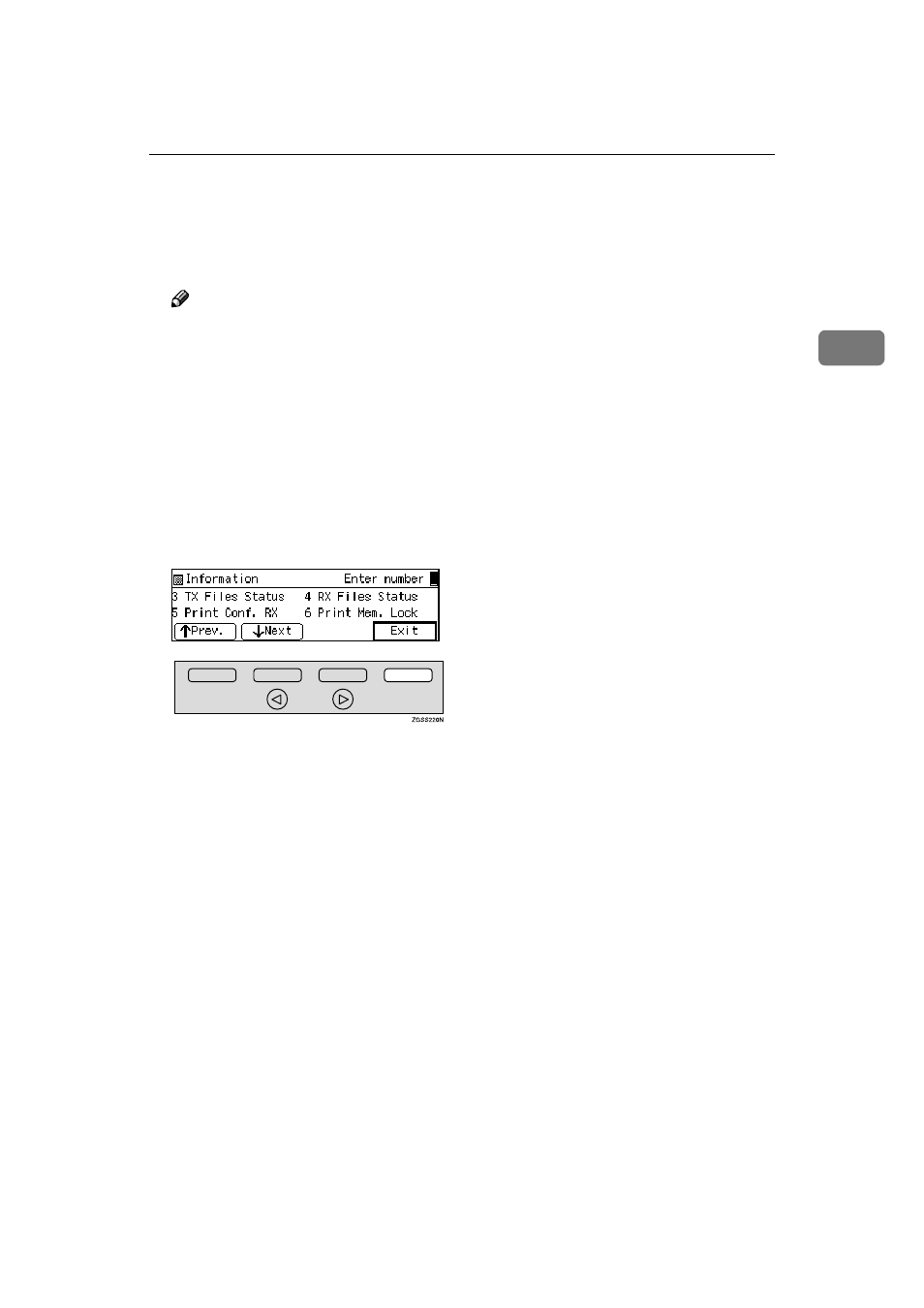
Printing a Memory-locked Message
49
2
EEEE
Press the
{{{{Start}}}} key.
The received messages are printed.
When the printing is completed,
the "Information" menu is shown.
Note
❒ If no messages have been re-
ceived, the following message
appears: "
No matching file
found.
"
❒ If the Memory Lock IDs do not
match, the following message
appears: "
No matching file
found.
" Press [Cancel] and re-
try after checking the Memory
Lock ID.
FFFF
Press [Exit] .
The standby display is shown.
