Savin 3799nf User Manual
Page 238
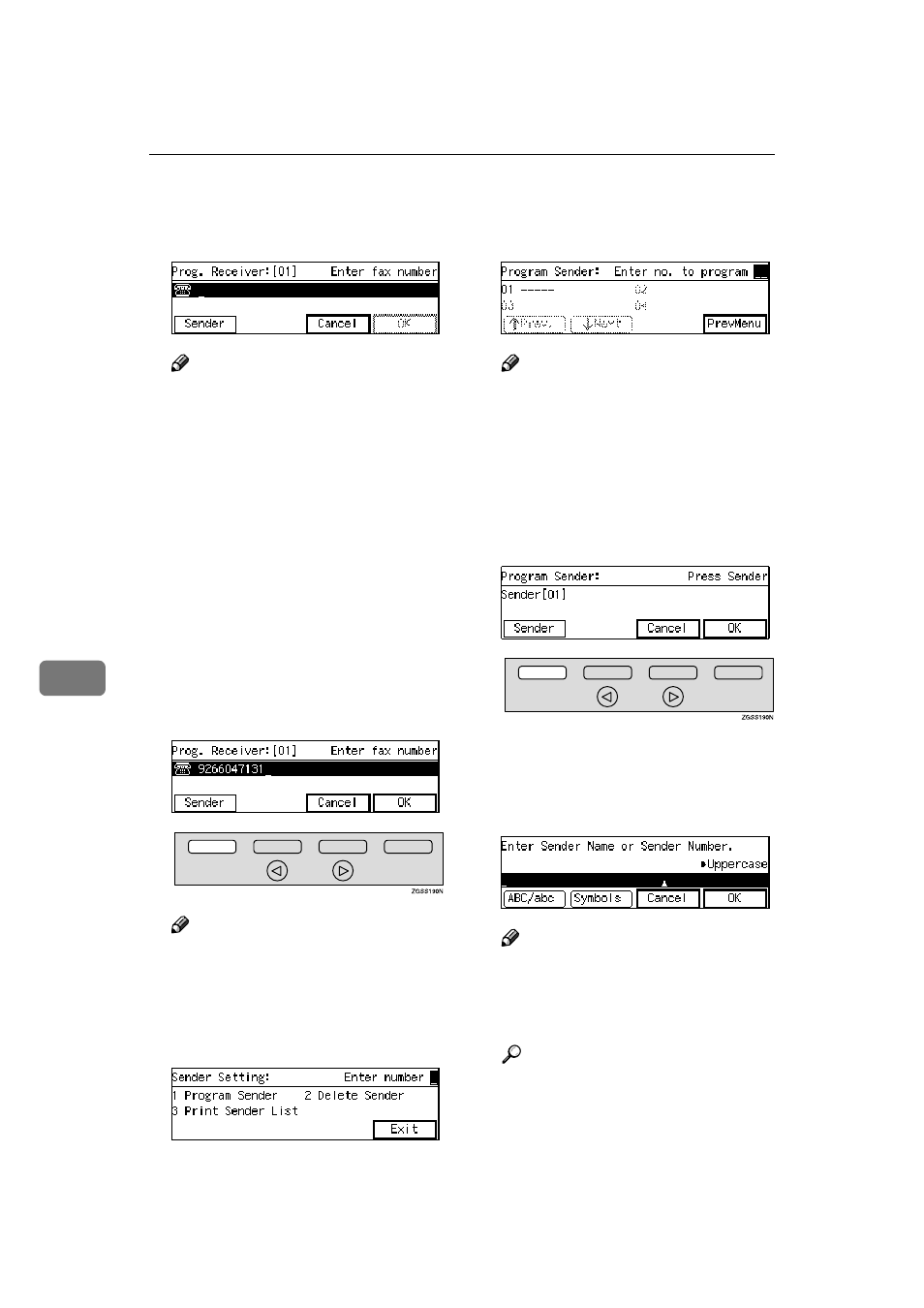
Key Operator Settings
226
7
HHHH
Enter the fax number of the For-
warding Address with the num-
ber keys.
Note
❒ If you enter the number incor-
rectly, press the
{{{{Clear}}}} key or
{{{{Stop}}}} key and try again. The
{{{{Clear}}}} key deletes one charac-
ter at a time, and the
{{{{Stop}}}}
clears the whole line.
❒ If the optional ISDN Unit or op-
tional Extra G3 Interface Unit is
installed, select the line you
wish to use before entering the
fax number. See p.89 “Selecting
the Line”.
❒ When the NIC FAX Unit (Op-
tion for Type1) is installed, you
can also enter an e-mail address.
IIII
Press [Sender] .
Note
❒ If you do not register any Speci-
fied Senders, all incoming faxes
are forwarded.
JJJJ
Enter the code for "Program Send-
er" with the number keys.
KKKK
Enter the 2-digit code of the Spec-
ified Sender you wish to register
with the number keys.
Note
❒ If you enter the first digit of the
code incorrectly, press th e
{{{{Clear}}}} key or the {{{{Stop}}}} key to
clear it and enter the correct
code. If you enter the code in-
correctly with the two digits,
press [Cancel] in step
L.
LLLL
Press [Sender].
MMMM
Enter the sender name or sender
number of the other party's fax
machine you wish to register as a
Specified Sender.
Note
❒ You can use letters, symbols,
numbers, or spaces when enter-
ing the sender name or sender
number.
Reference
p.98 “Entering Characters”,
NNNN
Press [OK].
