Devices on the lpc bus, Figure213 devices on the lpc bus, The super i/o controller – HP A7818-IE002 User Manual
Page 54: Table, Serial/parallel communications ports, Devices on the lpc bus the super i/o controller, Figure 2-13 devices on the lpc bus
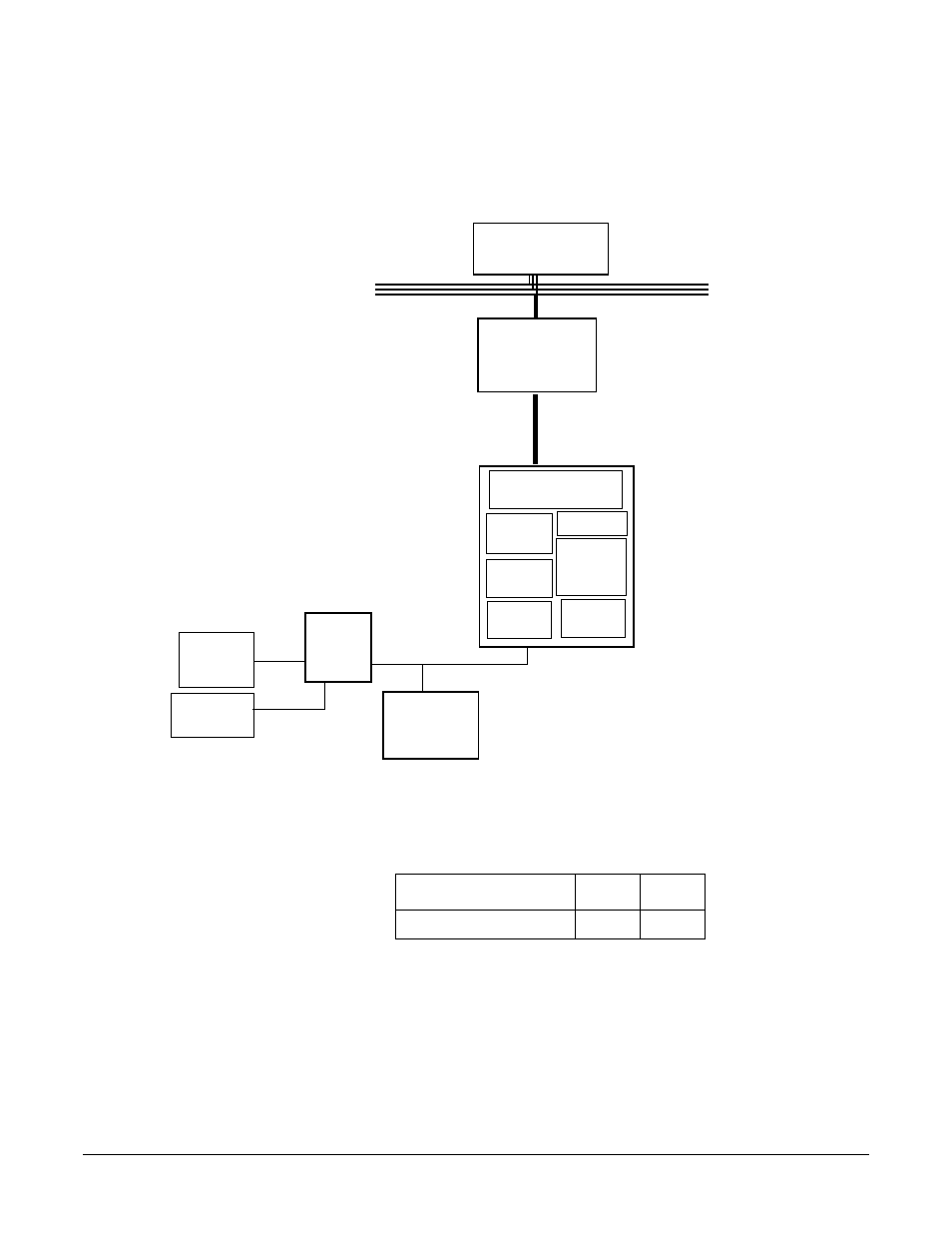
System Board
Input/output Controller Hub 2 (82801BA)
Chapter 2
54
Devices On The LPC Bus
Figure 2-13 illustrates the devices connected to the LPC bus.
Figure 2-13
Devices on the LPC Bus
The Super I/O Controller
The Super I/O chip (NS 87364) provides control for two FDD devices, two serial ports,
one bidirectional multimode parallel port, and a keyboard and mouse controller.
Serial/Parallel Communications Ports
The 9-pin serial ports (whose pin layouts are depicted on page 114) support RS-232-C
and are buffered by 16550A UARTs, with 16-byte FIFOs. You can program them as
COM1, COM2, COM3, COM4, or you can disable them.
The 25-pin parallel port (also depicted on page 115) is Centronics compatible, supporting
IEEE 1284. You can program the port as LPT1, LPT2, or you can disable it. It can
operate in the following modes:
LPC / FWH Link
I850 Memory
Controller
Hub (MCH)
82840-QP
I/O Controller Hub
(ICH) 82801AA
4 x USB
Controller
Parallel and
serial ports
Keyboard,
mouse,
and floppy
System Bus
HUB LINK 8
FirmWare
Hardware
(FWH) 82802
Super
I/O
NS 87364
SMBus
Controller
Intel Pentium IV
Processor
I/O Controller Hub
(ICH2) 82801BA
PCI bridge
IDE
Controller
DMA
Controller
CS audio
codec
(CS4299)
Device
Index
Data
Super I/O
2Eh
2Fh
