HP A7818-IE002 User Manual
Page 27
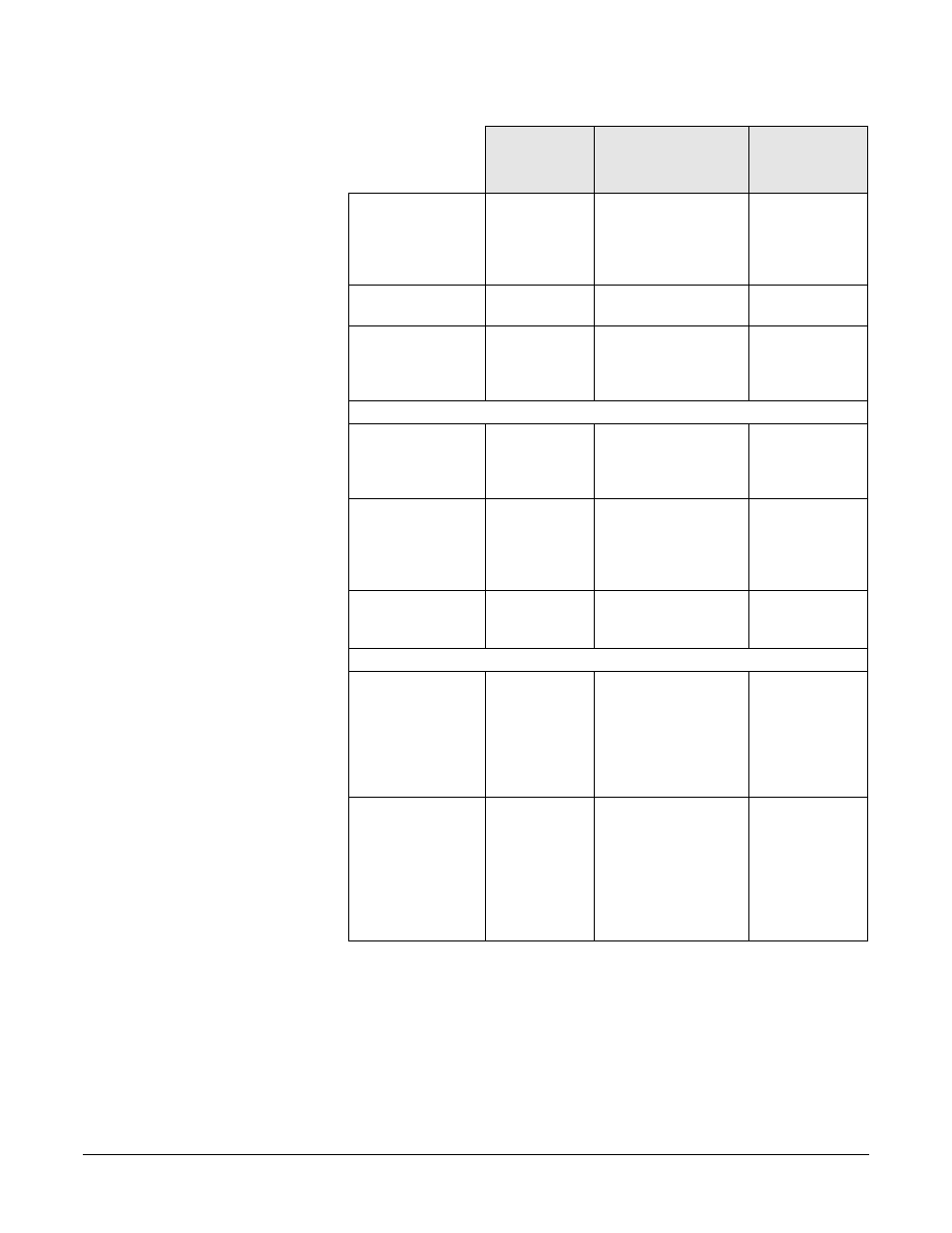
System Overview
Documentation
Chapter 1
27
Installing
accessories
Processor(s), memory,
accessory boards,
mass storage devices.,
fans, power supply,
system board, battery
Configuring
devices
Installing devices.
System board
Installing and
removing, connectors
and switch settings.
Chip-set details.
Jumpers,
switches and
connectors.
Repairing the Workstation
Troubleshooting
Basic.
Advanced. MaxiLife,
hardware diagnoses
and suggested
solutions.
Service notes.
Power-On Self-Test
routines (POST)
Error codes,
messages,
EMU and suggestions
for corrective action.
Order of tests.
Diagnostic utility
e-DiagTools,
CD-ROM
recovery.
HP e-DiagTools,
CD-ROM recovery
Technical Details.
Peripheral Devices
Audio Accessories
Refer to online
version of Audio
User’s Guide for
information about
setting up and
configuring audio
accessories.
LAN Accessories
Refer to online
version (preloaded on
hard disk) of LAN
Administrator’s
Guide for information
on setting up and
configuring LAN
cards and systems.
a. For address, “Access HP World Wide Web Site” on page 25.
Getting
Started
Guide
Technical
Reference/Troubles
hooting Guide
a
Service
Handbook
