Using the hp setup program, First, turn on or restart your workstation, To go to the setup program – HP A7818-IE002 User Manual
Page 179
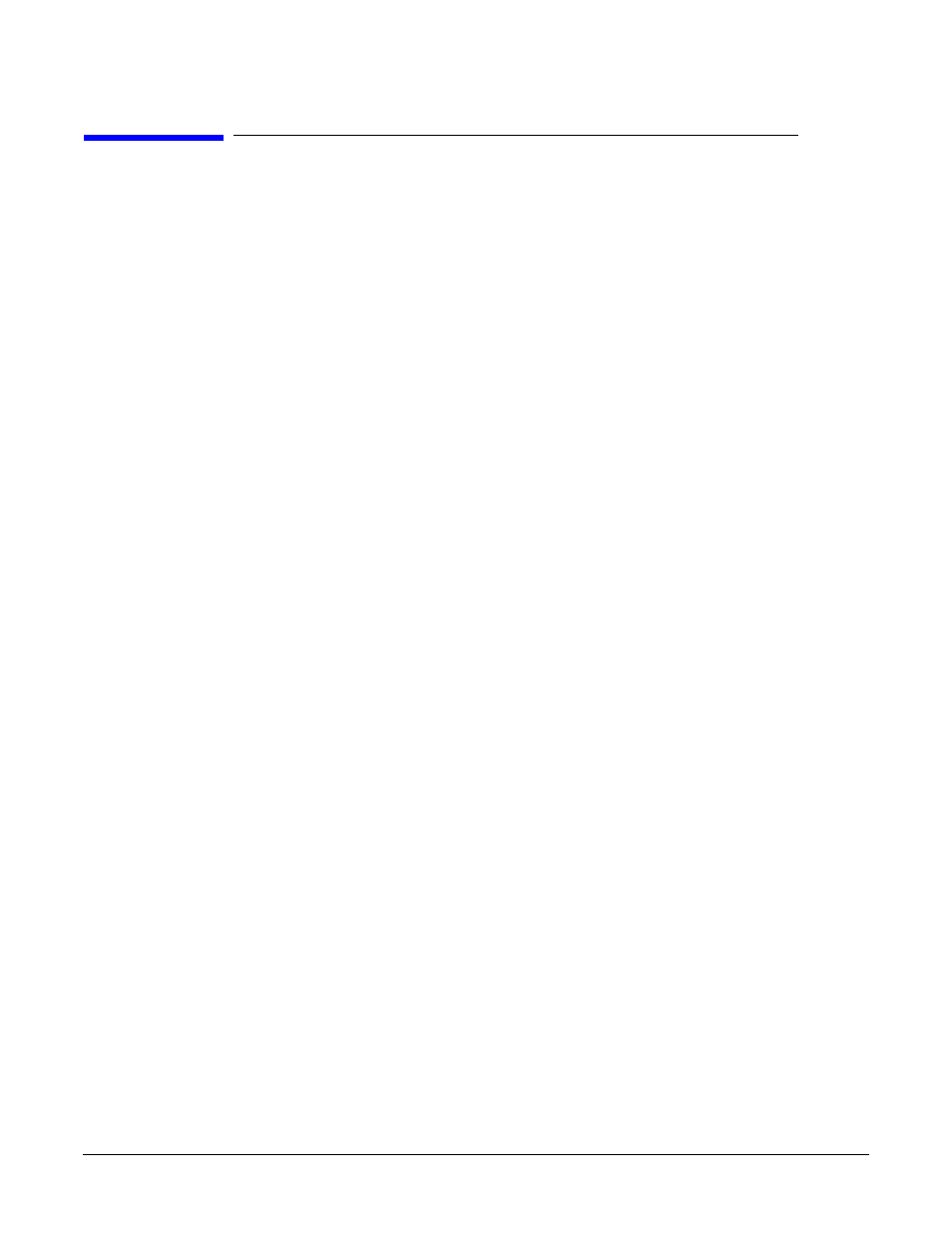
Troubleshooting Your Workstation
Using The HP Setup Program
Chapter 7
179
Using The HP Setup Program
The Setup program allows you to view and change the configuration of your workstation,
such as the passwords and boot device order. Follow these instructions to check the
configuration.
First, Turn On Or Restart Your Workstation
If your workstation is off, turn on the display and then the workstation.
If the workstation is already turned on, save your data, exit all programs and restart
your workstation. For Windows operating systems, use the
Shut Down
>
Restart your
computer
command in the
Start
menu. This command will automatically exit the
operating system and restart the workstation.
To Go To The Setup Program
To go into the Setup program, press
F2
while the HP logo appears on your display.
- UX B6941-90001 (548 pages)
- A3661B (95 pages)
- C100/110 (252 pages)
- L1702 (45 pages)
- 576X-B (1 page)
- rx5670 (13 pages)
- ProLiant PC2-6400 (38 pages)
- PC (120 pages)
- S3240 (2 pages)
- LC 2000R (194 pages)
- GS80 (41 pages)
- COMPAQ DX2710 MT (107 pages)
- TOUCHSMART 9100 (62 pages)
- BC1500 (13 pages)
- Proliant DL580 (48 pages)
- Proliant DL580 (53 pages)
- DX2200 (31 pages)
- ProLiant Server Blade BL460c (31 pages)
- P6000 (105 pages)
- d530 Series (2 pages)
- dc5700 (216 pages)
- RX7620-16 (43 pages)
- ProLiant ML370 G5 (46 pages)
- PROLIANT ML350 G6 (54 pages)
- BL35P (22 pages)
- COMPAQ DC5750 (214 pages)
- Agent-Desktop-Laptop Computer (23 pages)
- DL380 G7 (126 pages)
- xw8600 (73 pages)
- Pavilion A6140 (2 pages)
- Z800 (55 pages)
- 8080 ELITE BUSINESS (284 pages)
- VECTRA VL800 (72 pages)
- Vectra XE320 (82 pages)
- Vectra XE320 (32 pages)
- AA-RTDRB-TE (146 pages)
- BL465C (66 pages)
- DM4 (113 pages)
- PROLIANT 580554-001 (87 pages)
- ProLiant ML330 (34 pages)
- ProLiant ML330 (44 pages)
- PROLIANT BL465C G7 (30 pages)
- LH 3r (23 pages)
- Compaq dc7900 (3 pages)
- T5000 (41 pages)
