Installing or replacing an accessory card – HP A7818-IE002 User Manual
Page 123
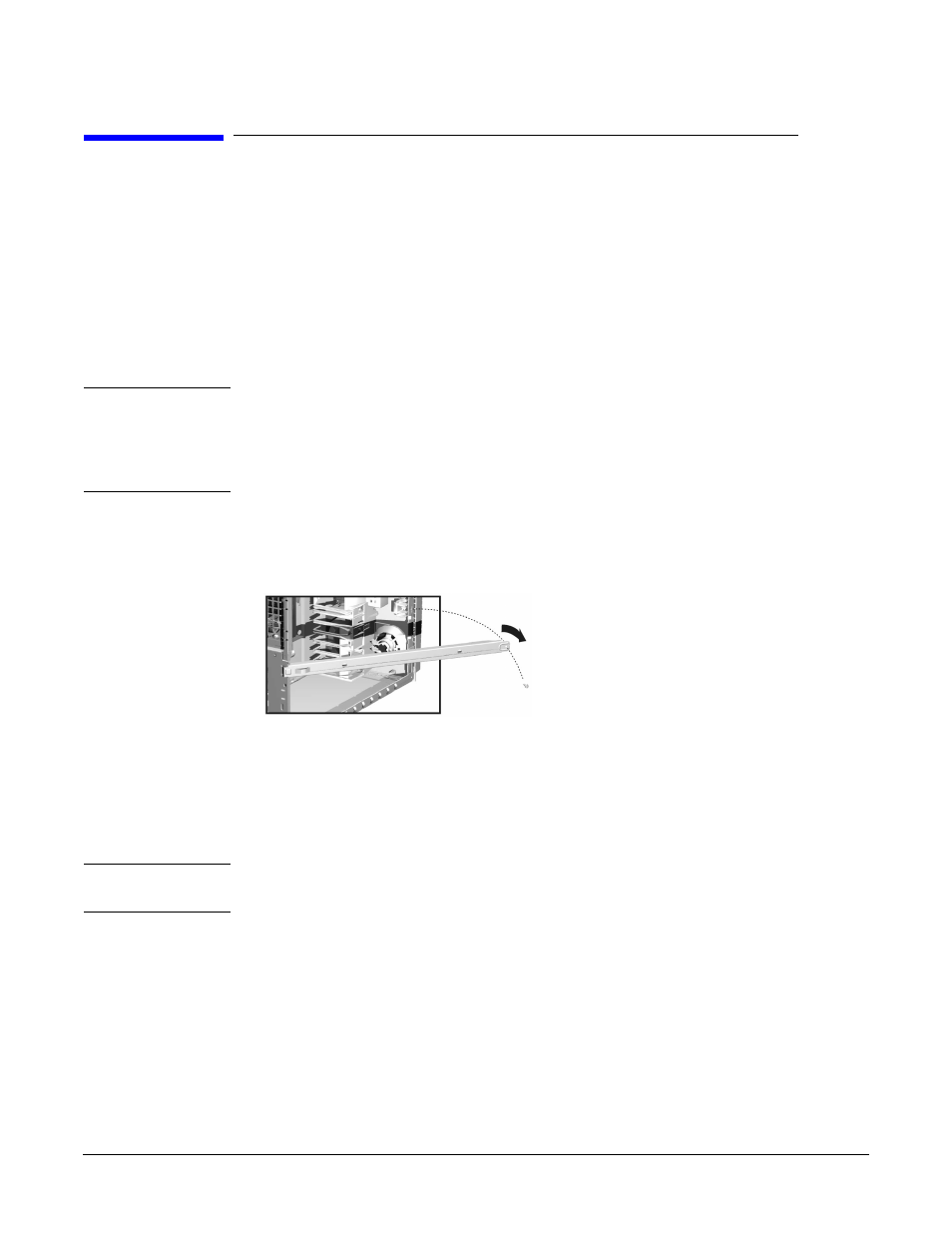
Installing Or Replacing Parts And Accessories
Installing Or Replacing An Accessory Card
Chapter 6
123
Installing Or Replacing An Accessory Card
Your HP Workstation x2100 has five 32-bit 33 MHz PCI (PCI 2.2) accessory card slots
and one AGP Pro slot on the system board.
x2100 models support the following AGP graphics cards:
•
1.5v AGP graphics cards (
≤
25w)
•
1.5v AGP Pro graphics cards (
≤
50w)
The x2100 does not support high power (>50w) AGP Pro and AGP 3.3 graphics cards.
To install or replace an accessory card, complete the following steps:
CAUTION
Static electricity can damage electronic components. Turn OFF all equipment before
installing the accessory. Don’t let your clothes touch the accessory. To equalize the static
electricity, rest the accessory anti-static bag on top of the workstation while you are
removing the accessory from the bag. Handle the accessory as little as possible and with
care.
1. Switch off the display and workstation. Disconnect all power cables and any LAN or
telecommunications cables.
2. Remove the workstation’s cover (refer to page 119 for instructions).
3.If you are removing an existing AGP
graphics card, you must remove the chassis
beam and the universal AGP retainer clip to
gain access to the AGP PRO slot.
a.To remove the chassis beam: Remove the
screw that holds the beam to the chassis and
rotate the beam away from the chassis (see
above).
4. If you are installing a new accessory card, unscrew and remove the slot panel. Store
it in a safe place. If the slot cover is tight, loosen the screws on the adjacent slots.
If you are replacing an existing accessory card, remove any cables connected to the
accessory card. Remove the screw that holds the old card in place and carefully pull
it out.
NOTE
Some cards may have preferred locations and special installation instructions
detailed in their manuals.
5. Aligning the new card carefully, slide it into position, then press it firmly into the slot
and tighten the retaining screw.
6. If you are installing an AGP graphics card, you must adjust the universal AGP
retainer clip before re-installing the chassis beam. This clip firmly holds your card in
place during transit and normal operation.
