Peripheral component interconnect slots, Figure25 pci slots, Table – HP A7818-IE002 User Manual
Page 34
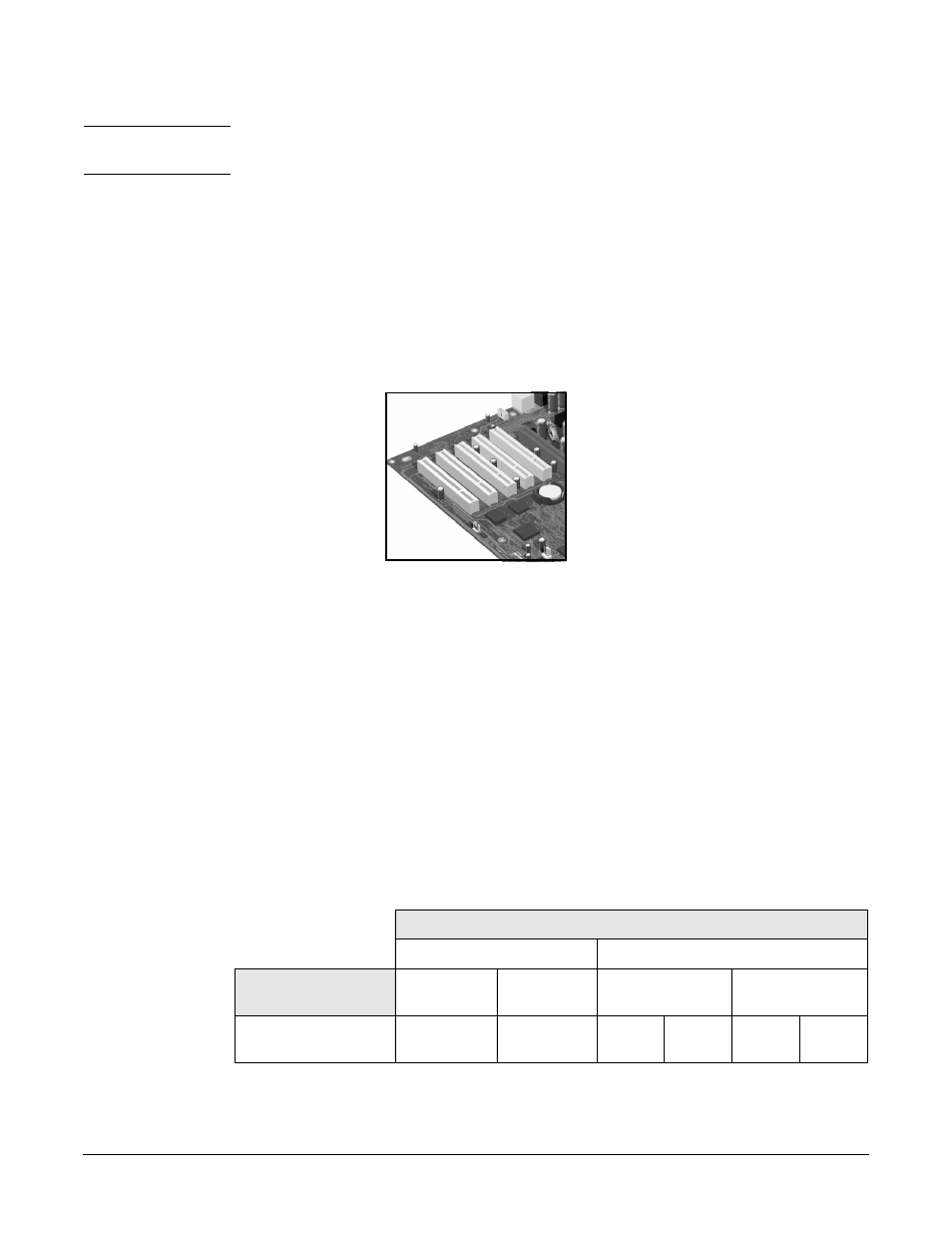
System Board
Accessory Board Slots
Chapter 2
34
NOTE
AGP Pro graphics cards that draw more than 50W and AGP 3.3V graphics cards cannot
be used in the workstation’s AGP slot.
The AGP Pro 1.5V slot is backward compatible with both AGP 1x and 2.x modes (using
1.5V signalling) and AGP 4x mode (where 1.5V signalling is necessary).
For information about the AGP interface and bus, see page 41.
Peripheral Component Interconnect Slots
The system board contains five 32-bit, 33MHz Component Interconnect (PCI)
connectors.
Figure 2-5
PCI Slots
The PCI slots accept 3.3V and 5V PCI 32-bit 33MHz cards, and Universal PCI cards
(which are 3.3V or 5V compatible). Refer to the table on page 34 for the different PCI
board installations.
The maximum supported power consumption per slot is 25W, either from the 5V or the
3.3V supply. The power consumption must comply with the electrical specifications of the
PCI 2.2 specification. Total power consumption for the PCI slots must not exceed 60W.
The power consumption of each PCI board is automatically reported to the system
through the two presence-detect pins on each PCI slot. These pins code the following
cases:
•
No accessory board in the PCI slot
•
7W maximum PCI board in the PCI slot
•
15W maximum PCI board in the PCI slot
•
25 maximum PCI board in the PCI slot
The following table shows the various PCI board installations for the different PCI slots:
PCI Card
3.3V and 5V
Universal (3.3V or 5V compatible)
PCI Slot
32-bit/
33MHz
64-bit/
33MHz
32-bit/
33MHz or 66MHz
64-bit/
33MHz or 66MHz
Slots 1, 2, 3, 4, and 5
5V, 32-bit/33MHz
yes
yes
a
a. You can install a 64-bit card in a 32-bit slot. However, this card will only
operate in 32-bit mode.
yes
yes
yes
yes
b
