Amplitude envelope – Native Instruments MASCHINE+ Standalone Production and Performance Instrument User Manual
Page 91
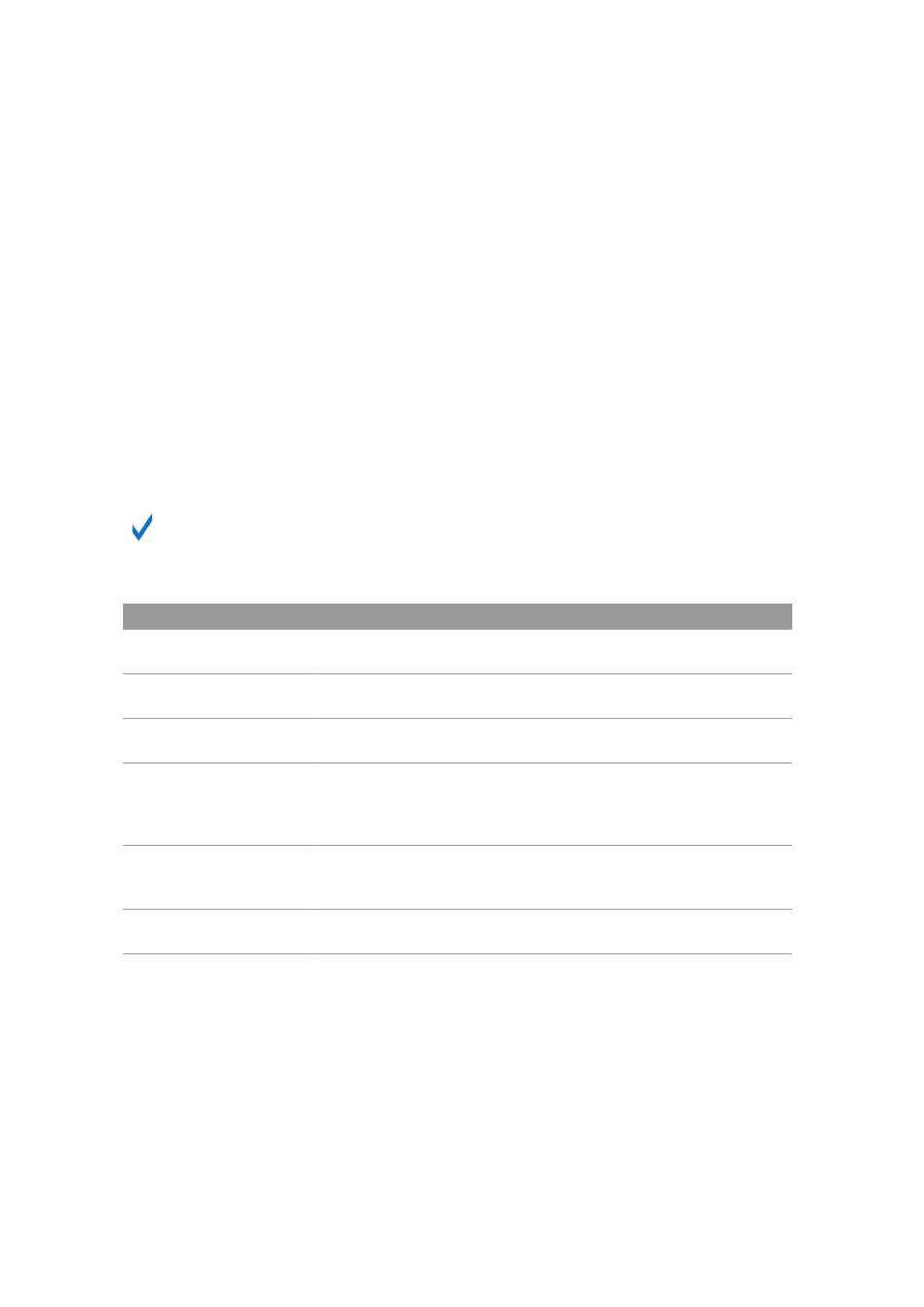
AMPLITUDE ENVELOPE
The
AMPLITUDE ENVELOPE
section allows you to tailor your Sample in terms of its loudness over
time.
The
Type
selector allows you to choose from three different types of amplitude envelopes.
Depending on the selected type, the available parameters in the
AMPLITUDE ENVELOPE
section
will differ (see table below):
•
One-shot
: This is typical vintage drum machine behavior: the sample is played in its entirety
from beginning to end with no envelope. If
One-shot
is selected, the
AMPLITUDE ENVELOPE
section doesn’t display any parameters.
•
AHD
: AHD mode disables the Sustain and Release controls of the ADSR envelope (see below),
and replaces them with the Hold parameter. AHD mode is ideal for “fire and forget” behavior,
whereby you would like to have the sound trigger for a certain amount of time regardless of how
long you hold the pad down.
•
ADSR
: Typically, the ADSR envelope is used for longer, sustained Samples that require complex
dynamic control.
Unlike many other hardware devices, the pads on MASCHINE+ are sensitive not only to
being hit but also to being held — so using the ADSR envelope, you can make the pads
behave like a MIDI keyboard and sustain a note only for as long as it is held down.
Parameter
Description
AMPLITUDE
ENVELOPE
Attack
(AHD and ADSR)
Attack
determines how quickly the Sound reaches full volume after
being triggered.
Hold
(AHD only)
Hold
determines how long the envelope will stay at its maximum
level.
Decay
(AHD and ADSR)
Decay
determines how fast the envelope drops to the
Sustain
level
in ADSR mode; in AHD mode, it is used to adjust how fast the
Sound dies down. This parameter can also be modulated by the
Velocity control, see
Sustain
(ADSR only)
Sustain
determines the constant level being kept after
Decay
until
the note ends. This can also be controlled by an external MIDI
controller or keyboard using the MIDI Control Change 64.
Release
(ADSR only)
Release
determines how long the sound takes to fade out after the
note has ended.
WORKING WITH PLUG-INS
84
